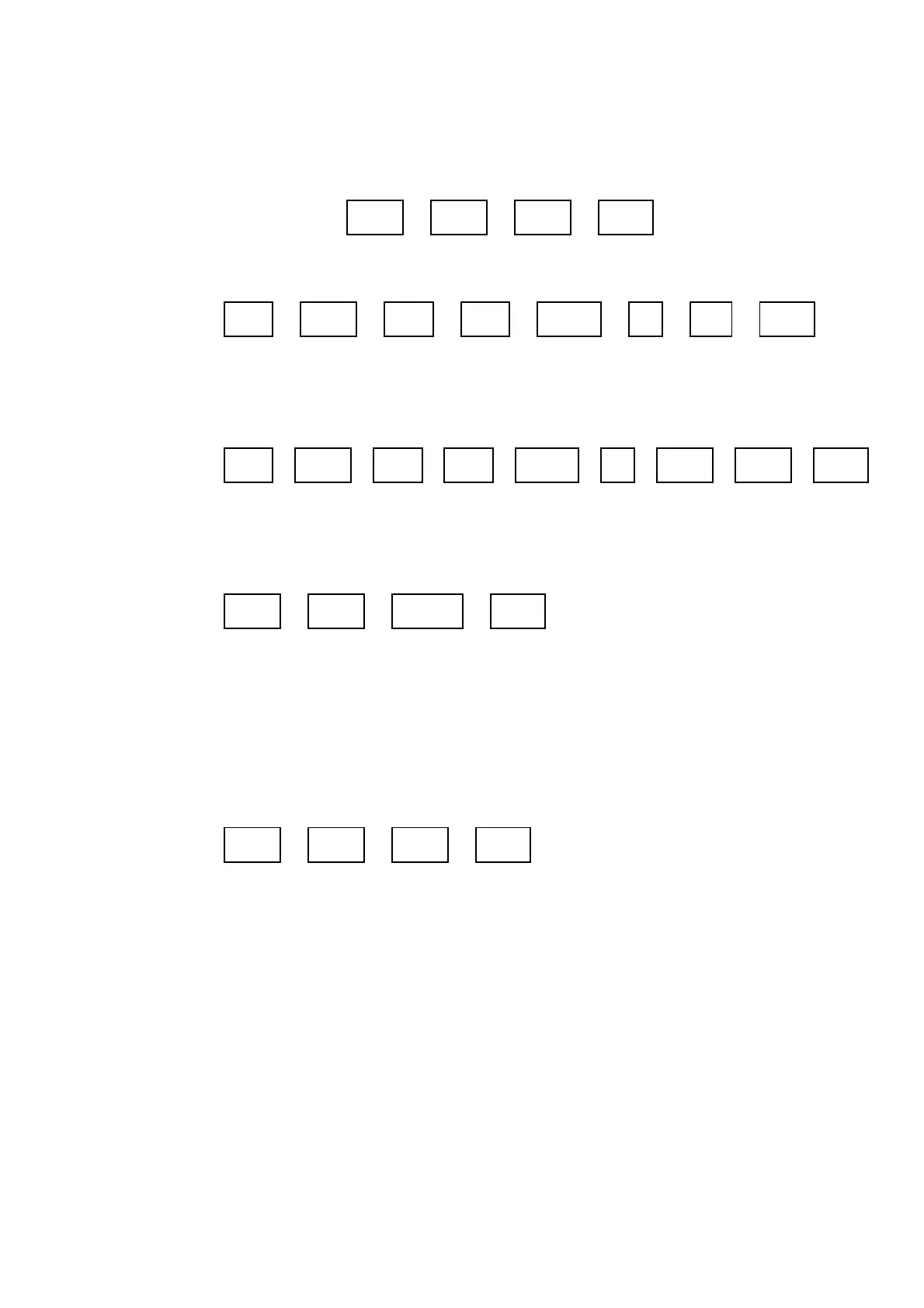A5.3
To Enter these values:
1. Enter the existing password.
Factory set as: 4 5 6 Enter
2. Enter the first new value.
Set 7 1 2 0 ! 5 Enter
Display will read. 20.50 71
3. Enter the second new value.
Set 7 2 1 0 ! 3 8 Enter
Display will read 10.38 72
4. Revert back to the oxygen mode.
Set Gas Sample Enter
Note: When altering the password both parameter codes 71 and 72 must be entered during the
same time-out period.
The new password must now be used at all times when setting the system parameters.
If this password is forgotten the analyser will have to be powered down, including the battery back
up. The analyser will revert, when powered up, to the default value of:
4 5 6 Enter