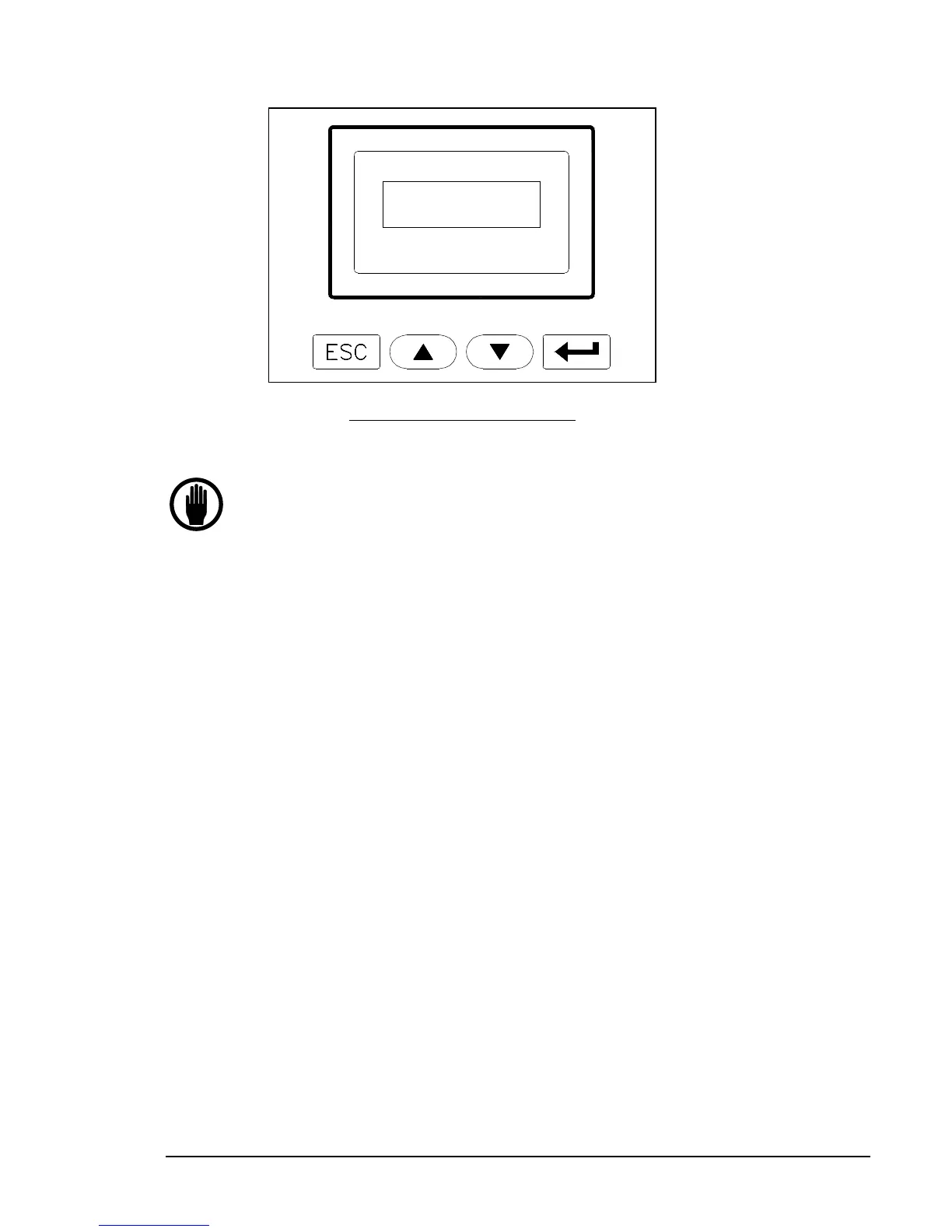Installation and Setup DF-310E 17
4.4.1 Startup Process
*Menu GSF: 1.003
OUT : 0.0- 100.0
3.43
P
P
M
Figure 5: Data Display Screen
NOTE
For best performance at initial start or anytime the electrolyte is
changed, it is important to allow the sensor to sit with electrolyte
in it for 60 minutes before the gas is allowed to flow through the
sensor.
After power up, the analyzer will undergo a series of Diagnostic Procedures.
After approximately 5 seconds, the Servomex Corporation logo is displayed.
After 30 seconds, a WAIT message appears for 1.5 minutes. A display then
appears that is similar to Figure 5 (values shown are only representative).
The analyzer may display OVER RANGE for the first couple of minutes. This
is normal even if the actual O2 concentration is within the range of the
analyzer.
It should take less than 5 minutes for the analyzer to come on scale. The
concentration of oxygen is shown in percent (%) or parts per million (ppm)
and will slowly approach the current oxygen level. NOTE: If it takes longer
than 30 minutes to come on scale the sensor polarization voltage will
automatically be turned off. (See page 66 for additional information)
4.4.2 Powering Down
Locate the power switch inside the front door and turn it off. See Figure 2.
4.5 Standard Outputs
An output signal indicating oxygen concentration can be sent to other
instruments by using the optional fully-isolated 4-20 mA output or the
standard non-isolated 0-10 VDC analog voltage output at the back of the
analyzer. The analyzer is delivered with the required mating connectors
which are keyed to prevent accidental interchange. The analog output
connections are made through the Port J4 and J5 on the rear panel as shown in
Figure 6.