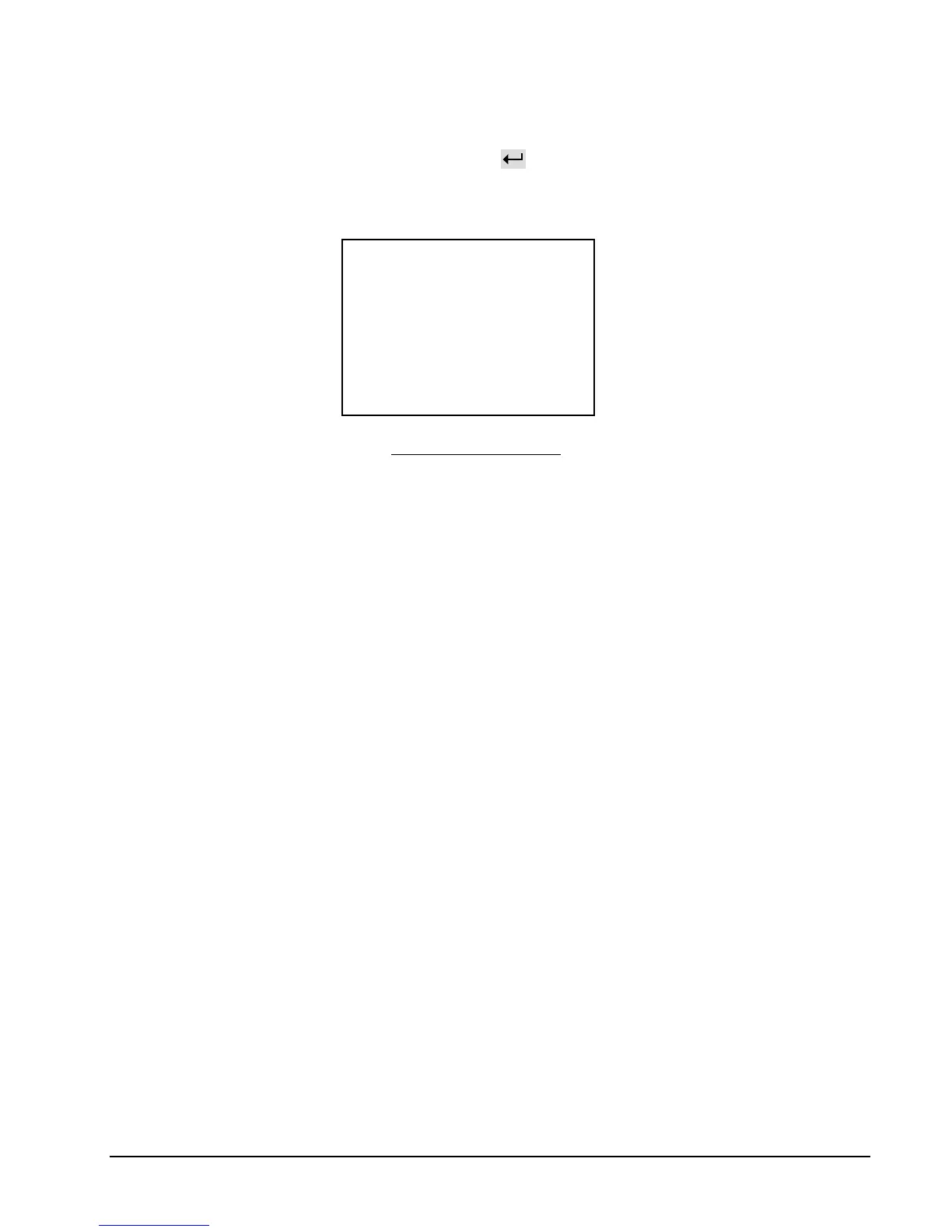User Interface DF-310E 63
8.2 Main Menu
The Main Menu, Figure 33, is accessed by pressing from the Data Display Window. Alarm
Overlay information will continue to display over the Main Menu.
Figure 33: Main Menu
The first three lines of the Main Menu display the firmware version, followed by the instrument
serial number and the range of the Analyzer.
Four screens can be accessed from the main screen:
Controls - Used to turn on the pump, the sensor voltage, choose sensor off relay, and
select power up default conditions for the above functions. See page 65.
Set-Up Menu - Used to set alarm parameters, the recorder output level and functions,
configure communication port, to enter the gas scale factor, to perform or check the span
calibration, or to install a replacement sensor. See page 67.
Password - Used to set passwords and indicate which menus are "password" protected
76
Maintenance – Used to access three screens related to replenishment solution addition,
oxygen calibration and diagnostics.
The diagram on the previous shows the "Menu Tree" for the operator interface. Sufficient detail
is provided to orient the user during instrument set-up; however, not all the program details are
illustrated in this diagram.
Each level in the Main Menu allows the user to access options for setting and testing instrument
parameters. Ellipsis (...) after an entry indicates that additional screens follow.