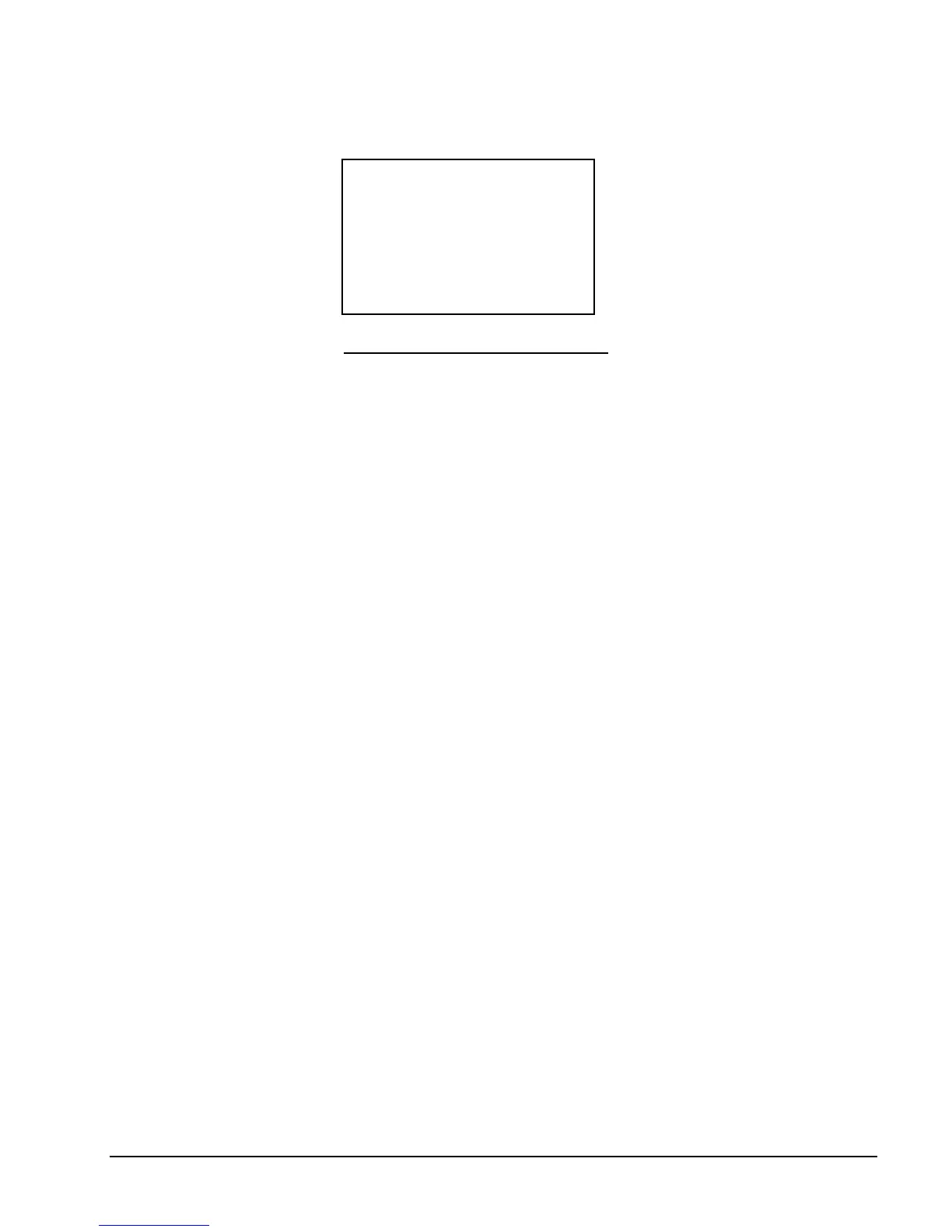74 DF-310E User Interface
After accessing the Comm Port Menu, the display in Figure 43 will be shown.
Figure 43: Comm Port Setup Menu
8.4.3.1 Port
Used to indicate if the data should be sent to the RS-232C port (232), the RS-485 (485) port or
no communication port (OFF). Optional hardware must be factory installed to support either
port option. It is not possible for the analyzer to be equipped with both the RS-232C and RS-485
option.
8.4.3.2 Device ID:xxx
Device ID is used to indicate the identity of the Analyzer. When using multiple Analyzers on an
RS-485 loop the device ID is used as a unique address which allows Analyzers to be individually
contacted by the communication software. The device number can be edited. The valid ID
address range is 1 to 255. Even when equipped for RS-232 (one host communicating with one
analyzer) it is necessary to set a valid ID address for the analyzer. The communication protocol
uses the ID address as part of the data packet sent to the analyzer.
8.4.3.3 Baud
This setting is used to choose the data transmission rate. The options are 19200, 9600, 4800,
2400 or 1200. The Analyzer is capable of receiving 19200 Baud transmissions without requiring
hardware or software handshaking. It is suggested that the highest data rate be used that reliably
works in the application. In this way the system will be as responsive as possible.
8.4.3.4 Update And Quit
Update and Quit is used to accept the values set on this screen.
8.4.4 Gas Scale Factor
Refer to the section on Calibration on page 79.
8.4.5 Display Setup
Access to the controls related to the backlight, brightness and contrast of the display are gained
through the display setup menu. See Figure 44 below.