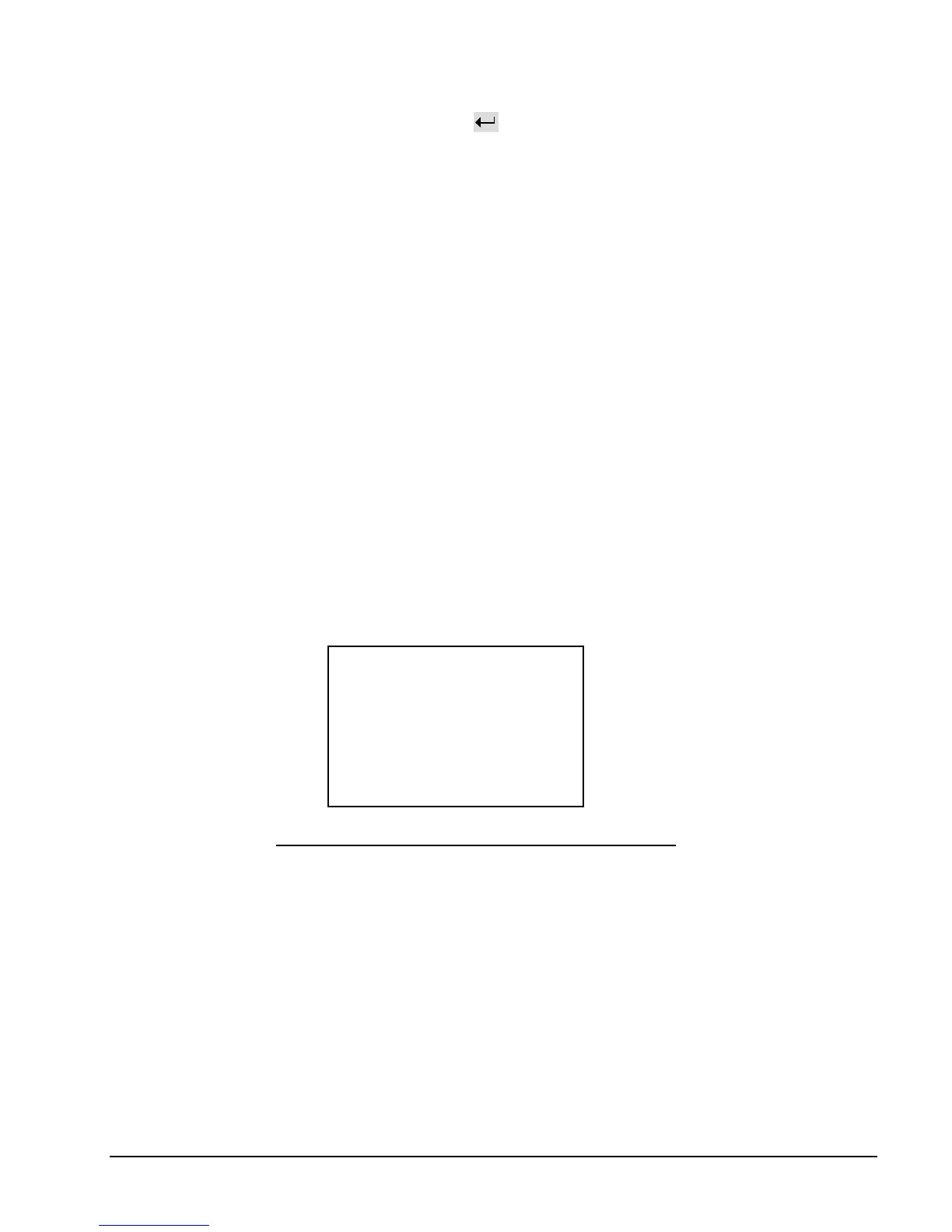User Interface DF-310E 69
to be used, move the asterisk to Alm 1and press . For the oxygen alarms, the NU will change
to O2.
Audible is used to toggle On or Off the audible alarm feature. The Hi Stpt (high set point) and
Lo Stpt (low set point) refer to the limits above and below which the alarm will be triggered.
Each oxygen alarm (and the temperature alarm) can be set for a high trip point and a low trip
point. This feature gives the user the ability to operate the process between limits of high and
low O
2
concentration (or temperature range) using only one alarm.
Deadband refers to how far the current value must be above (for lo alarms) or below (for hi
alarms) the set point before an alarm is reset. For example, for a High Alarm (Hi Stpt) set to 50
ppm, a Low Alarm (Lo Stpt) set to 30 ppm, and the deadband (Deadbnd) set at 5 ppm, the alarm
will trigger at 50 ppm. The alarm will continue to report until the oxygen concentration falls
below 45 ppm (Set point minus Deadband). At 45 ppm, the alarm will reset.
With the Low Alarm, the alarm would trigger at 30 ppm and continue to report until the O
2
concentration increased to 35 ppm (Set point plus Deadband). At 35 ppm the alarm would reset.
Relay indicates the relay to which the alarm is assigned. The options are NU (not used), 1, 2, 3
or 4. Each relay can be assigned up to seven alarms. If more than one alarm is assigned to a
relay, any assigned alarm will trip the relay, and the relay will remain tripped until ALL alarms
assigned to it are cleared. The alarm can be assigned to only one relay.
If an active alarm is accessed, the display will indicate the present values. An example of an
active alarm (O2 Alm 1) is shown in Figure 40.
Figure 40: Oxygen Alarm Setup Screen (Alarm used)
8.4.1.2 Temperature Alarm
The TEMP alarm is used to indicate an out of range temperature condition for the sensor. From
the Alarm Setup Menu, Figure 37, selecting TEMP Alm (ON) will bring a display similar to
Figure 39. The alarm can be assigned to any one relay.
The temperature alarm is programmed in the same way as an O
2
alarm. The temperature alarm
cannot be set to a value greater than 45Deg. C. It is recommended that the High Set point be set
at 40 Deg. C.
8.4.1.3 Low Flow Alarm
The FLOW alarm is used to indicate a low flow condition in the sample stream. The optional
low flow switch will trip if the gas flow rate drops below the value listed in Table 13.