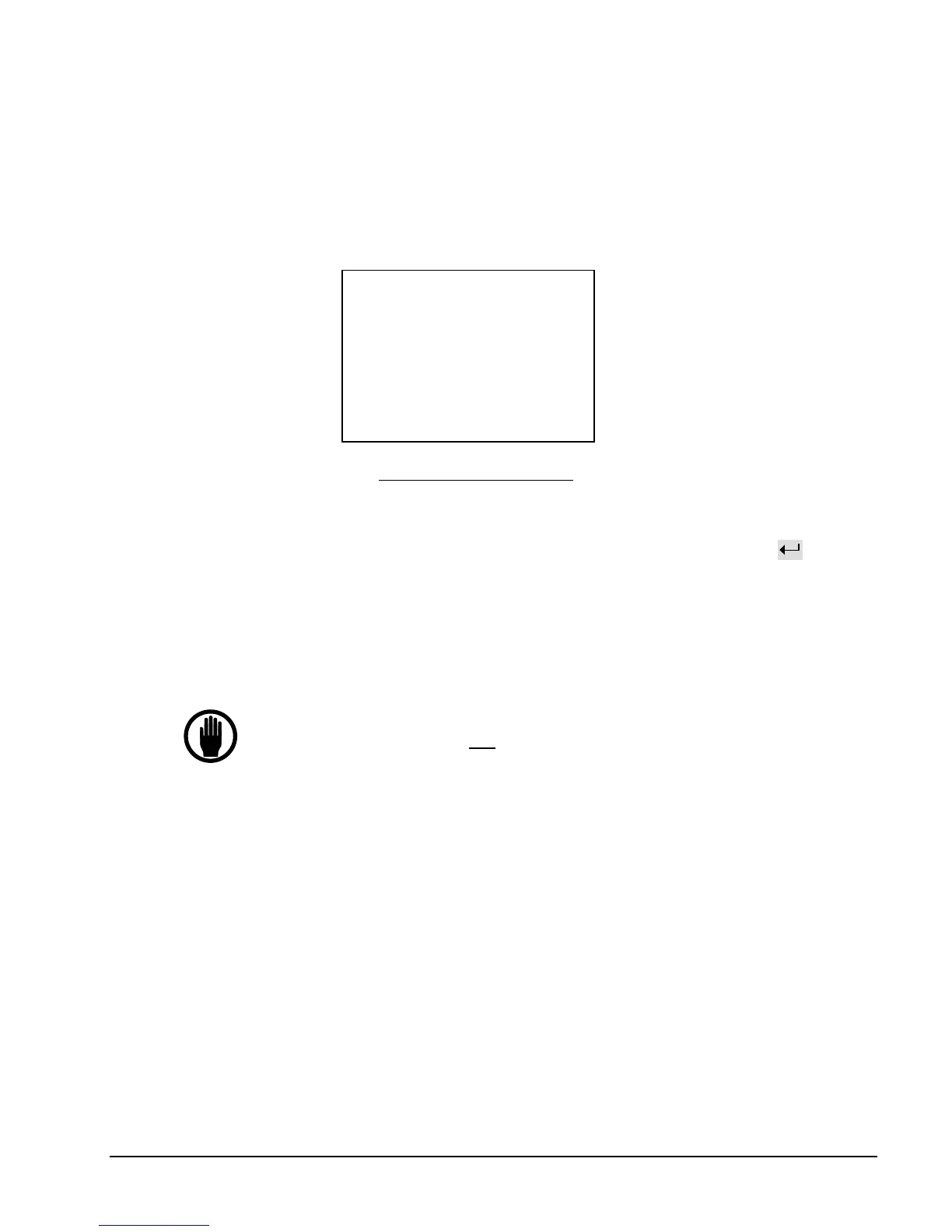User Interface DF-310E 65
8.3 Controls Menu
The Controls menu is used to turn on or off a number of optional features of the Oxygen
Analyzer. When the Controls menu is selected, and the appropriate password is entered (if
required), the display will show Figure 34.
Figure 34: Controls Menu
8.3.1 Pump
(Optional) - After accessing the Pump entry, the pump is toggled ON or OFF by pressing . If
the Analyzer does not have a pump, NA will be displayed.
See the section on ESC, page 67, for additional information about leaving the menu after
changing the Pump setting.
See the section on Remote Controls, page 47, for additional information on remote control of the
pump.
Analyzers with pumps are fitted with a valve on the rotameter
(downstream of the sensor) and a valve on the sensor inlet
(upstream of the sensor). When using a pump to draw a gas sample
at less than 0.2 psig, the downstream rotameter valve is used as the
flow control valve. The sensor inlet (upstream) valve is shipped
from the factory in the fully opened (counter-clockwise) position.
Its position should not be changed unless the Analyzer is operated
on positive pressure, e.g., when measuring a sample greater than 0.2
psig (but less than the maximum limit of 10 psig) that is vented to
atmosphere. Likewise, when operating with a positive pressure the
rotameter (downstream) valve should be fully opened and the
upstream flow control valve used for flow control.
FAILURE TO FOLLOW THESE INSTRUCTIONS MAY CAUSE
THE SENSOR TO EXPERIENCE OVER OR UNDER
PRESSURE WHICH MAY CAUSE PERMANENT DAMAGE.