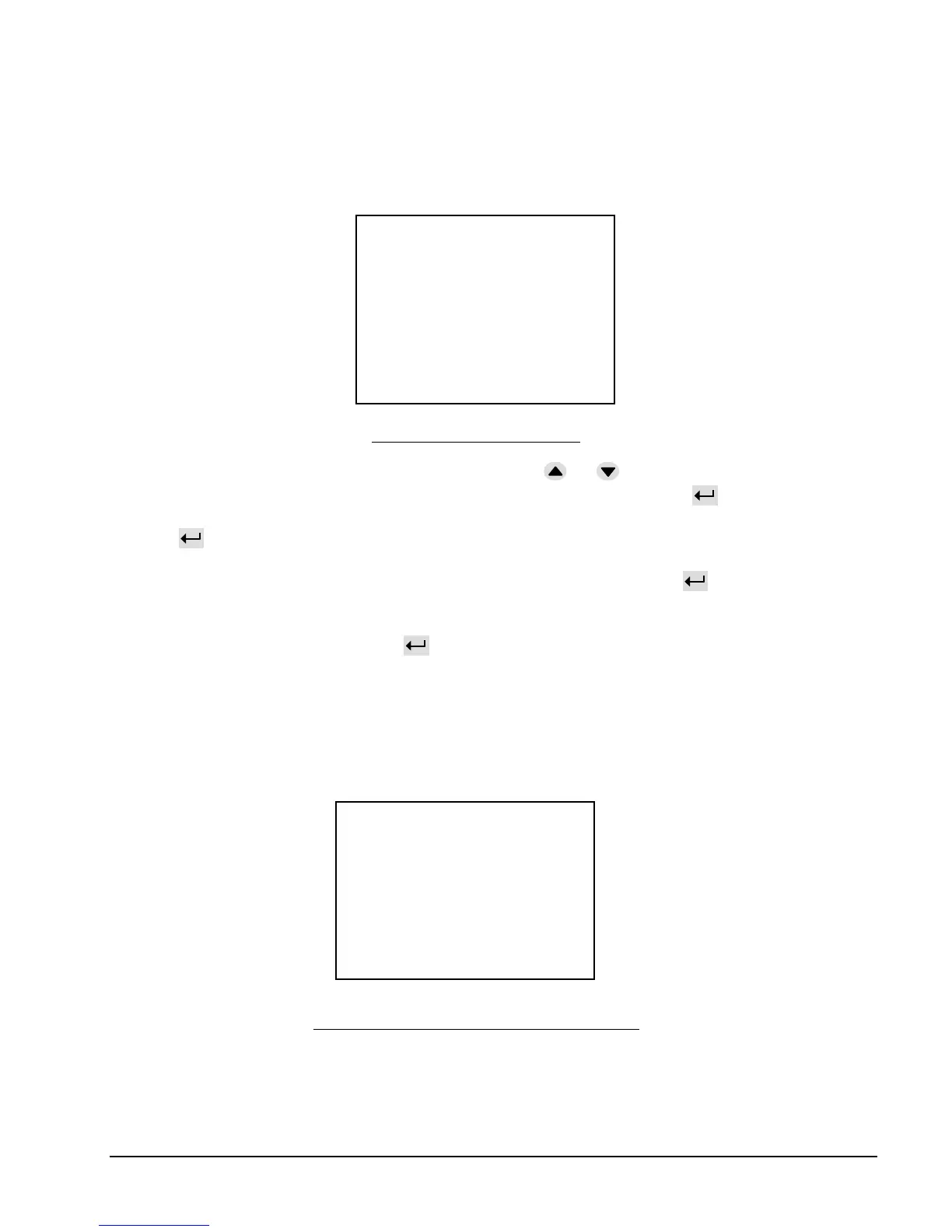80 DF-310E User Interface
Contact the factory, for assistance with gases not listed above.
When GSF is selected, the display in Figure 51 will be shown.
Figure 51: Gas Scale Factor
Entries for additional gases can be accessed by using the or keys to scroll through the
list. The entries spread across more than two screens. Continued pressing of will give access
to the additional choices, shown in Figure 52. By moving the asterisk to the appropriate line and
pressing , the volume percentage of the sample gas can be adjusted.
After the volumetric percent of the selected gas is entered, continue to press until the number
is no longer in reverse video. Repeat the process for other gases in the sample gas composition.
Note: An error message will appear if the sum of gases does not equal 100%. If that occurs,
change one (or more) values and press again.
For percent oxygen Analyzers, assume oxygen has the same diffusivity as nitrogen. Thus, add
the percentage of oxygen to the percentage of nitrogen when entering the percentage of nitrogen.
At the bottom of the list, the display will show Figure 52 below.
Figure 52: Gas Scale Factor Menu (Cont’d)
Note: Scrolling down the gas list from Figure 51 to Figure 52 will displace one line at a time.
Because these figures are presented from the top and from the bottom of the gas list, H2
(Hydrogen) and NH3 (Ammonia) appear to be missing.