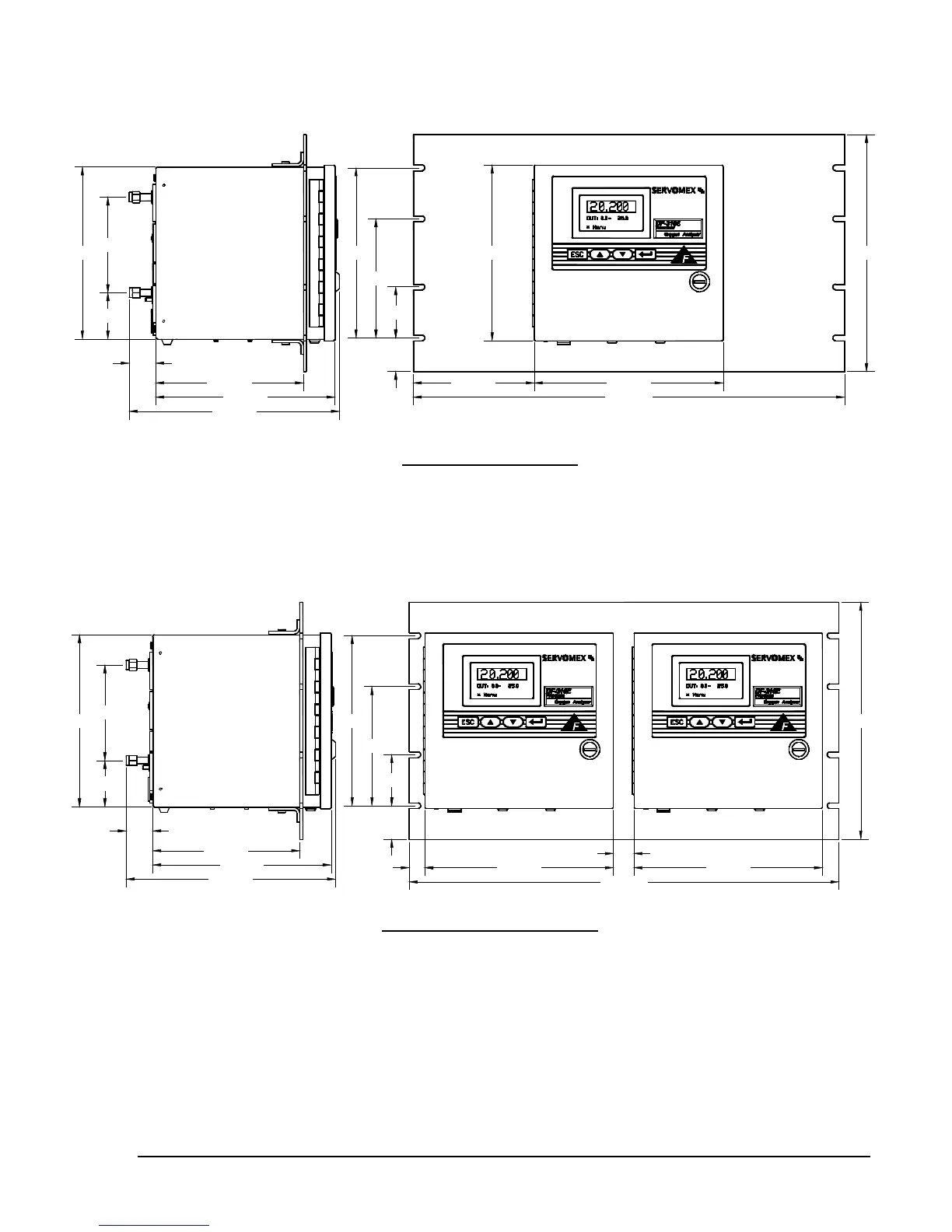28 DF-310E Options
5.15Rack Mount
7.59 [192.79]
4.21 [106.93]
2.05 [52.07]
9.26 [235.08]
7.89 [200.48]
P
P
M
6.50 [165.13]
1.17 [29.77]
5.33 [135.32] 8.33 [211.48]
19.00 [482.60]
7.75 [196.75] 10.46 [265.68]
1.48 [37.59]
2.25 [57.15]
5.25 [133.35]
7.50 [190.50]
Figure 13: Rack Mount
5.16Dual Rack Mount
7.59 [192.79]
4.21 [106.93]
2.05 [52.07]
9.26 [235.08]
7.89 [200.48]
6.50 [165.13]
1.17 [29.77]
.70 [17.73] 8.33 [211.48]
19.00 [482.60]
P
P
M
P
P
M
10.46 [265.68]
1.48 [37.59]
2.25 [57.15]
5.25 [133.35]
7.50 [190.50]
.93 [23.52]
8.33 [211.48]
Figure 14: Dual Rack Mount
5.17 Remote Display
The display and keypad may be mounted remotely if noted at the time of
order. Following are the dimensions for the hole cutout and mounting screws.
The connecting cable must be shielded with the ground attached only to the
stud on the rear of the analyzer and wired as shown in Figure 16.