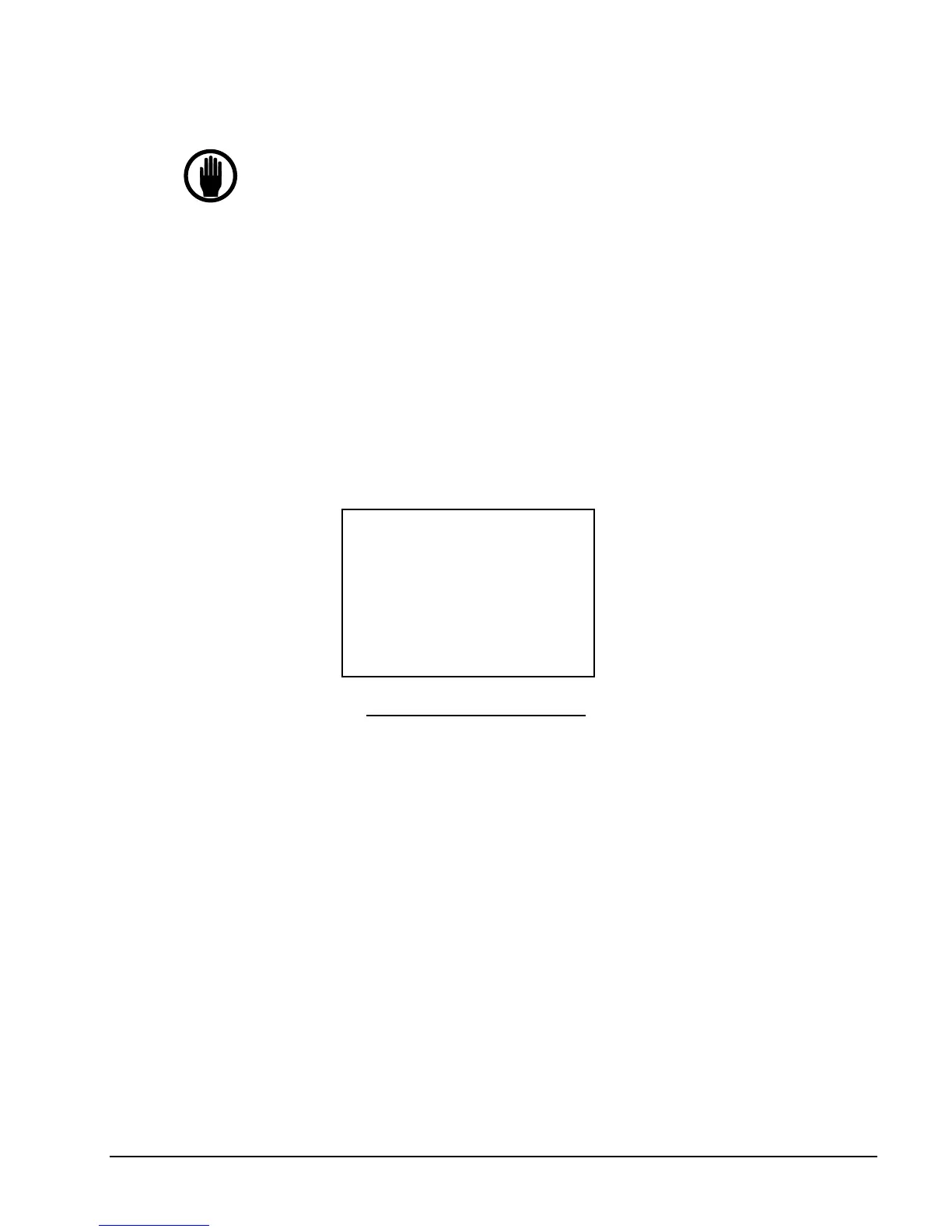86 DF-310E User Interface
NOTE
Do not edit this entry without specific instructions from the
Servomex Customer Support Services Department. Editing the
entry will alter the stored factory calibration parameters and may
cause dramatically erroneous operation. If the entry has been
accidentally accessed, press ESC.
8.6.3 Diagnostics
Note: When the Diagnostics entry is selected from the Main Menu, a DISABLING ALARMS
message appears which notifies the user that the alarms have been temporarily disabled. The
alarm overlay messages will not show in the display. Relays will remain in the alarm state
that immediately preceded the Disabling Alarms message.
The Diagnostics menu is used to test different functions of the Analyzer. When this menu is
selected and the password is entered (if required), Figure 56 is displayed.
Figure 56: Diagnostics Menu
8.6.3.1 Sensor Temperature
The display will indicate the present sensor temperature. There is no user action with this
selection. This value does not update continuously; it is the last temperature reading before
entering the menu. To obtain a new temperature reading, leave and re-enter the Diagnostics
menu. New temperature values are available every 60 seconds.
8.6.3.2 Sensor Zero
The Sensor Zero entry is used to calibrate the zero baseline level of the sensor. The sensor zero
baseline is calibrated at the factory and should not require any adjustments or checking under
normal operating conditions. See Section 8.1.1 for details on normal operating conditions. If
operating outside normal operating conditions contact Servomex for an application specific
recommendation on checking the zero of the instrument in the field.
Should Servomex recommend checking the zero baseline calibration of the Analyzer, the