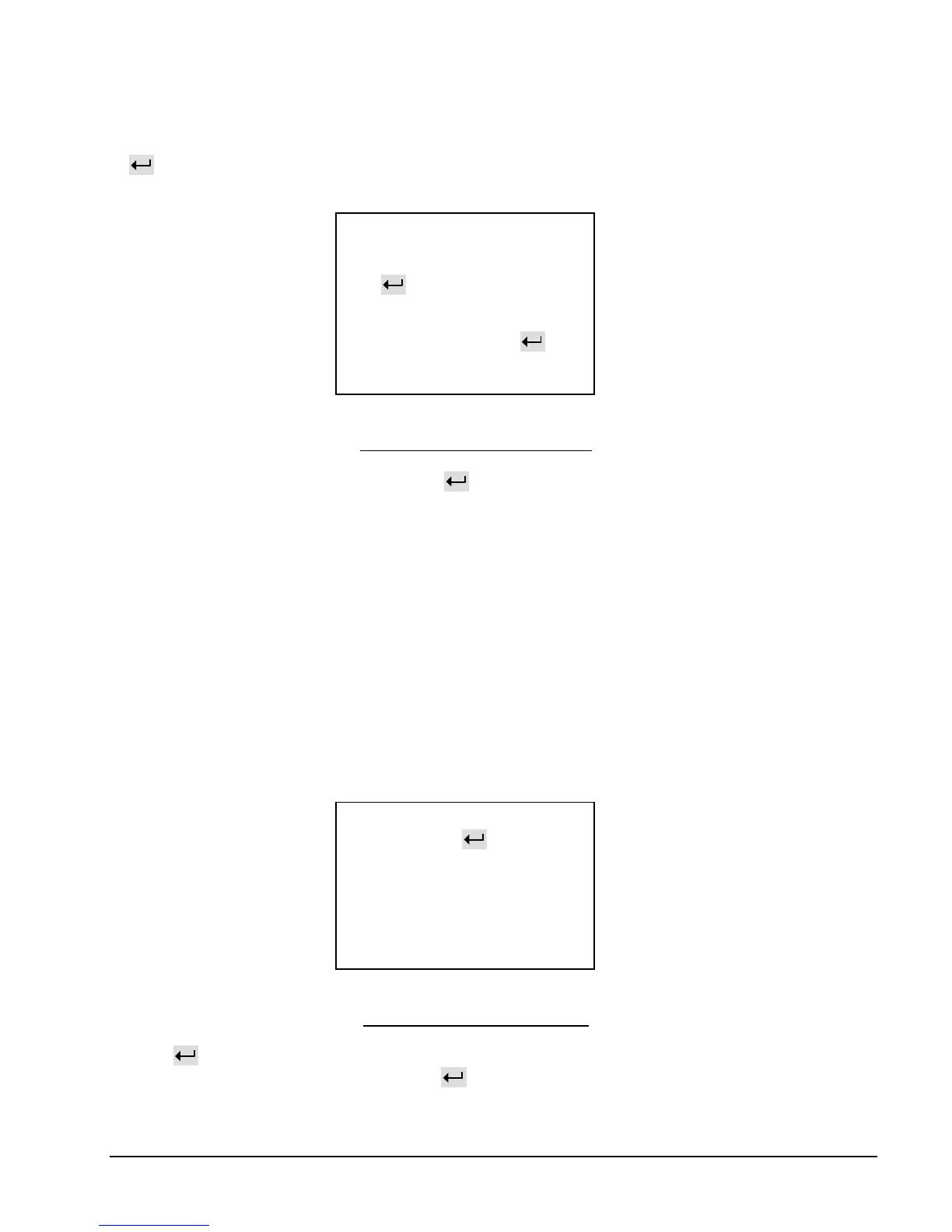User Interface DF-310E 89
menu.
If is pressed before the “STABLE” message is displayed the screen will change as shown in
Figure 60.
Figure 60: Zero Cal Not Stable
To accept the unstable OFFSET value press . This is not recommended! The offset value at
this point may not be satisfactorily close to the eventual zero baseline level because the zero
baseline level is still equilibrating. To resume stabilization press ESC.
During Zero Cal the other messages that may appear below ZERO CAL are:
INVALID DATA - Indicates that the instrument's analog- to-digital converter is reading
a value which is over or under its full scale range. Check sensor's electrical connections and the
delivery of oxygen free sample gas (see PRESCALER HIGH below).
8.6.3.3 Test Output
The Test Output entry is used to calibrate the recorder. When the Test Output option is selected,
the display will show Figure 61.
Figure 61: Test Output Screen
Use the key to set the desired output level in 10% percent steps of full scale from 0% to
100%. After setting the % FS Level, press . The analog output response should match the
%FS Level value that was entered. For example, if 80% is entered for the %FS value on a 0-10