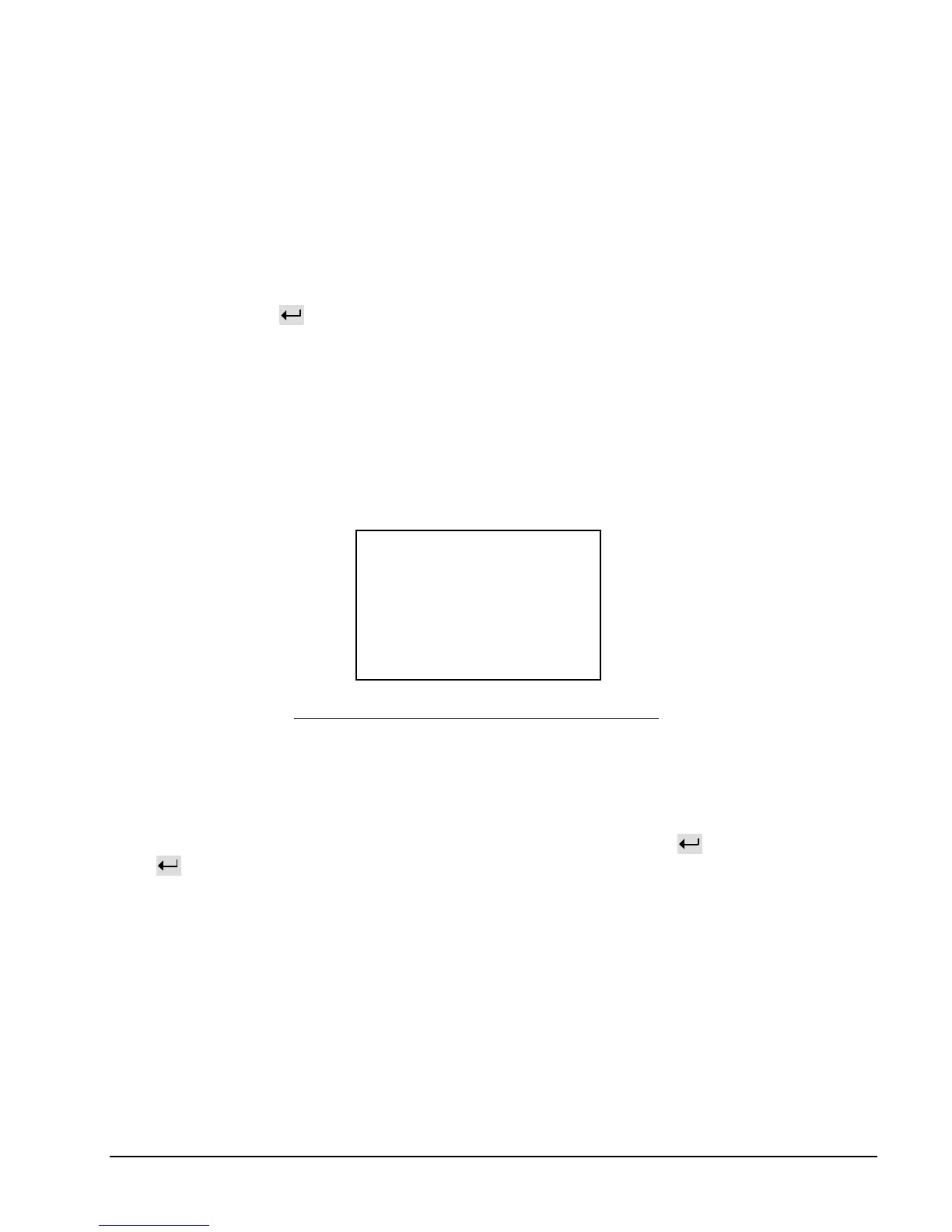User Interface DF-310E 85
If convergence does not occur within 5 minutes, check the following:
a. Make sure the gas connections are leak free.
b. Make sure the sensor has been allowed sufficient time to have attained a stable reading
on the calibration gas.
c. Check the electrical connections to the sensor.
If all items check out, allow the Analyzer to operate an additional 30 minutes on calibration gas.
Repeat the calibration. If the results are the same, acceptance of the calibration may forced by
the user by hitting the key while in the “Convergence” screen. See Figure 54.
To leave the Calibration before completing convergence, press ESC. The previous calibration
will remain in effect.
If the system has been recalibrated by the user, when the Oxygen Cal selection is made from the
SETUP MENU the display will appear as shown in Figure 55. The number in parenthesis next
to the GSF will indicate the number of gases used (4 GaSes in the representative screen) to
calculate GSF, or it will indicate the chemical formula for a single gas used (such as He).
Figure 55: Completed Oxygen Calibration Menu
8.6.2.3 Reset Orig(inal) Span
The Reset Orig Span entry is used to restore the calibration that was made at the factory when
the unit was manufactured, or the New Sensor calibration if the sensor has been field replaced.
If the Reset Orig Span entry is selected, the display will ask Erase Cal?... FOR YES.
Press to use the factory set calibration. The bottom line of Figure 55 will disappear, and the
factory span calibration will be restored.
8.6.2.4 New Sensor
The New Sensor entry is used after a new sensor is field installed. New sensors are supplied
with calibration information. The procedure for installing a new sensor is described in
instructions supplied with it.