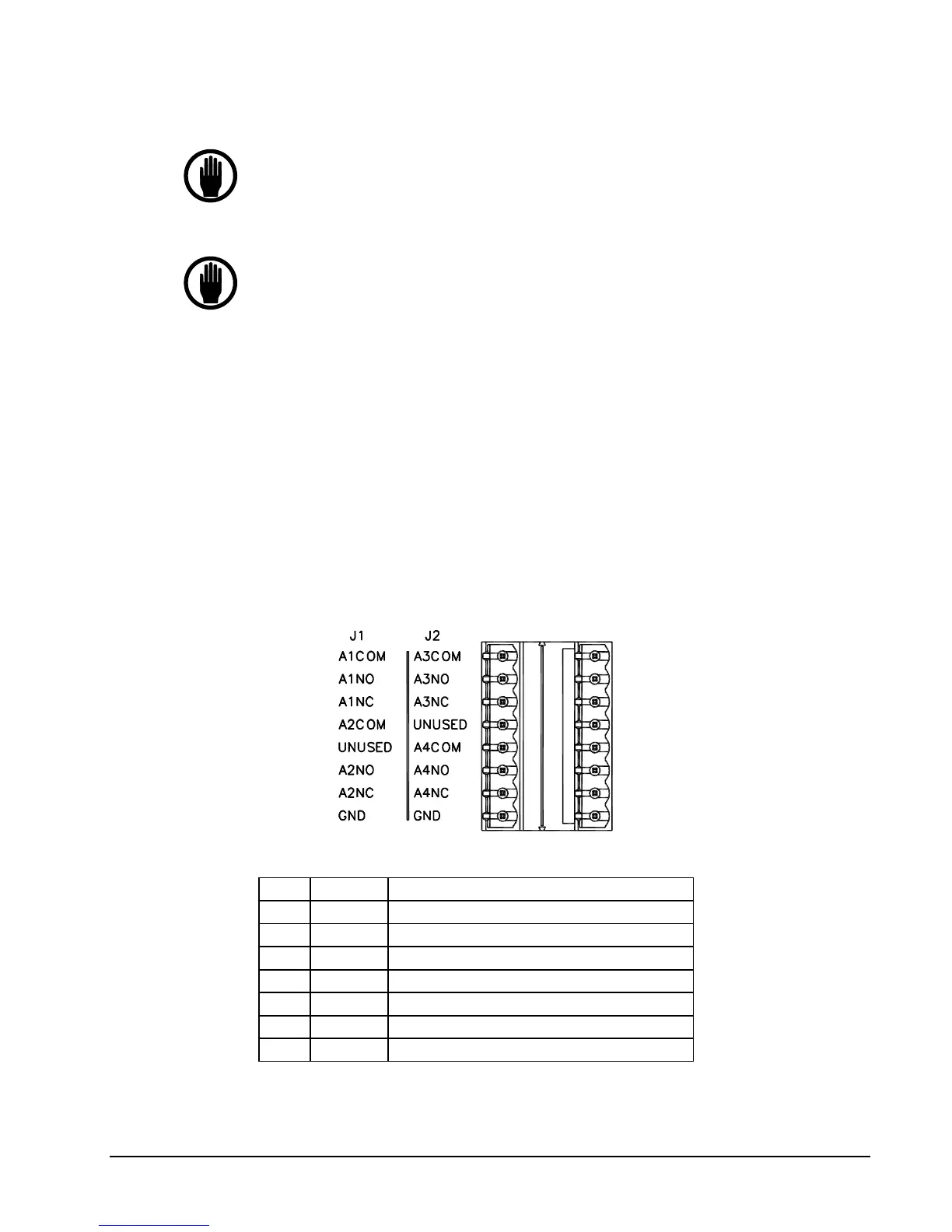44 DF-310E Connecting to External Devices
NOTE
To avoid ground-loop conflicts when using RS-232C or RS-485 for
communications, make connections to external recorders or data
acquisition systems through a differential input, or a single-ended
input that is not referenced to Earth Ground.
When connecting the Process Oxygen Analyzer to a computer via
an RS-232 or RS-485 communication cable, a Ferrite Sleeve is
required around the cable in a single-turn configuration. It is
recommended that the proper Servomex cable be used for this
purpose.
7.2 Relay Ports
Connections to four optional form C (SPDT) relays (contact closures) are provided on the rear of
the analyzer at connector J1 and J2. These can be used in conjunction with up to seven alarms.
The contacts are rated at 0.3A, 30 VDC under a resistive load. They are not designed to switch
AC power.
The relay contacts can be programmed for up to four Oxygen Alarms, plus Temperature, Low
Flow, Electrolyte Condition and the Replenishment Solution Reminder alarm. A relay can be
assigned to any alarm through the display menu.
The Normally Open (No alarm) contact connects to common when an alarm occurs or when
power to the instrument is lost.
Figure 19: J1/J2 Connector Wiring
J1-1 A1-COM Alarm 1 Common
J1-2 A1-NO Alarm 1 Normally Open
J1-3 A1-NC Alarm 1 Normally Closed
J1-4 A2-COM Alarm 2 Common
J1-5 UNUSED
J1-6 A2-NO Alarm 2 Normally Open
J1-7 A2-NC Alarm 2 Normally Closed
J1-8 GND Ground