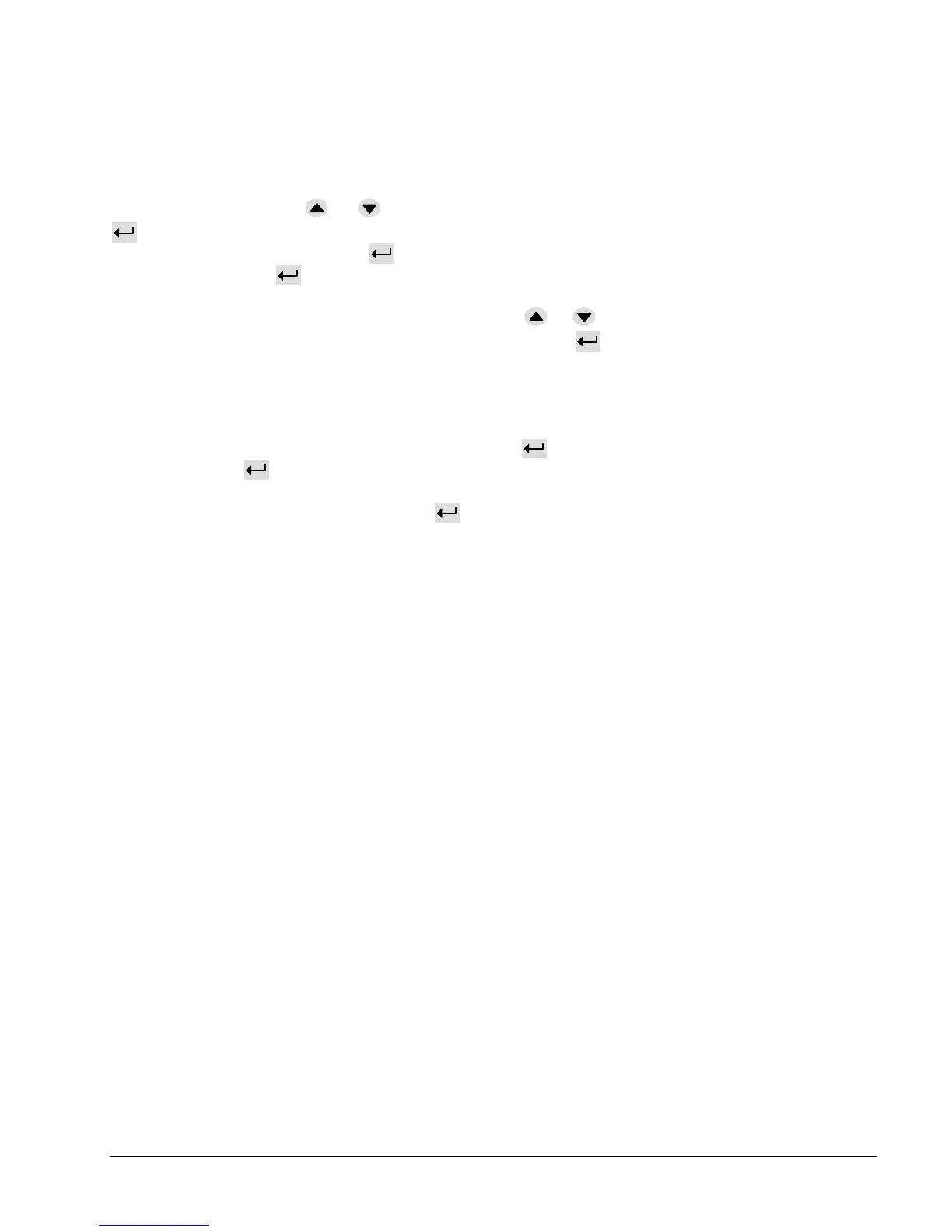64 DF-310E User Interface
8.2.1 Keypad Operation
The following protocols are used to operate the Analyzer through the front keypad:
To access a level, use the or key to move the asterisk (*) to the desired level and press
.
To edit a numerical value, use the key to highlight (reverse video) the digit to be changed.
Successive use of the key will highlight the digits on a left to right basis. Use of the ESC
key will move the highlighting back to the left and eventually cancel any adjustment. The
rightmost digit will be the active digit for editing. Use or to adjust the desired value.
After the desired numerical value has been entered, press the key until the number no longer
appears in reverse video.
The ESC key is used to return to the previous screen without changing any parameters that may
have been altered. If any parameters have been edited without updating memory, the display
will present the message "ABANDON CHANGES?, FOR YES". All parameter changes
will be lost if the key is pressed.
Select the UPDATE & QUIT choice using to save the changes and automatically return to
the previous menu.