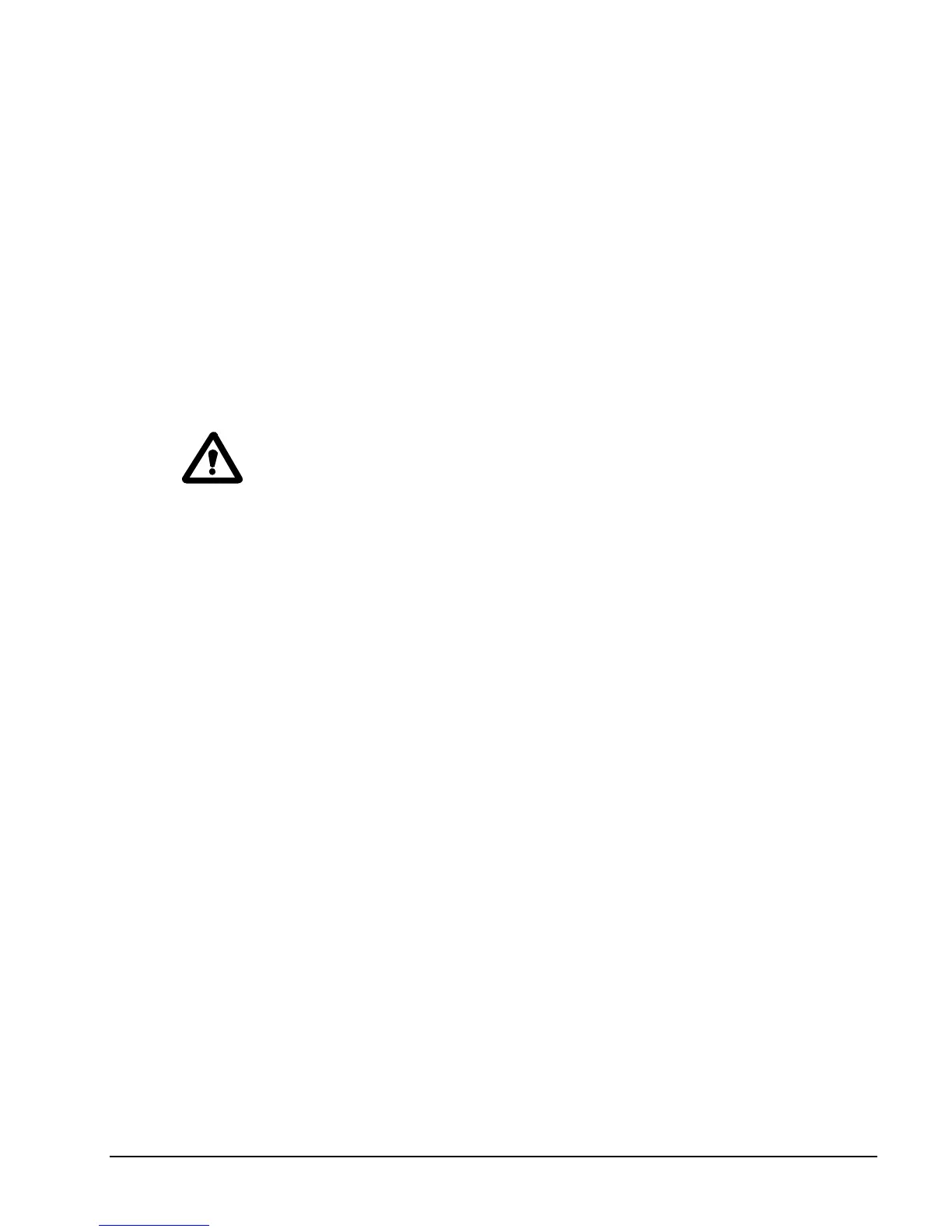Troubleshooting and Calibration DF-310E 95
electrolyte level is low. The operation of this alarm is described in the Alarms section.
9.2.4 Procedure for Adding Replenishment Solution to the Sensor
1) Open the front door.
2) Unscrew and remove the sensor cover. Remember, the electrolyte is caustic; be careful of
drips of electrolyte from the cover.
3) Add Hummingbird Replenishment Solution to the electrolyte solution using the supplied
squeeze bottle.
4) Fill to the max level indicator line on the reservoir label. Be careful not to spill solution on
the electronics or on the outside of the sensor. Do not overfill.
5) Replace the cover securely and close the front door.
CAUTION
If the electrolyte level is low, only Hummingbird Replenishment
Solution should be added to the sensor for optimum performance
and long term reliability. Be sure to cap the bottle immediately after
use. In an emergency, distilled water can be used as an alternative,
however this is not recommend over an extended period. Do not
add electrolyte solution to restore the electrolyte level. Do not
overfill.
