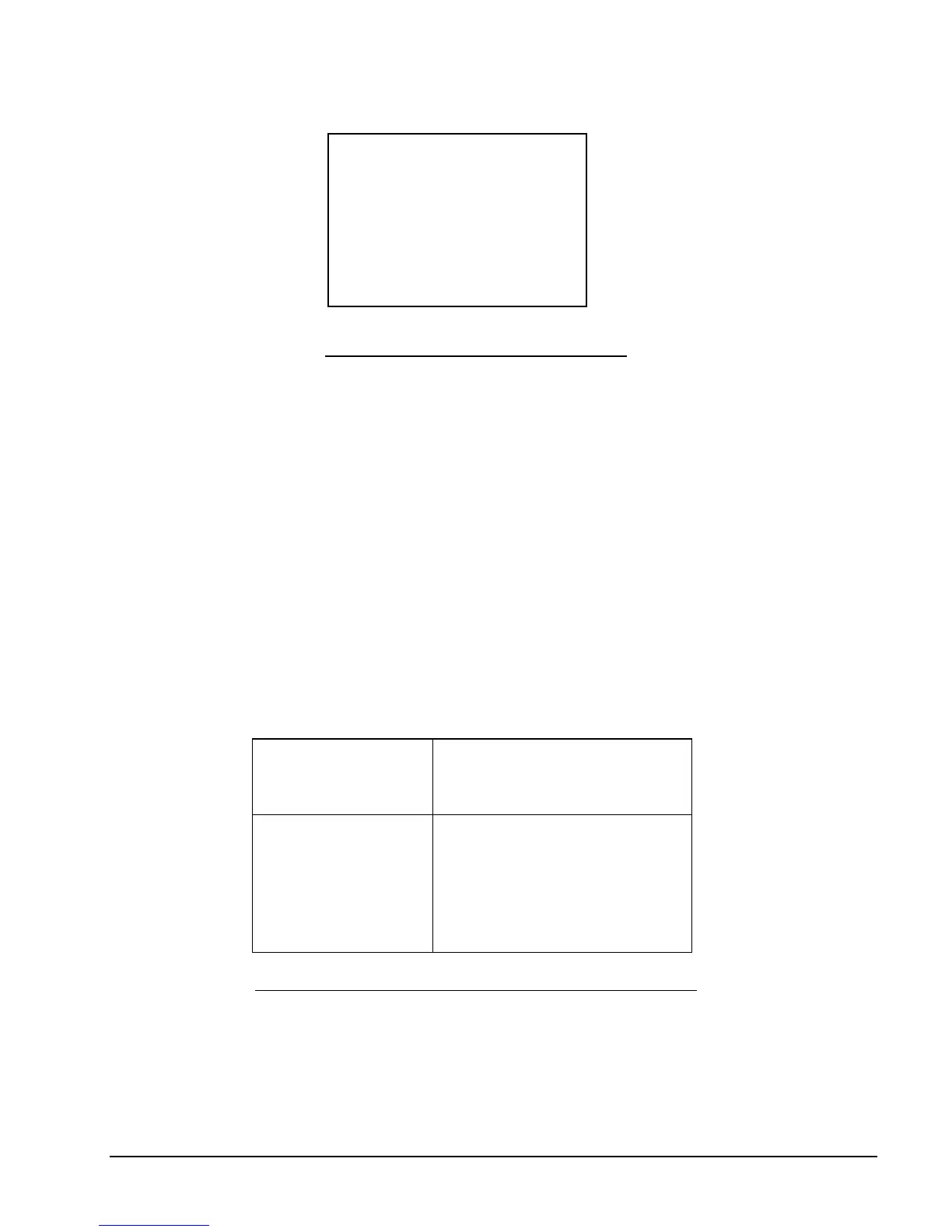User Interface DF-310E 71
Figure 41: Recorder Output Setup Menu
From the Recorder Outputs menu, the recorder zero and full scale (FS) can be set. On Trace
Analyzers, the values are in ppm; on Percent Analyzers, the values are in %. The selected Zero
and FS values will be displayed underneath the oxygen reading in the Data Display Screen.
The Zero value corresponds to the lowest possible voltage and current output (0 VDC, 4 mA),
while the FS (Full Scale) value corresponds to the maximum voltage and current output (5 or 10
VDC [see Section 4.6] and 20 mA).
8.4.2.1 Scaling Analog Output Range On Standard Resolution Analyzers
The Zero to Full Scale window (FS setting - Zero setting) can be as narrow as 10% of the
Analyzer's full scale range. This limit is based on the fact that oxygen information is in a digital
format. Like a digital photograph it is only possible to magnify the information so much before
there isn’t enough resolution and the result is too grainy to use. Analyzers are shipped with a
factory setting that corresponds to the full scale range of the Analyzer. For example, a 0-100
ppm Analyzer on first power-up would show OUT: 0.0-100.0 underneath the oxygen reading in
the Data Display Screen. Following are examples of valid recorder output settings on a 0 – 100
ppm standard resolution analyzer.
Output (Zero to FS)
Percentage of scale used
on a 0 – 100 ppm standard
resolution analyzer
0-10 ppm
20-40 ppm
10-50 ppm
0-100 ppm
50-85 ppm
10 % of Scale
20 % of Scale
40 % of Scale
100 % of Scale
35 % of Scale
Table 14: Output Scaling on Standard Resolution Analyzer
If an invalid Zero to FS window is entered the following error message will be briefly displayed.