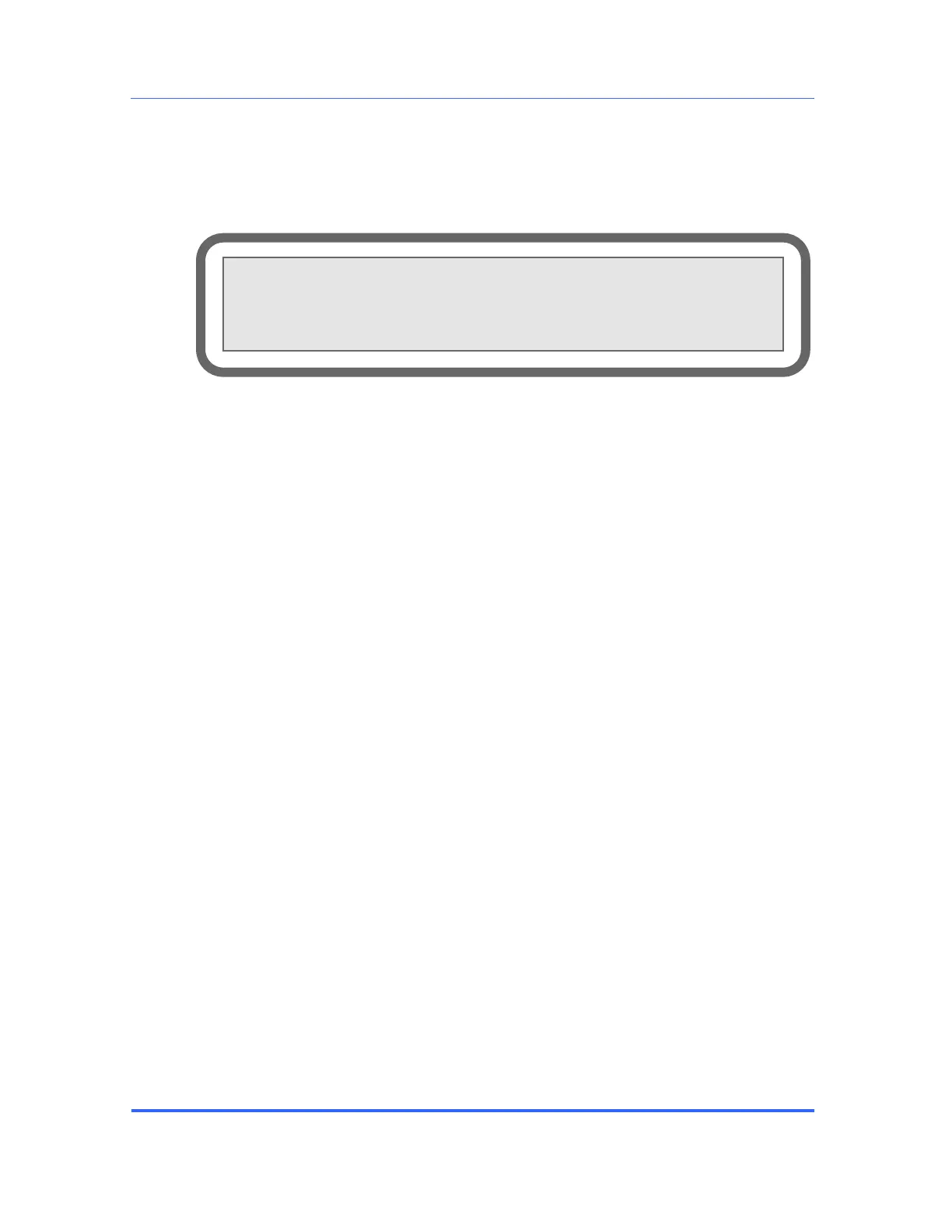SERVOPRO FID Online Total Hydrocarbons Analyser
SERVOPRO FID 01000001A rev:5 21
4.3 Navigating and using the user interface
The text version of SERVOPRO FID user interface is built around a 4x40 text
display. Figure 2 represents a typical menu of the SERVOPRO FID.
Figure 2 - User interface controls and features
4.3.1 Navigating
The navigation in the user interface is very simple. All menus are accessed using
the keypad. To exit a menu, the must be pressed on the keypad. If a menu
contains more than one page, a will be displayed in the upper right corner. The
is used to access other pages.
When a field requires a numerical value to be entered, press the corresponding
number on the keypad and enter the desired value. Validate by pressing the E key.
If the field is used to toggle between modes, press the corresponding number to
switch between modes.
Measure: Flame off
Smp: 30 CC Air: 300 CC Fuel: 100 CC
Range:0
-1 Status: Error
FID temp: 100C PRESS F1 to ignite
