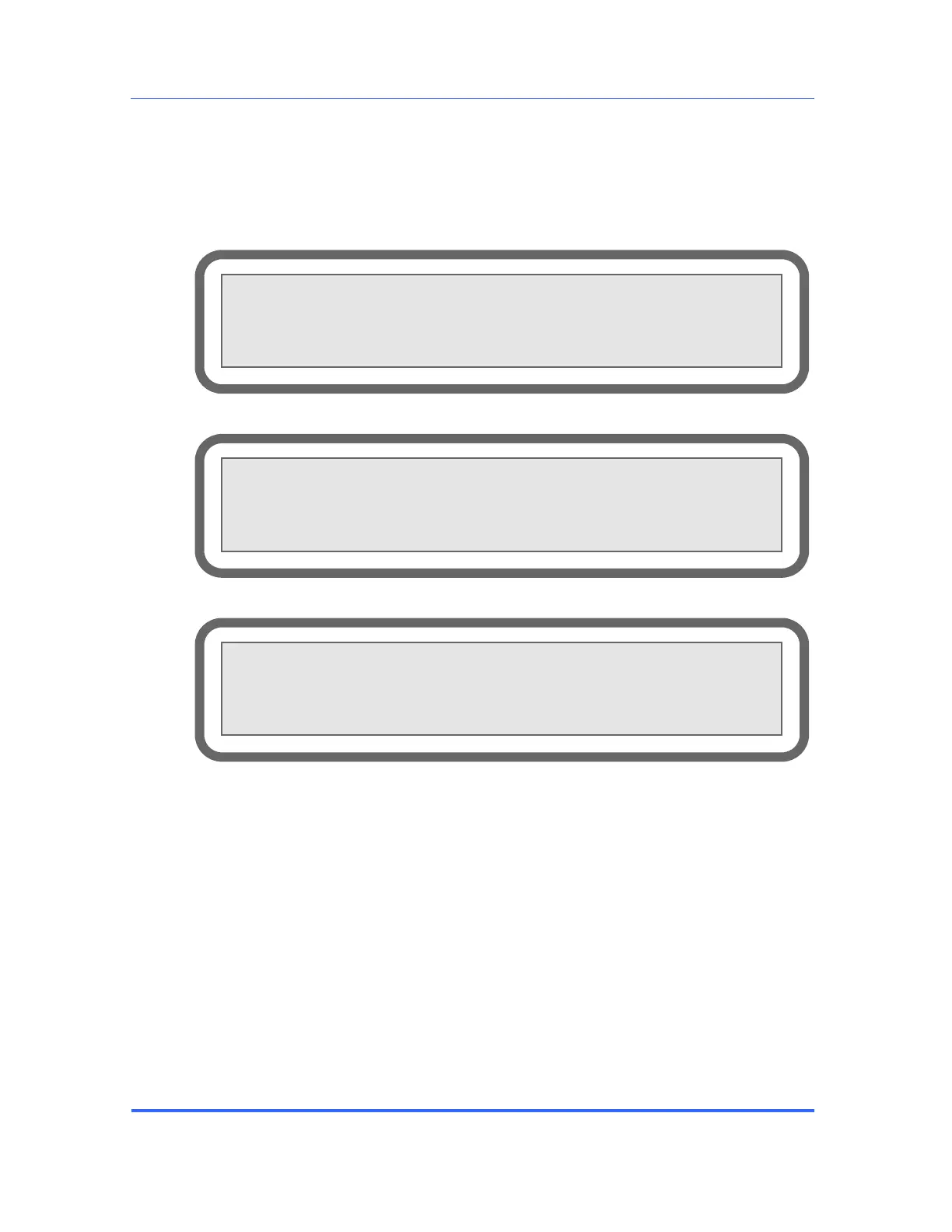SERVOPRO FID Online Total Hydrocarbons Analyser
SERVOPRO FID 01000001A rev:5 30
4.7 Calibration menu
Calibration menu is used to calibrate the analyser. In this menu, you have access
to three different menus. Zero and Span are used to enter the value of calibration
gases. The calibrate menu is used to perform the calibration.
Figure 16 - Calibration menu
Figure 17 – Zero menu
Figure 18 – Span menu
To set a zero or a span value, select the appropriate menu and enter the desired
value. Validate using the E key. Entering a value does not recalibrate the analyser.
When changing a zero or span value, the status text in the calibrate menu will
change to “changed”. Once recalibrated, the status will come back to “OK”. If an
error occurs during calibration, the status will be “error”.
<-- <<CALIBRATION MENU>>
Input SPAN value:0.00
<-- <<CALIBRATION MENU>>
Input ZERO value:0.00
<-- <<CALIBRATION MENU>>
1)Zero 2)Span
