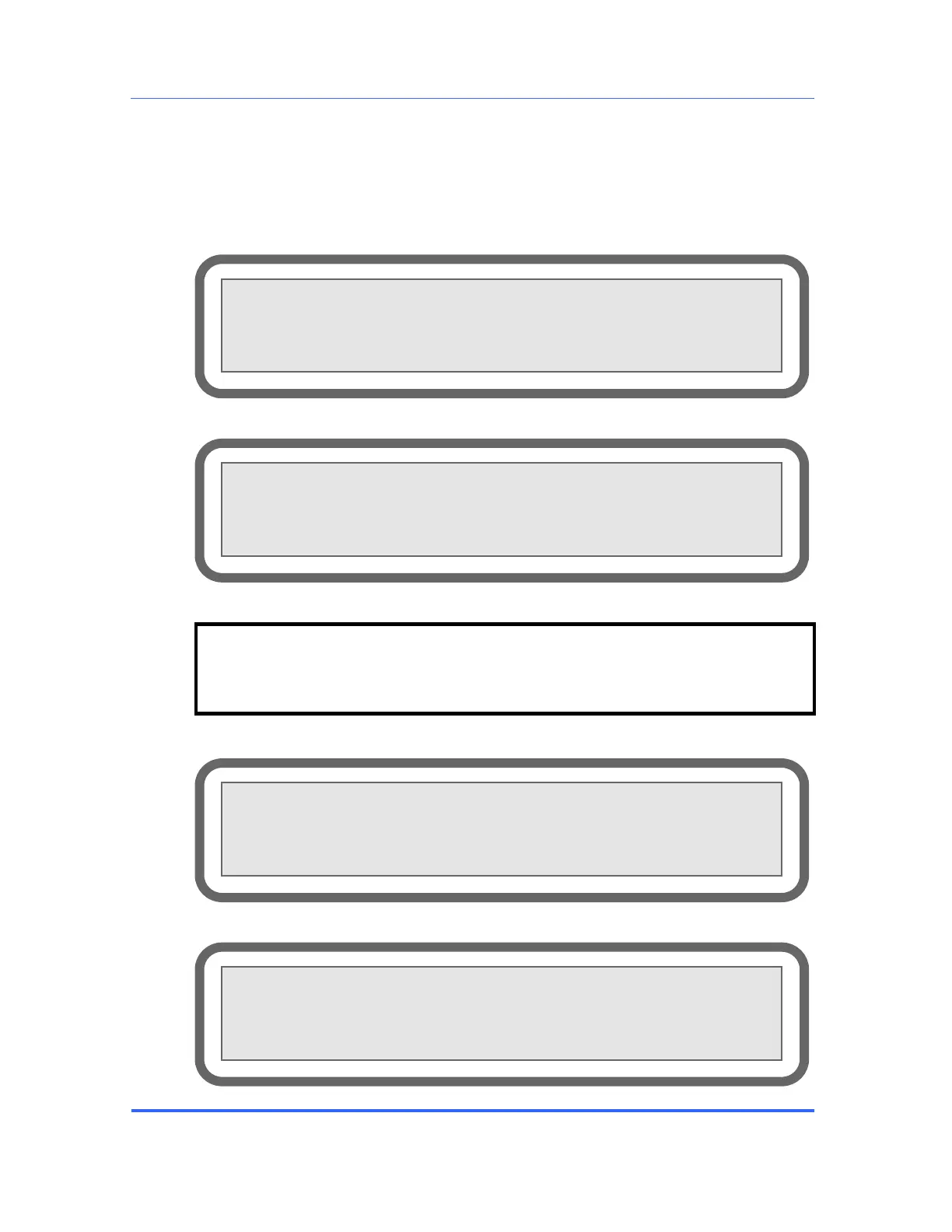SERVOPRO FID Online Total Hydrocarbons Analyser
SERVOPRO FID 01000001A rev:5 23
4.5 Configuration menu
This menu is used to set all important parameters. These parameters are explained
in table 11.3.1.
Figure 4 – Configuration menu
Figure 5 – General configuration menu
Always use factory flow set points. Excessive flows could damage detector.
Flow set points shall only be changed by a trained technician.
Figure 6 – Parameters configuration
Figure 7 – Ethernet configuration page 1
<-- <<ETHERNET CONFIGURATION>> -->
1) Enabled: YES
<-- <<GENERAL CONFIGURATION>>
1) Auto. range
: NO 4) Auto-igni : OFF
2) Analog output: TRK 5) Alarms 1: 50
3) mA failure: OFF 6) Alarms 2: 100
<-- <<CONFIGURATION MENU>>
1)
General configuration
2) Parameters configuration
3) Ethernet configuration
<-- <<PARAMETERS CONFIGURATION>>
1) Smp flow SP: 0.0
4) FID Temp: 0.0
