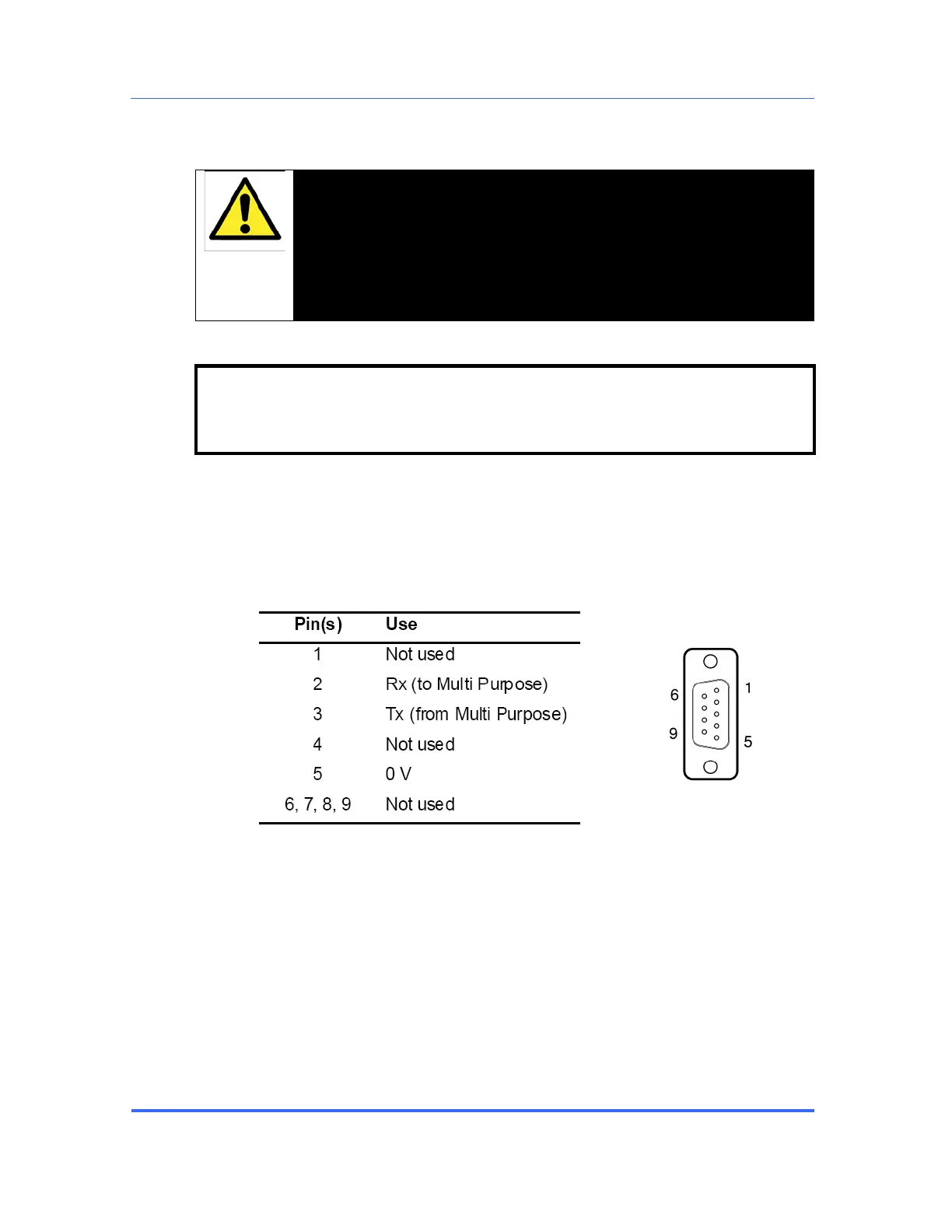SERVOPRO FID Online Total Hydrocarbons Analyser
SERVOPRO FID 01000001A rev:5 46
5.3.6 RS-232 connector
The RS23 output terminals are separated from the analyser mains
circuits by reinforced insulation. The terminals must only be
connected to circuits that are themselves separated from mains
voltage by at least reinforced insulation.
To comply with EMC requirements, a screened cable must be used to
connect the RS232 output.
The RS-232 connector on the rear of the SERVOPRO FID is a standard RS232 9-
way ‘D’ type connector.
The pins on the connector are used as shown in Figure 39 below:
Figure 41 – RS232 connection pin details
The SERVOPRO FID can be directly connected to the 9-way ‘D’ type serial port
(usually designated « COM1 » or « COM2 ») on your PC. Use a compatible 9-
way ‘D Null Modem’ cable (with a recommended maximum length of 3 m), with
female-to-female connectors.
If your PC only has USB serial ports, use a commercially available 9-way ‘D’
type serial to USB converter to connect the SERVOPRO FID to one of the serial
ports.
