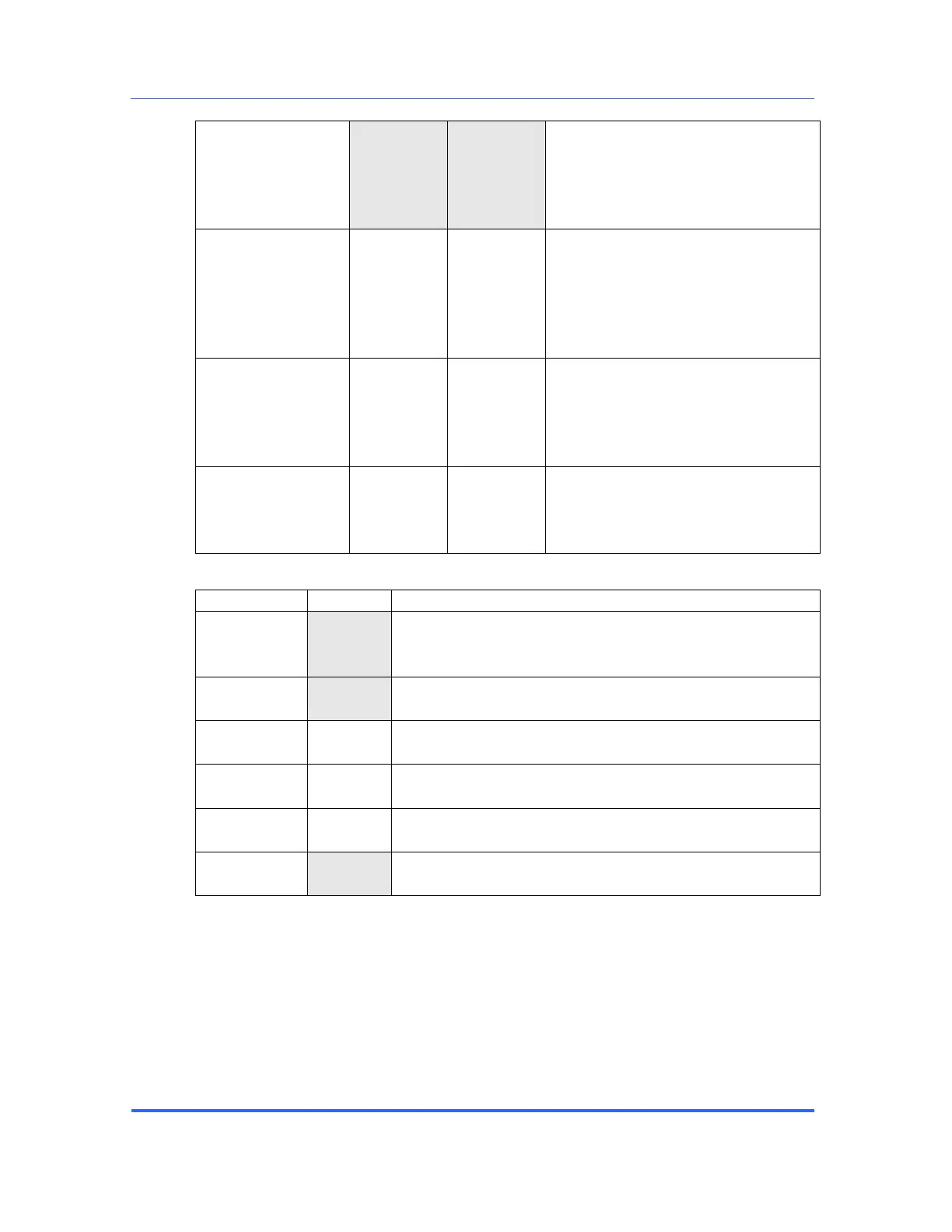SERVOPRO FID Online Total Hydrocarbons Analyser
SERVOPRO FID 01000001A rev:5 25
output is set below 4 mA.
3. HIGH: If a system error
occurs, 4-20 mA analogue
output is set above 20 mA.
Alarm #1 set point. If the
calculated impurity is over this set
point, an alarm #1 is generated.
Alarm #1 must always be smaller
then alarm #2. See section 6.2 for
Alarm #2 set point. If the
calculated impurity is over this set
point, an alarm #2 is generated.
See section 6.2 for more
This is the number of times that
the analyser will try to restart the
flame if the flame goes out. See
Table 16 : Configuration parameters
enabled
YES: Analyser can be remotely controlled
NO: It is impossible to get connected to the
YES: DHCP is on.
NO: SERVOPRO FID uses a static IP address.
If DHCP is enabled, the field is set read-only.
Otherwise, user can set the static IP.
If DHCP is enabled, the field is set read-only.
Otherwise, user can set the network mask.
If DHCP is enabled, the field is set read-only.
Otherwise, user can set the network gateway.
This field is read-only. This is the analyser’s MAC
address.
Table 17 : Connectivity parameters
