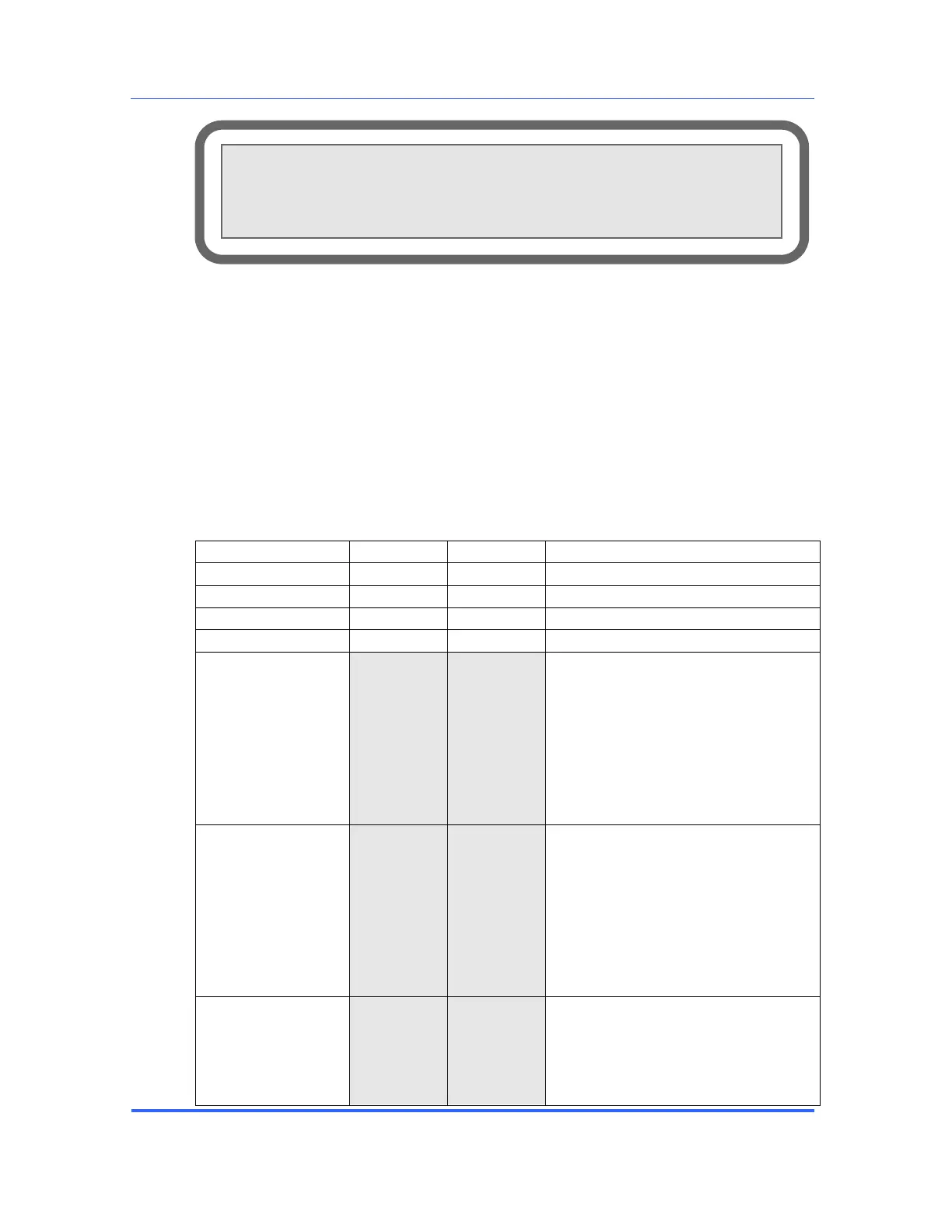SERVOPRO FID Online Total Hydrocarbons Analyser
SERVOPRO FID 01000001A rev:5 24
Figure 8 – Ethernet configuration page 2
This menu has been divided into 3 sections: General parameters, Parameters
configuration and Ethernet. These menus can be accessed using key 1 to 3 on the
key pad. To exit these menus, use arrow . To access the second page of a menu,
use arrow on the keypad.
When the field requires a numerical value, press the corresponding number on the
keypad and enter the desired value. Validate by pressing the E key. If the field is
used to toggle between modes, press the corresponding number to switch between
modes.
FID temperature set point.
1. NO: User has to change
range manually.
2. YES: SERVOPRO-FID
changes range
automatically according to
process value. See section
6.5 for more information.
1. HOLD: 4-20 mA output is
only refreshed when the
analyser is in the run
menu.
2. TRACK: 4-20 mA output
is refreshed whichever the
1. OFF: System errors have
no effect on 4-20 mA
analogue output.
2. LOW: If a system error
<-- <<IP CONFIGURATION>>
1) IP: 0.0.0.0
