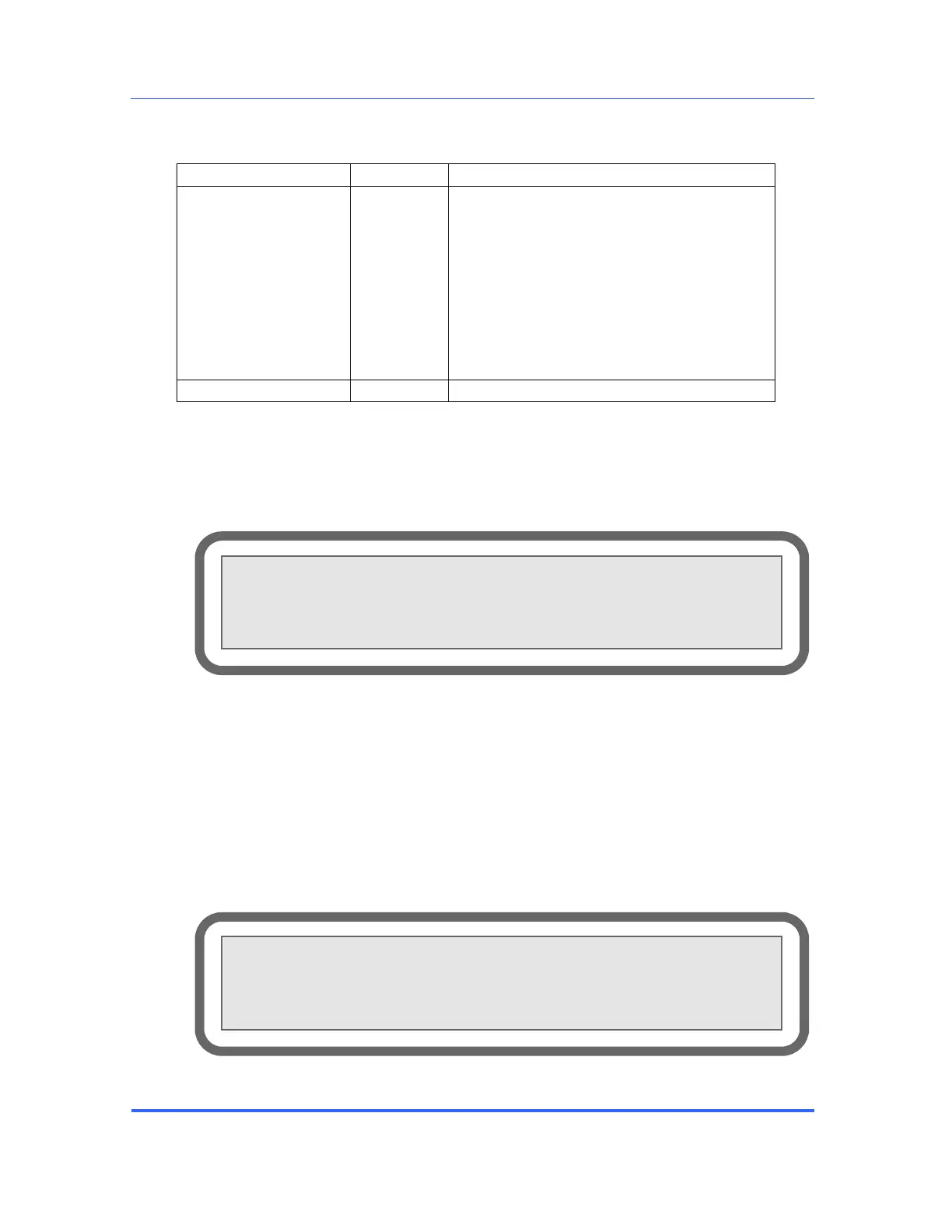SERVOPRO FID Online Total Hydrocarbons Analyser
SERVOPRO FID 01000001A rev:5 36
Number of intermediate steps to reach
operating parameters. For example:
operating air parameter is 300 cc/min
and ignition air parameter is 500 cc/min
and step is set to 2. Once flame is on, the
SERVOPRO FID will go from 500
cc/min to 400 cc/min and then to 300
cc/min. This is used to avoid fast flow
Time between each steps in seconds.
4.8.8 Advanced diagnostic
This page is used to diagnose the system. You can test all contacts on the rear
panel of the SERVOPRO FID. You can also use this menu to calibrate or test the
4-20 mA output.
Figure 29- Output diagnostic
To test the 4-20 mA output, the SERVOPRO FID must be configured in hold
mode. Hold mode is configured in the configuration menu. 0% represents 4 mA
and 100 represents 20 mA.
4.8.9 Flow table
These menus are used to configure flow tables and to generate them. This menu is
divided into 5 pages. and are used to toggle between pages.
Figure 30 : Flow table page 1
<-- <<<HIDDEN 10:Smp flow table >>> -->
1)0.0 PSI. 0.0 CC 4)3.0 PSI.60.0 CC
.0 PSI.20.0 CC 5)4.0 PSI.80.0 CC
3)2.0 PSI.40.0 CC 6)5.0 PSI.100.0CC
<-- <<<HIDDEN 8: Output diagnostic>>>
1)Status: 0 2)Alarm#1: 0
3)Alarm#2: 0
4)Range#1: 1 5)Range#2: 0 6)Range#3: 0
7)Flame: 0 8)4-20mA: 0%
