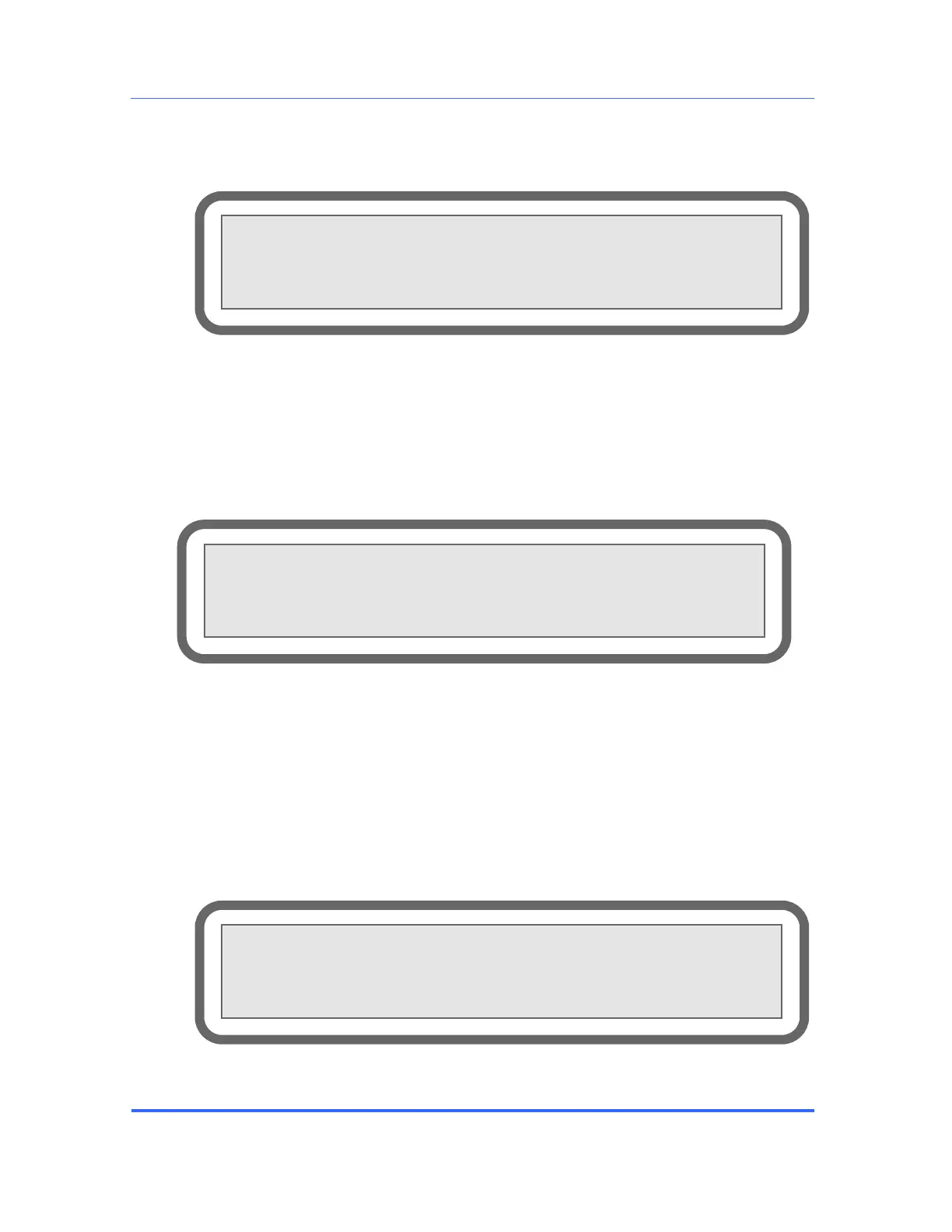SERVOPRO FID Online Total Hydrocarbons Analyser
SERVOPRO FID 01000001A rev:5 35
4.8.5 Oven
This menu allows configuration of oven PID parameters.
Figure 26 - Oven menu
Press 1 to toggle between YES and NO. Yes enables the oven control and No
disables it. 2, 3 and 4 are used to changed PID constants.
4.8.6 Starting parameters
This menu is used to configure ignition flows and the flame detection threshold.
Figure 27- Starting parameters menu
During ignition, the analyser will automatically modify operating flows to those
specified in this menu.
The flame is ON when actual flame counts are below starting counts.
4.8.7 Ramp parameters
This menu is used to configure how fast the pressure regulators will change flows
between ignition and running mode.
Figure 28 – Ramp parameters menu
<-- <<<HIDDEN 7: Ramp parameters>>>
1) Number of steps: 1
2) Time between steps: 1 sec
<-- <<<HIDDEN 5: Oven>>>
1) Oven ctrl: YES
2) P: 7.00 3)I: 0.01 4)D: 0.00
<-- <<<HIDDEN 6: Starting parameters>>>
1) Sample: 30.0 C
C 4) Starting: 200000
2) Air: 500.0 CC Actual: 65526
