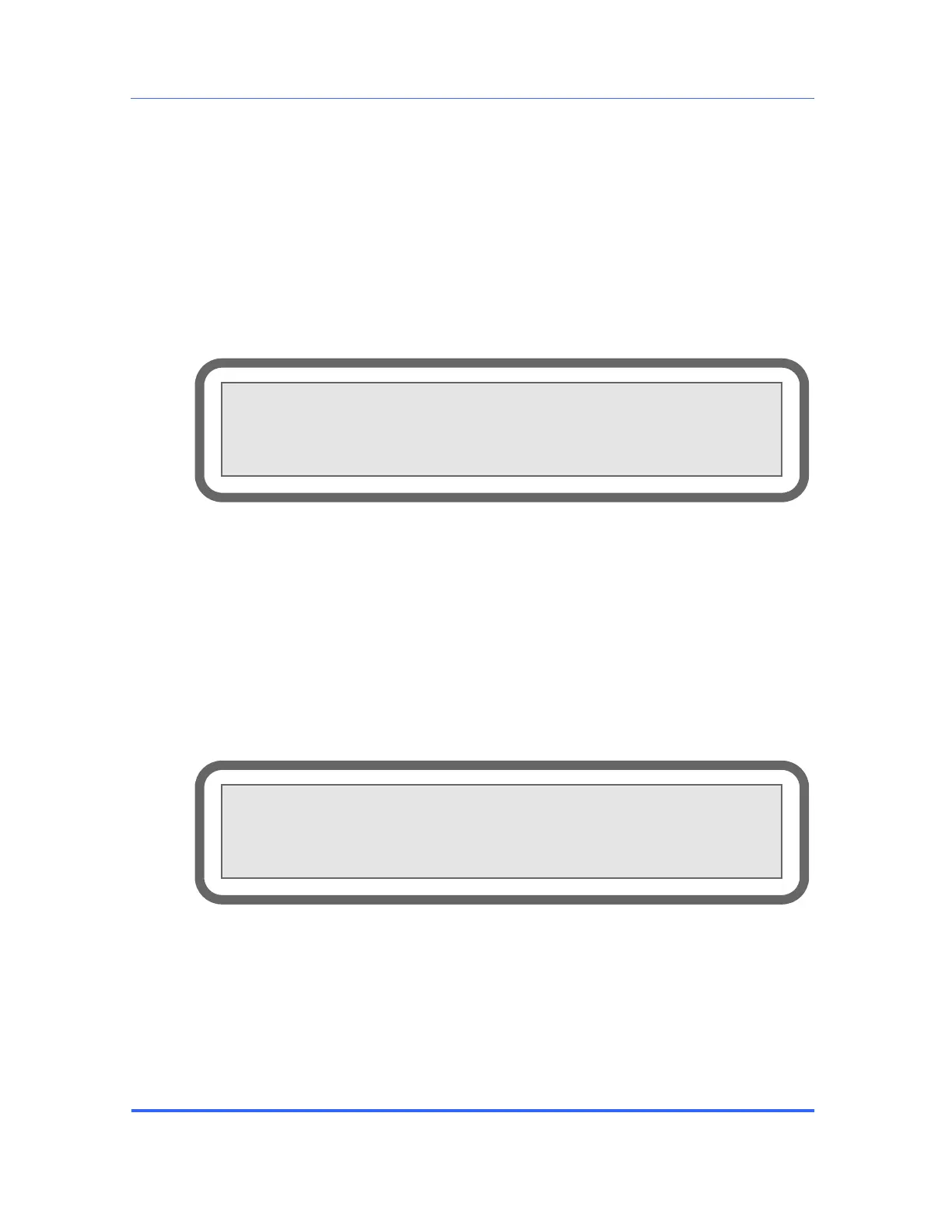SERVOPRO FID Online Total Hydrocarbons Analyser
SERVOPRO FID 01000001A rev:5 32
4.8 Hidden menus
The SERVOPRO FID has hidden menus. This means that a code sequence of keys
must be entered in order to access those menus. Important data and parameters are
contained in those menus and care must be taken when changing one of them.
To access hidden menus, the SERVOPRO FID must be in the main menu. From
this menu press keys F1,F2,F3 (one after the other) and then press the E. Menu
show in figure 20 should appear.
Figure 20 – Main page of hidden menus
To navigate to the hidden menus, use the same principle as standard menus.
To exit hidden menus, press arrow
Hidden menus are divided into 10 sections. All parameters are explained in the
next sections.
4.8.1 Flow
The flow menu allows configuring PID constants for all electronic pressure
regulators.
Figure 21 - Hidden 1 menu
<-- <<HIDDEN MENU>>
0)Flow 1)Filter
3)Clock
4)Log amp 5)Oven 6)Starting 7)Ramp
8)Adv diag 9)Flow table F1)Other
<-- <<<HIDDEN 1: Flow PID>>>
Air 1)P: 12.00 2)I: 7.00 3)D: 0.00
Smp 4)P: 0.15 5)I: 0.05 6)D: 0.00
Fuel 7)P: 0.15 8)I: 0.05 9)D: 0.00
