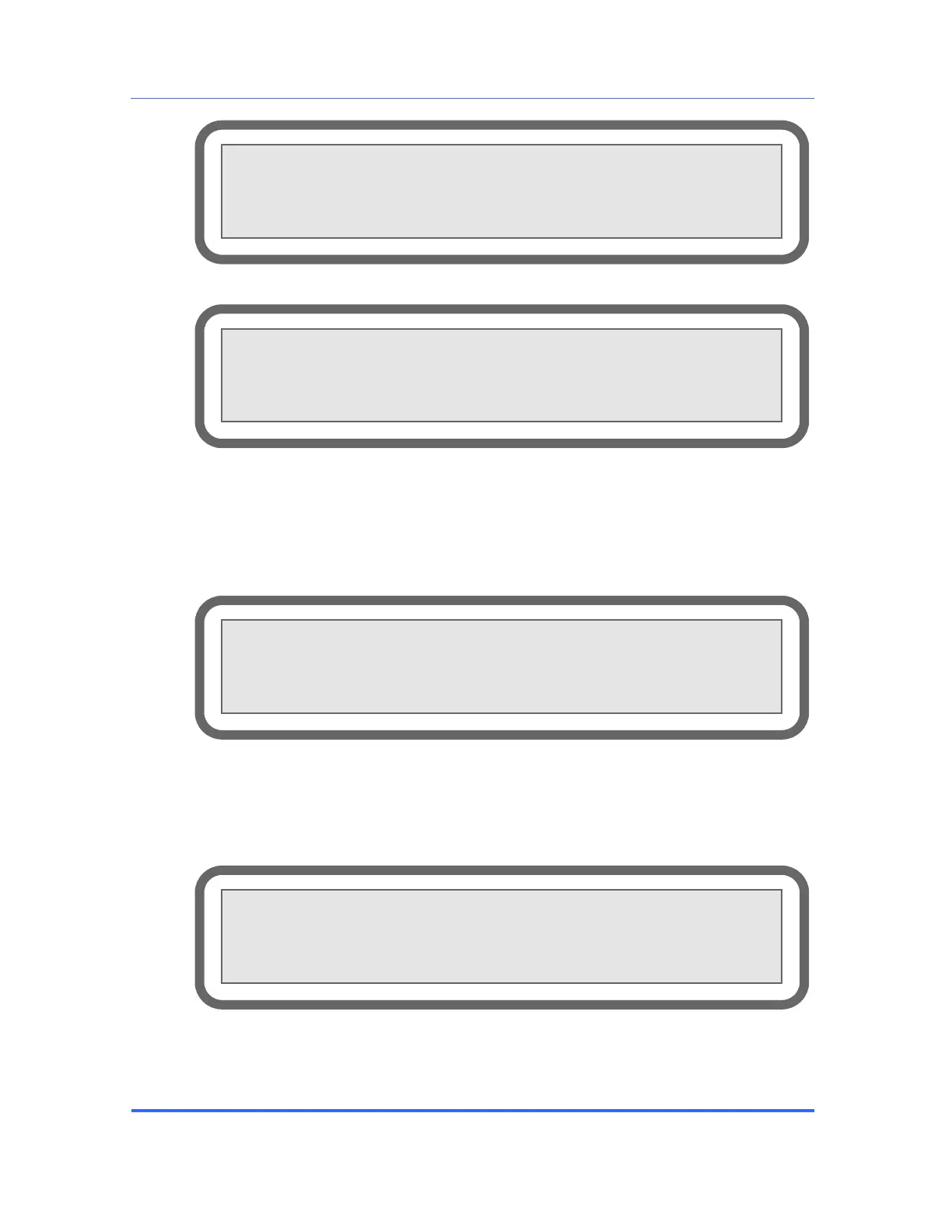SERVOPRO FID Online Total Hydrocarbons Analyser
SERVOPRO FID 01000001A rev:5 37
Figure 31 - Flow table page 2
Figure 32 - Flow table page 3
The first three pages contain flow tables for each pressure regulator. To enter a
value, press the appropriate number on the keypad. Then, enter the pressure and
validate with the E key. Once the E key is pressed, enter the flow value and press
the E key to validate.
Figure 33 – Flow menu page 4
The slope parameter page is used to configure each pressure regulator. Those
parameters must never be changed except when pressure regulator is physically
changed.
Figure 34 - Flow menu page 5
<-- <<<HIDDEN 13:Slope parameters >>> -->
1) Sample: 963790587
Air: 986114319
<-- <<<HIDDEN 11:Air flow table >>> -->
1)0.0 PSI. 0.0 CC 4)3.0 PSI.60.0 CC
.0 PSI.20.0 CC 5)4.0 PSI.80.0 CC
3)2.0 PSI.40.0 CC 6)5.0 PSI.100.0CC
<-- <<<HIDDEN 14: Pressure >>>
1) Sample:
4.0 PSI (4.0 PSI)
60.0 PSI (60.0 PSI)
3) Fuel: 40.0 PSI (40.0 PSI)
<-- <<<HIDDEN 12:Fuel flow table >>> -->
1)0.0 PSI. 0.0 CC 4)3.0 PSI.60.0 CC
.0 PSI.20.0 CC 5)4.0 PSI.80.0 CC
3)2.0 PSI.40.0 CC 6)5.0 PSI.100.0CC
