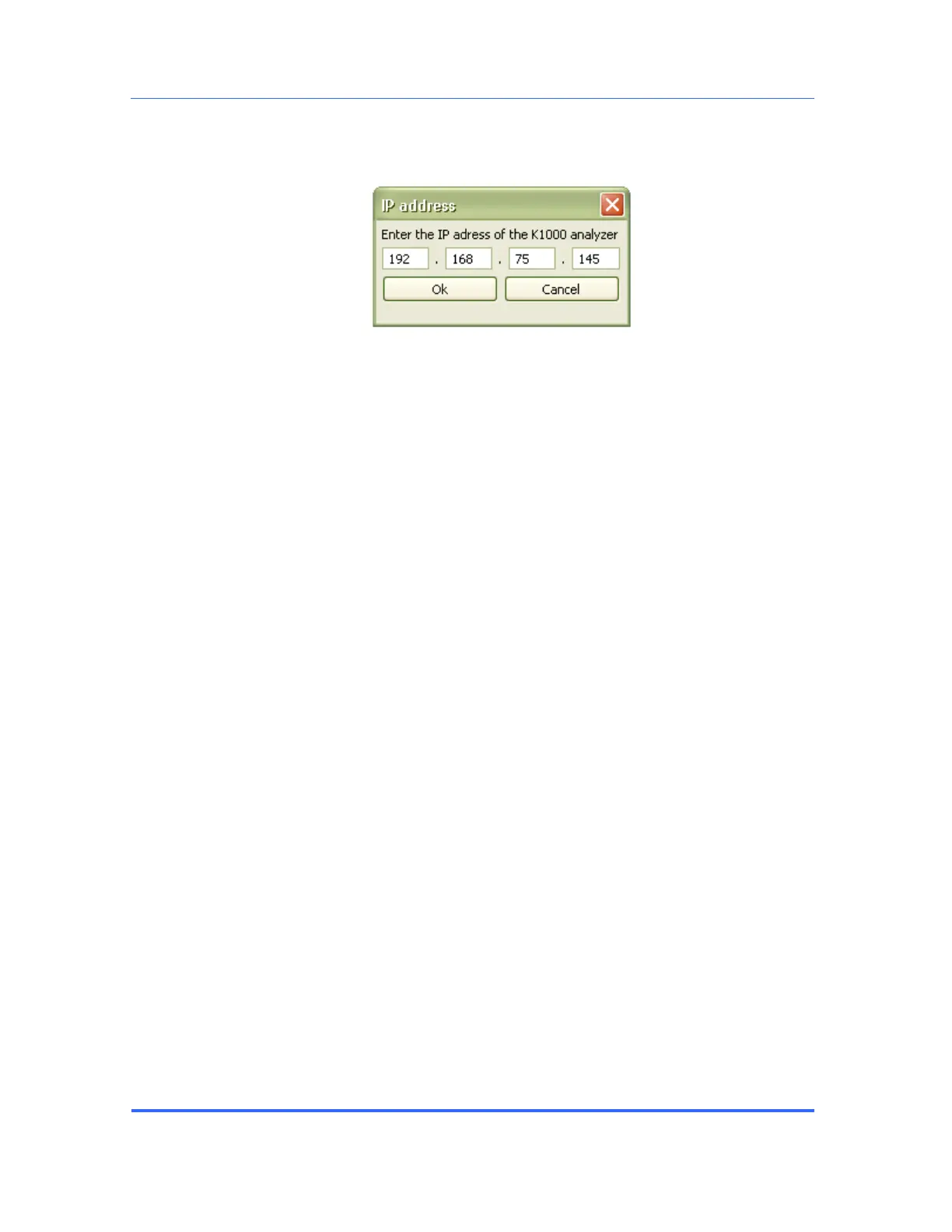SERVOPRO FID Online Total Hydrocarbons Analyser
SERVOPRO FID 01000001A rev:5 65
STEP 4, the browser: now, run Tele-Kontrol software and enter analyser’s IP
address. Press Ok to confirm.
Figure 45 – Tele-Kontrol IP
Then, a browser opens. A password is requested to control the analyser. The
default password is KONTROL. This password can be changed by user from
others menu in the hidden menus. Press OK to validate.
Once password validated, the analyser is ready to be remote controlled. Use the
mouse to control the analyser by using the keypad.
