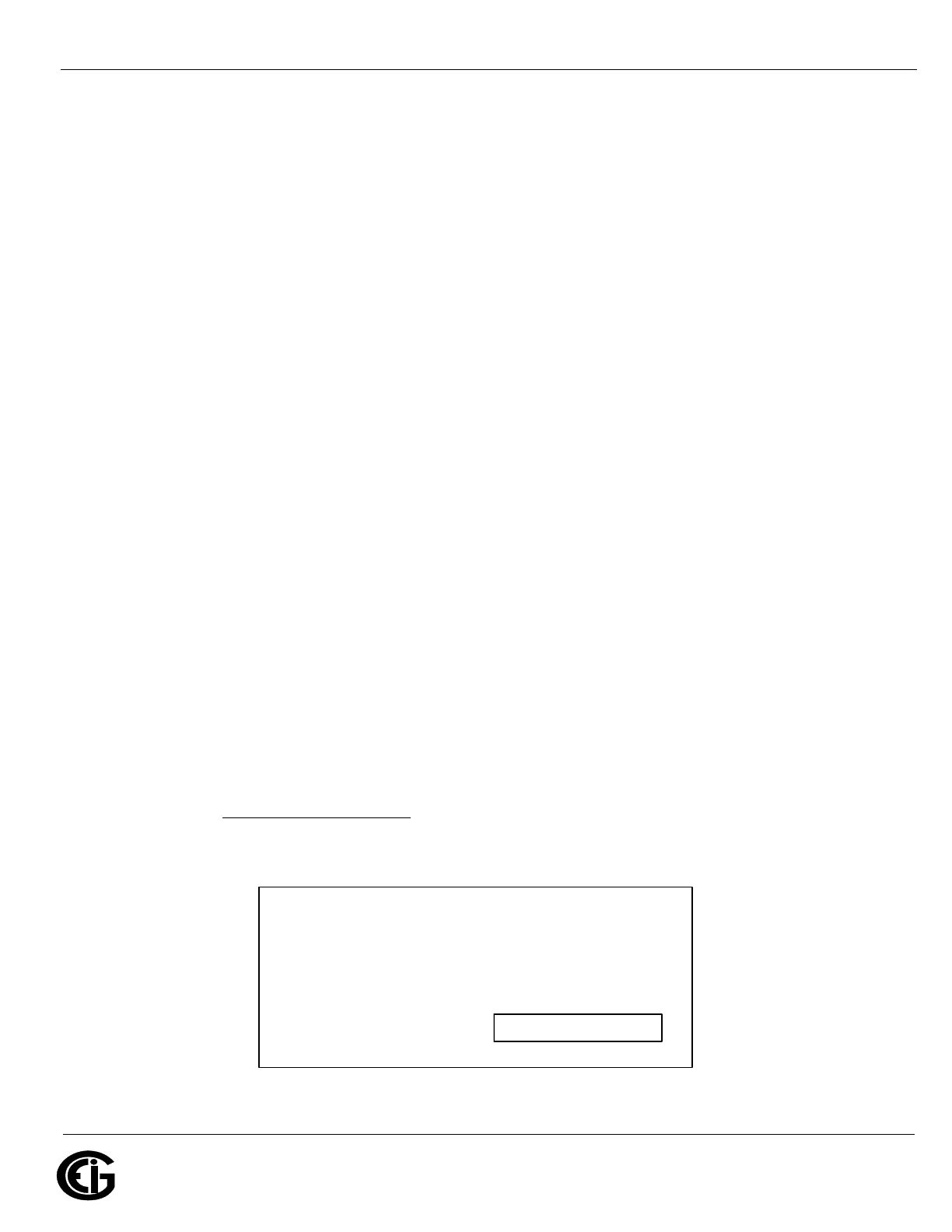Doc# E166703 8-10
8: Using Ethernet Communication
Electro Industries/GaugeTech
The Leader In Power Monitoring and Smart Grid Solutions
Electro Industries/GaugeTech
The Leader In Power Monitoring and Smart Grid Solutions
Electro Industries/GaugeTech
The Leader In Power Monitoring and Smart Grid Solutions
Topology: 0=Infrastructure, 1=Ad-Hoc <1> ? 0
Network Name: EIG_SHARKS
Security suite: 0=none, 1=WEP, 2=WPA, 3=WPA2/802.11i <0> ? Enter the number
of the encryption method are using, e.g., 3 for WPA2/802.11i.
• If you select “1” (WEP), you will see the following settings:
Authentication 0=open/none, 1=shared <0> ? (Enter 1 if you want the
encryption key matched with a communication partner before messages are
passed through.)
Encryption 1=WEP64, 2=WEP128 <1> 2
Change Key <N> Y
Display Key <N> N
Key Type 0=hex, 1=passphrase <0> 0
Enter Key:
You can manually enter 26 hexadecimal characters (required for 128-bit
encryption) or you can use a WEP Key provider online (for example: www.pow-
erdog.com/wepkey.cgi). WEP Key providers should note on their website that
their encryption algorithm is for the Wired Equivalent Privacy portion of IEEE
802.11b/g.
WEP Key Provider Steps
1. Input 26 alphanumeric characters as your Passphrase.
IMPORTANT! Remember your Passphrase.
PASSPHRASE TO HEXADECIMAL WEP KEYS
Enter the passphrase below.
1009egbck001036ab
enerat
ke
s