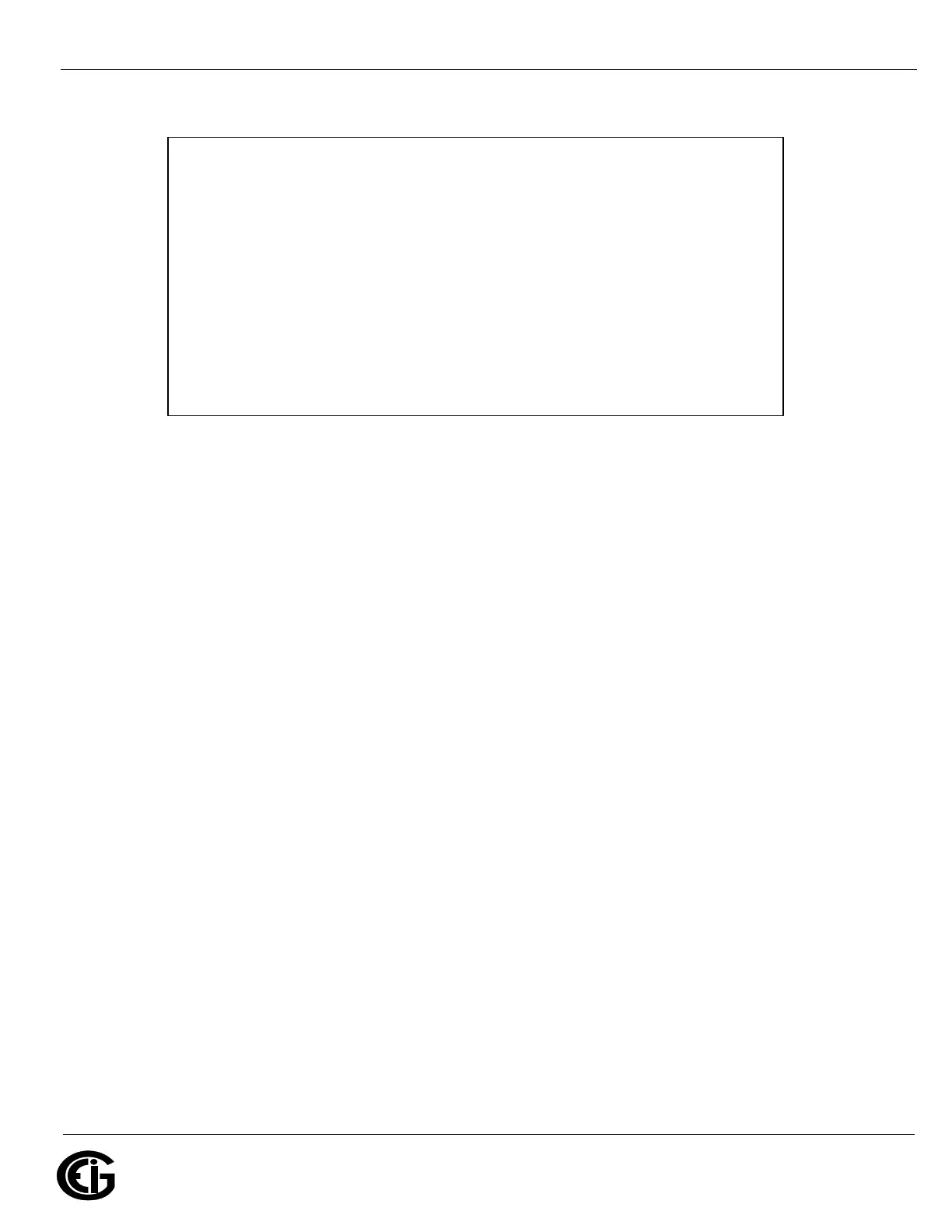Doc# E166703 8-11
8: Using Ethernet Communication
Electro Industries/GaugeTech
The Leader In Power Monitoring and Smart Grid Solutions
Electro Industries/GaugeTech
The Leader In Power Monitoring and Smart Grid Solutions
Electro Industries/GaugeTech
The Leader In Power Monitoring and Smart Grid Solutions
2. Click the Generate Keys button. Your Hexadecimal WEP Keys display.
3. Enter the 128-bit Key.
TX Key Index <1> ? 1 (The WEP key used for transmissions - must be a value
between 1 and 4.)
TX Data Rate: 0=fixed, 1=auto fallback <1> ? 1
TX Data rate: 0=1, 1=2, 2=5.5, 3=11, 4=18, 5=24, 6=36, 7=54 Mbps <7> ?
Enter data transmission rate, e.g., 7 for 54Mbps.
Minimum Tx Data rate: 0=1, 1=2, 2=5.5, 3=11, 4=18, 5=24, 6=36,
7=54 Mbps <0> ? 0
Enable Power management <N> ? Y
Enable Soft AP Roaming <N> ? N
Max Failed Packets (6-64, 255=disable) <6>? 6
• If you select “2” (WPA), you will make the following settings:
Change Key <N> Y
Display Key <N> N
Key Type 0=hex, 1=passphrase <0> 1
PASSPHRASE TO HEXADECIMAL WEP KEYS
The passphrase 1009egbcke001306ab produces the following keys:
64-BIT (40-BIT KEYS)
1. AA43FB768D
2. 637D8DB9CE
3. AFDE50AF61
4. 0c35E73E25
128-BIT (104-BIT) KEY
041D7773D8B2C1D97BE9531DC