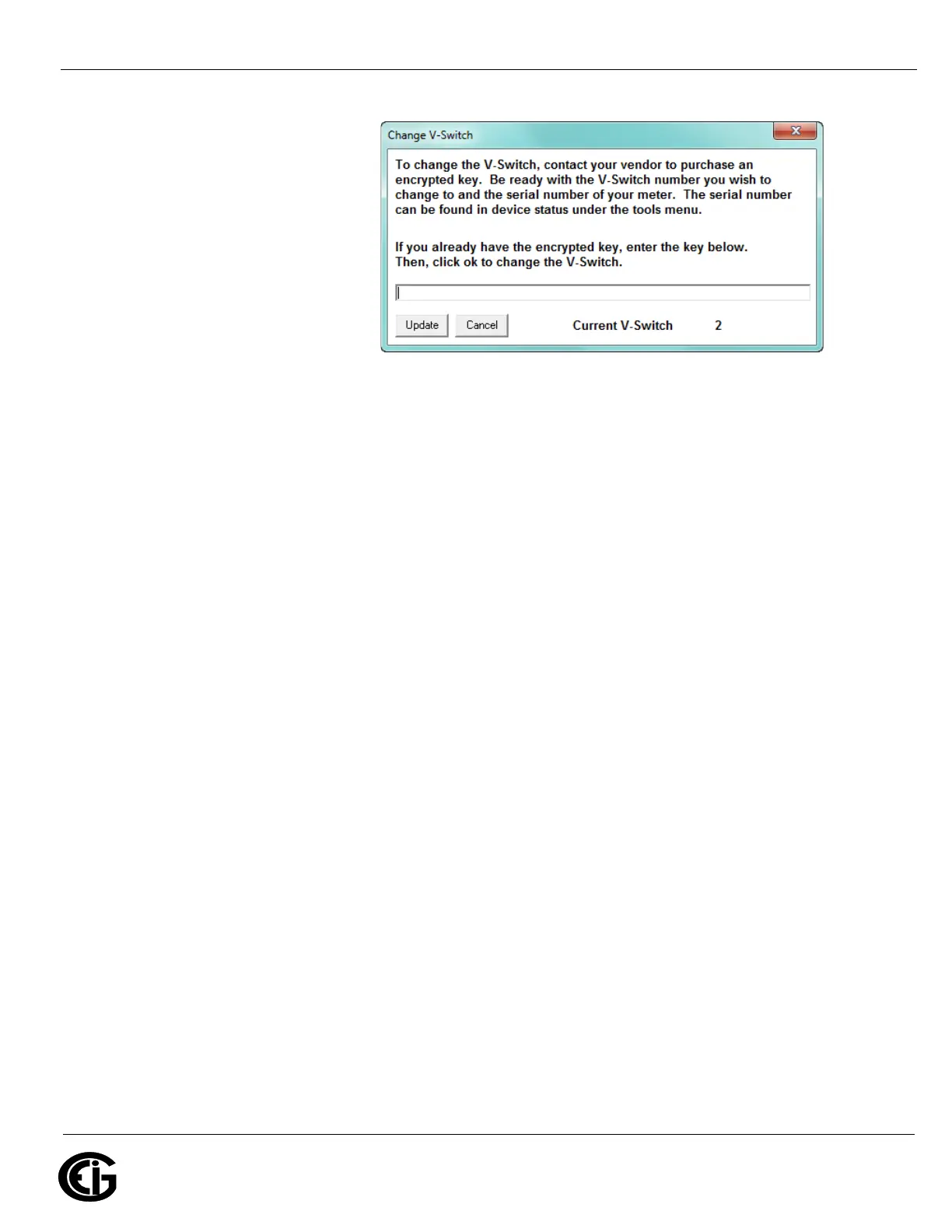Doc# E166703 2-6
2: MP200 Metering System Overview and Specifications
Electro Industries/GaugeTech
The Leader In Power Monitoring and Smart Grid Solutions
Electro Industries/GaugeTech
The Leader In Power Monitoring and Smart Grid Solutions
4. Click Tools>Change
V-Switch from the
Title Bar. A screen
opens, requesting
the encrypted key.
Enter the V-Switch
TM
key provided by EIG.
5. Click the OK button.
The V-Switch
TM
key is
enabled and the MP200 unit resets.
NOTE: For more details on the MP200 unit’s software configuration, refer to Chapter
10 in the Communicator EXT 4.0 and MeterManager EXT Software User Manual. You
can download this manual at:
http://www.electroind.com/dl_page_software-downloads.html