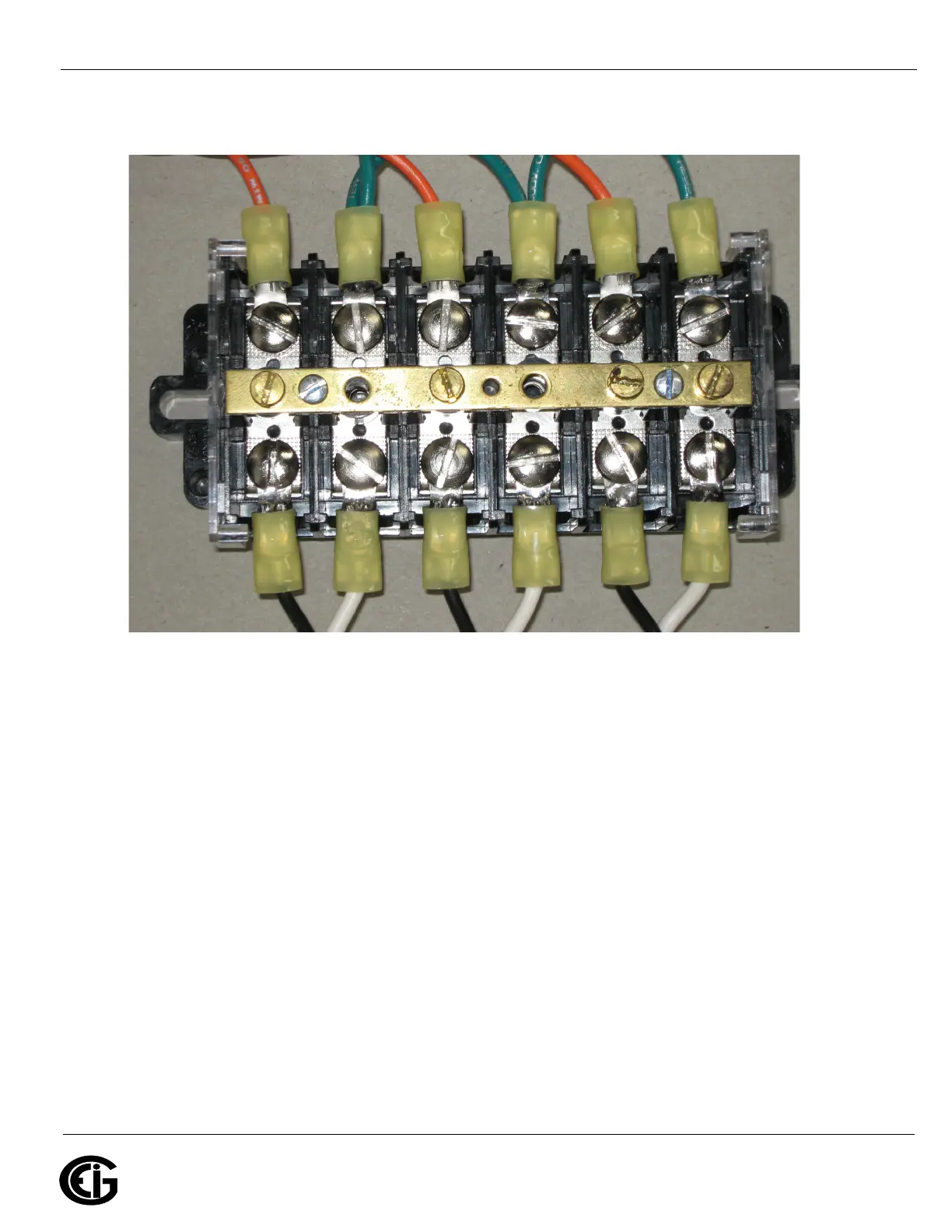Doc# E166703 4-18
4: Electrical Installation
Electro Industries/GaugeTech
The Leader In Power Monitoring and Smart Grid Solutions
Electro Industries/GaugeTech
The Leader In Power Monitoring and Smart Grid Solutions
Electro Industries/GaugeTech
The Leader In Power Monitoring and Smart Grid Solutions
9. If necessary, repeat steps 4 through 8a until all CTs are shorted.
Figure 4.7: EI SB-6TC with All CTs Shorted Properly
10. Mark or record the location of the current input wires on the MP200 unit.
11. Disconnect all current input wires from the MP200 unit.
12. Remove all connectors from the MP200 unit.
13. Remove the Ground connection from the stud on the MP200 unit (see Figure 4.2:
MP200 Unit Connections, on page 4-5).
14. Remove the 4 mounting screws holding the MP200 unit in place.
15. Remove the MP200 unit.