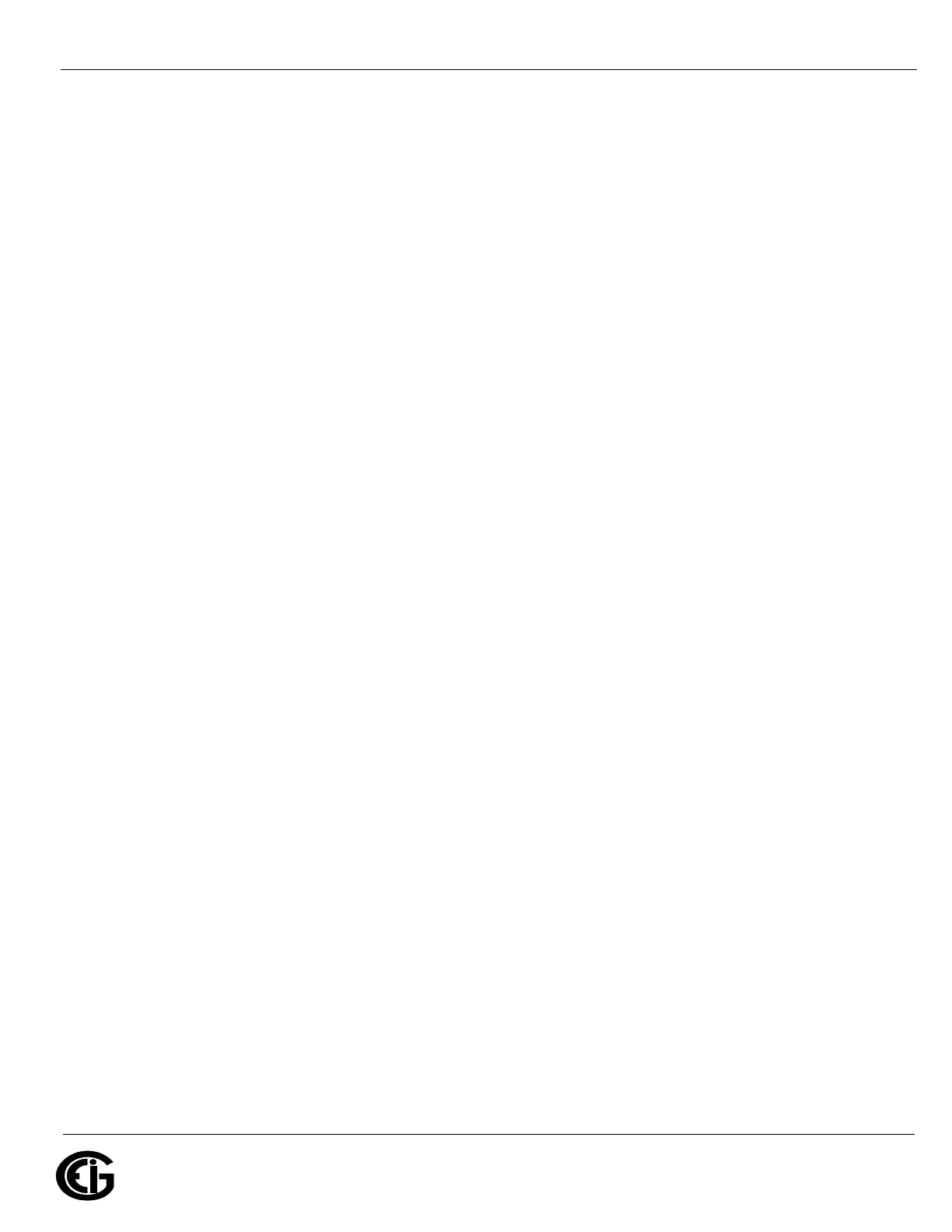Doc# E166703 5-18
5: Communicating with the Meter
Electro Industries/GaugeTech
The Leader In Power Monitoring and Smart Grid Solutions
Electro Industries/GaugeTech
The Leader In Power Monitoring and Smart Grid Solutions
Electro Industries/GaugeTech
The Leader In Power Monitoring and Smart Grid Solutions
Energy Decimal Places: 0 - 6
Energy Scale: unit; kilo (K); Mega (M)
Example: a reading for Digits: 8; Decimals: 3; Scale: K would be formatted as
00123.456k
Power Settings
Apparent Power (VA) Calculation Method: Arithmetic Sum; Vector Sum
Power Direction: View as Load; View as Generator
Flip Power Factor Sign: No; Yes
Watts Direction: Unidirectional; Bidirectional
Demand Averaging
Type: Block or Rolling
Interval (Block demand) or Sub-Interval (Rolling demand) in minutes: 5; 15; 30; 60
Number of Subintervals: 1; 2; 3; 4
Interval Window: This field is display only. It is the product of the values entered in
the Sub-Interval and Number of Subintervals fields.
NOTE: You will only see the Number of Subintervals and Interval Window fields if you
select Rolling Demand.