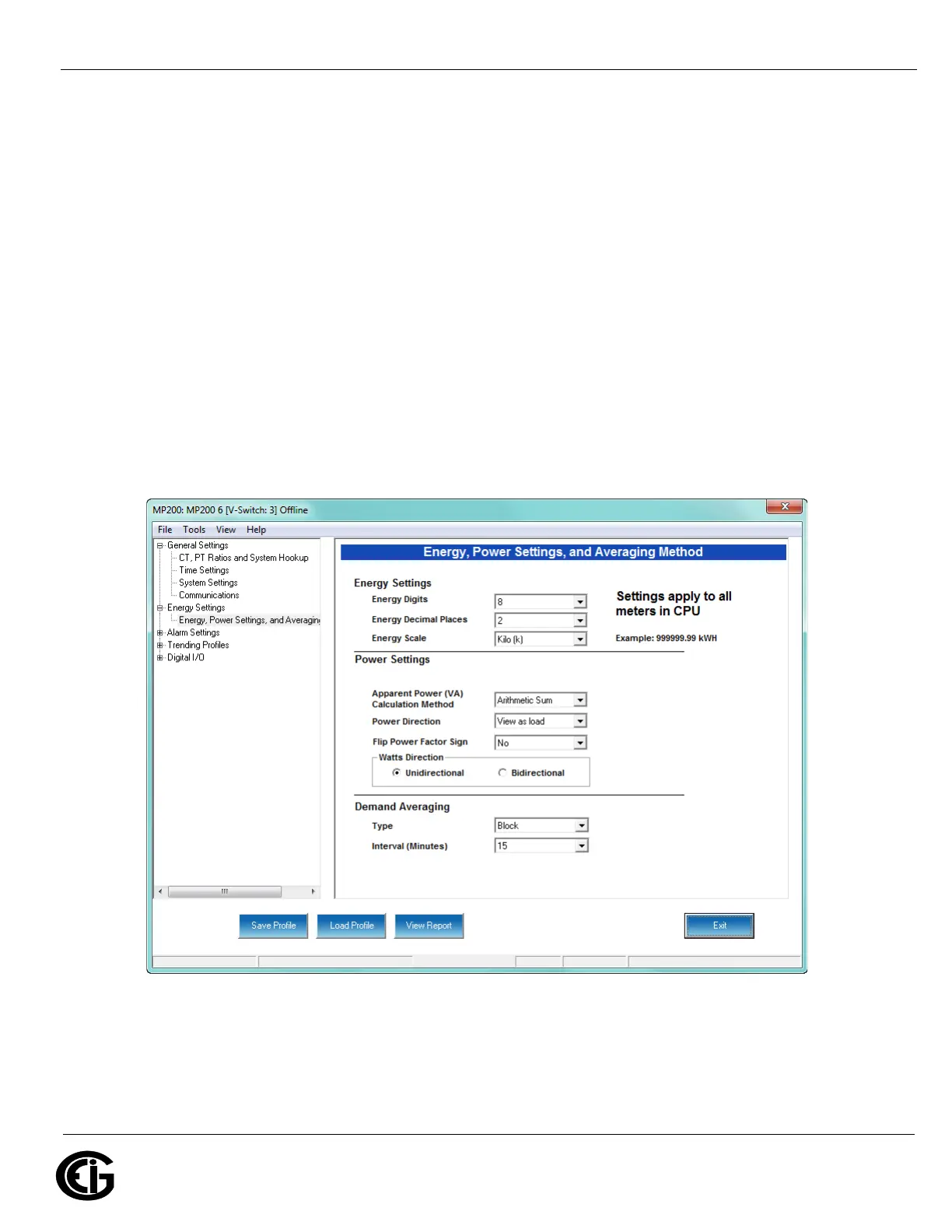Doc# E166703 5-17
5: Communicating with the Meter
Electro Industries/GaugeTech
The Leader In Power Monitoring and Smart Grid Solutions
Electro Industries/GaugeTech
The Leader In Power Monitoring and Smart Grid Solutions
Electro Industries/GaugeTech
The Leader In Power Monitoring and Smart Grid Solutions
CT Denominator (Secondary): 5 or 1 Amp, depending on the MP200 unit’s ordered
option. This field is display only - it cannot be changed.
Example Settings:
For a system that has 14400V primary with a 120V secondary line to neutral (PT Ratio
of 120:1), set the following PT Ratios in the entry fields:
PT Numerator (Primary): 14400
PT Denominator (Secondary): 120
For a CT of 2000/5A, set the following:
CT Numerator (Primary): 2000
Energy, Power Scaling, and Averaging Method
The screen fields and acceptable entries are as follows:
Energy Settings
Energy Digits: 5; 6; 7; 8