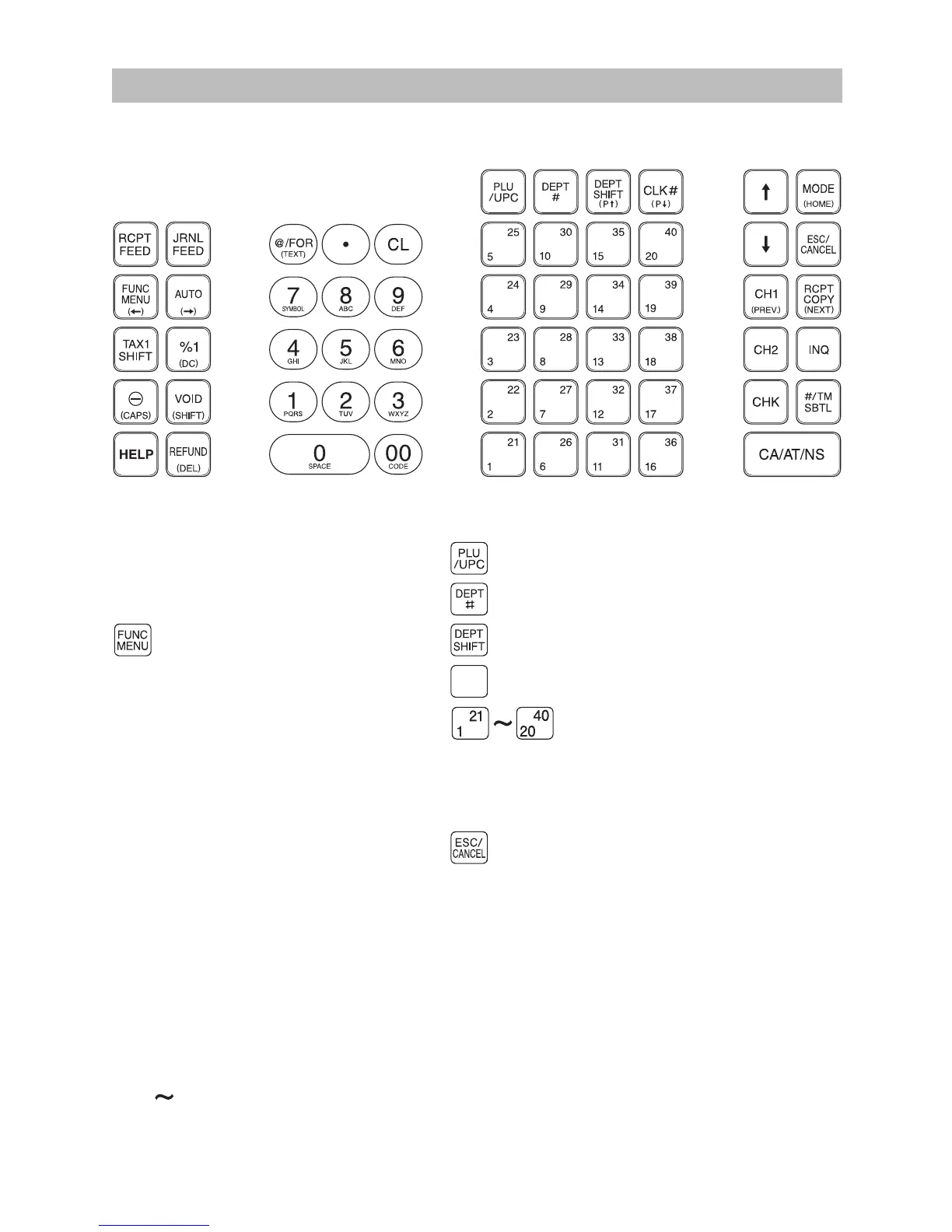8
Keyboard
■
Keyboardlayout
■
Functionkeylist
{
Receipt paper feed key PLU/sub-department/UPC key
}
Journal paper feed key Department code entry key
Function menu key Department shift key
a
Auto key
CLK#
Clerk code entry key
w
Tax1 shift key Department 1-40 key
0
Percent 1 key
FI
Cursor (up/down arrow) key
-
Discount key
m
Mode key
t
Void key Escape/Cancel key
H
Help key
X
Charge 1 key
f
Refund key
R
Receipt print key
@
Multiplication key
Y
Charge 2 key
P
Decimal point key
u
PLU/UPC inquiry key
l
Clear key
x
Check key
0 9
:
Numeric key
;
Non-add code/Time display/Subtotal key
A
Cash/Amount tender/No sale key