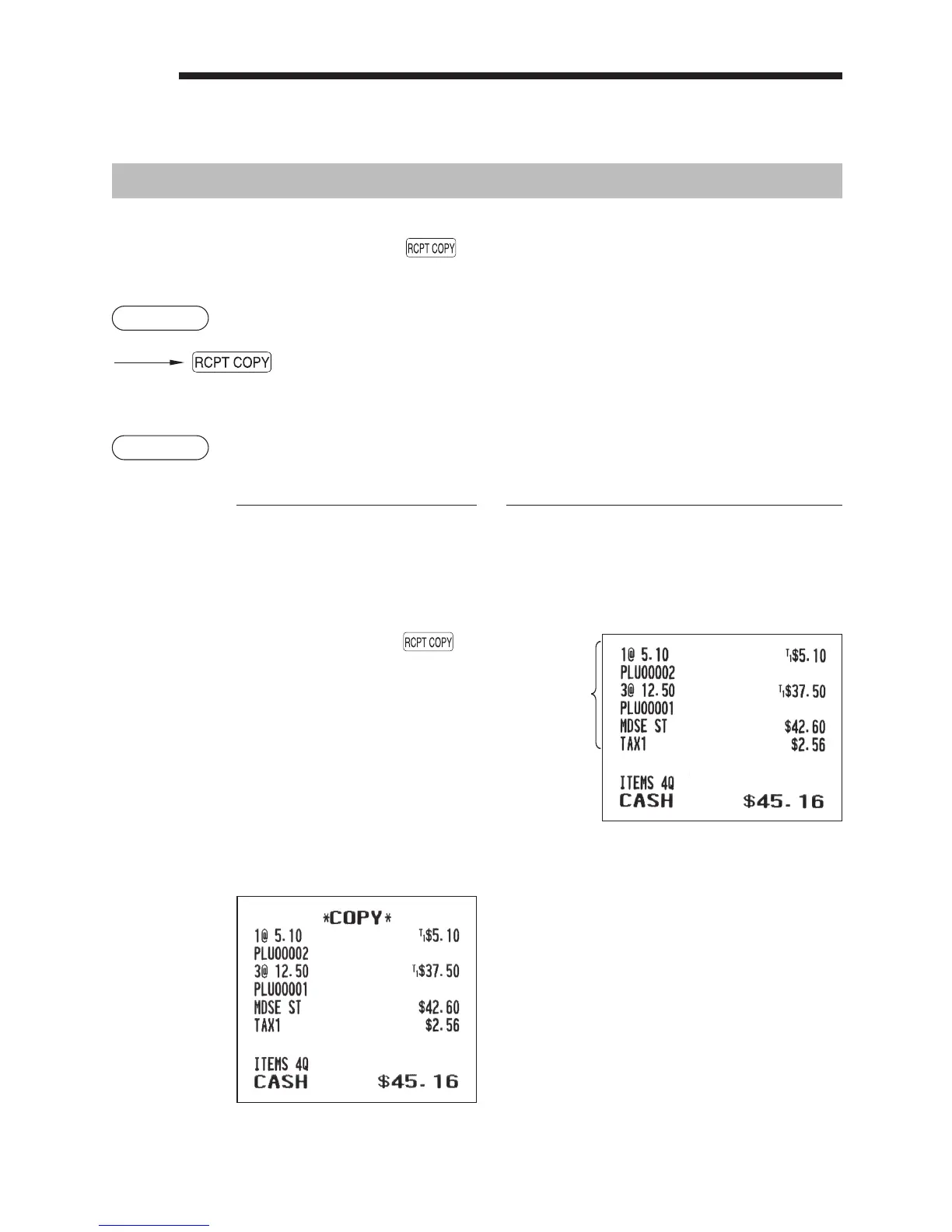36
6
SpecialPrintingFunction
CopyReceiptPrinting
If your customer wants a receipt after you have nalized a transaction with the receipt ON-OFF function
in the OFF status (no receipting), press the
key for receipting. Your register can also print a copy
receipt when the receipt ON-OFF function is in the “ON” status.
Procedure
Example
Printing a receipt after making the entries shown below with the receipt ON-OFF function
“OFF” status
Keyoperation Print
2
p
3
@
1
p
A
For receipting
l
“COPY” is printed on the copy receipt.
Print on the
receipt
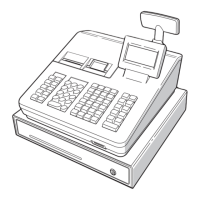