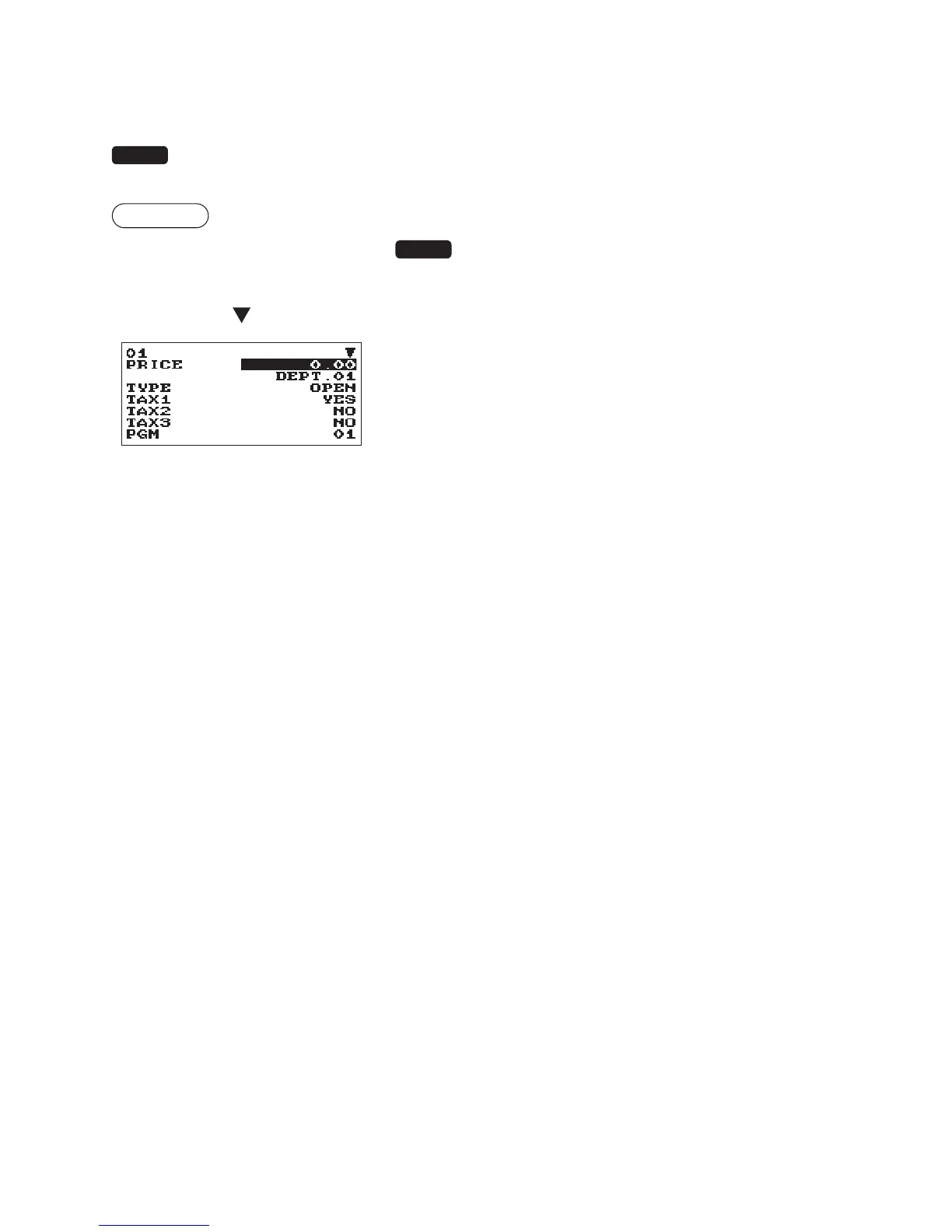51
■
Department
The register can be equipped with maximum of 99 departments.
Use the following procedure to program for department.
NOTE
To delete a department item in the "DEPARTMENT" window, select the item and press the
D
key.
A conrmation window appears to ask you whether to delete the item, select the option you prefer.
Procedure
Program each item as follows:
Select a pertinent dept. code from
the departments list, or directly enter a
department code.
The screen continues.
For more information about the entry patterns, see the “Basic
Instructions” section.
•PRICE(Usethenumericentry)
Unit price (max. 8 digits)
•Description(Usethecharacterentry)
Description for a department. Up to 16 characters can be
entered. (Default text: DEPT.nn)
•TYPE(Usetheselectiveentry)
Type of unit price entry for departments
INHIBIT: Inhibited
OPEN: Open only
PRESET: Preset only
OPEN & PRESET: Open & preset
•TAX1through4(Usetheselectiveentry)
Taxability for each department
YES: Taxable
NO: Non-taxable
•SICS(Usetheselectiveentry)
Department type for SICS (Single Item Cash Sale)
YES: SICS department
NO: Normal department other than SICS department
•SIGN(Usetheselectiveentry)
Selection of the sign (plus or minus)
+: Assign the plus sign
-: Assign the minus sign
•HALO(Usethenumericentry)
This function is intended for prevention of accidentally entered unreasonably amounts.
Limit amount: 0.00 to 999999.99
•COMMISSIONNo.(Usethenumericentry)
A commission group (0 to 2, 0: non commission) can be assigned to each department for commission for
clerks. Each commission amount for each clerk is calculated based on a programmed commission rate
and later printed on clerk reports.
•GROUPNo.(Usethenumericentry)
01-09: Department group no. (0: non grouping)
•BOTTLERETURN(Usetheselectiveentry)
Select whether you use a department as normal department or for bottle return.
YES: Bottle return
NO: Normal department other than bottle return