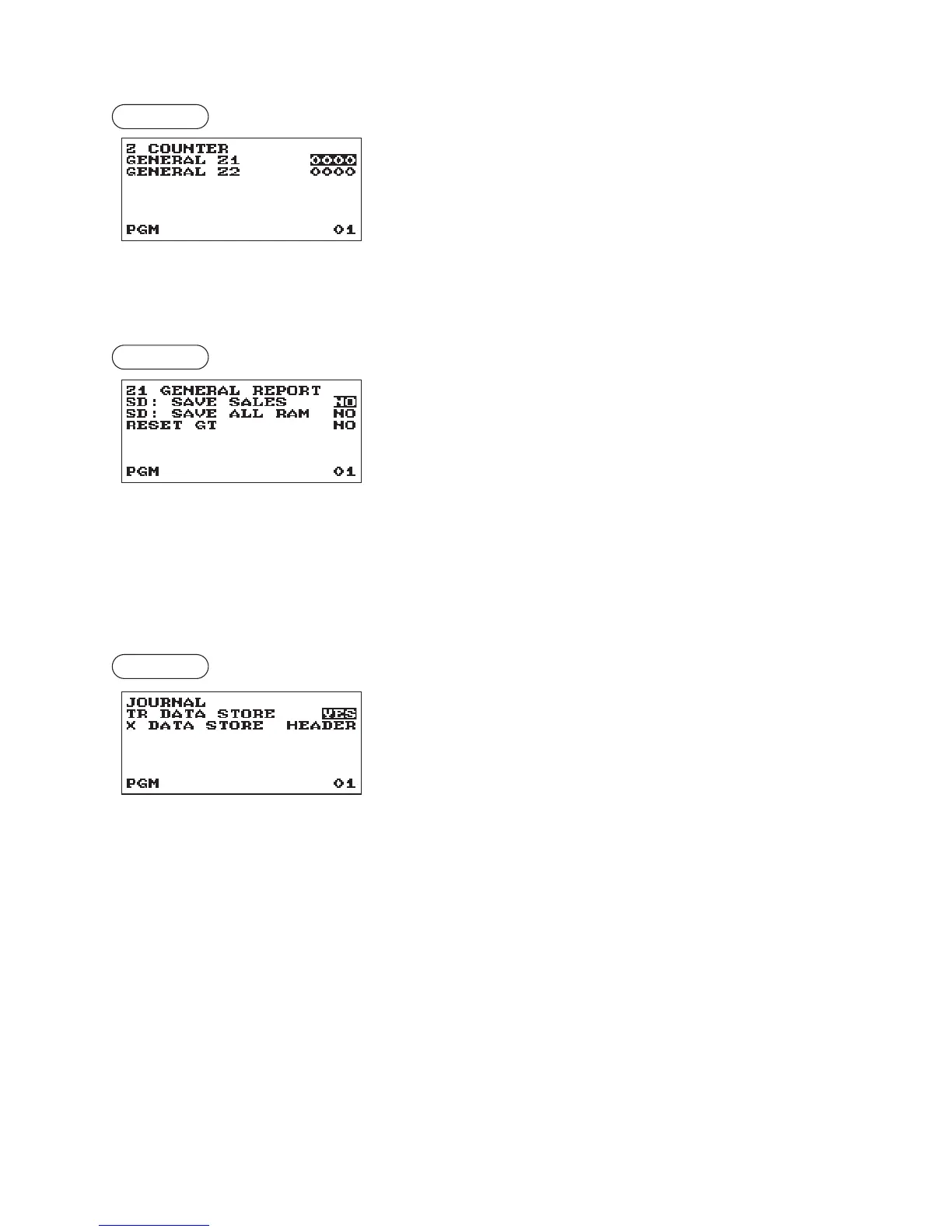76
■
ZCounter
Procedure
GENERALZ1: Max.4 digits (0000 to 9999)
GENERALZ2: Max.4 digits (0000 to 9999)
■
Z1Generalreport
Procedure
•SD:SAVESALES(Usetheselectiveentry)
YES: Save the sales data in the SD card.
NO: Not to save the sales data in the SD card.
•SD:SAVEALLRAM(Usetheselectiveentry)
YES: Save the all RAM data in the SD card.
NO: Not to save the all RAM data in the SD card.
•RESETGT(Usetheselectiveentry)
YES: Reset the GT
NO: Not to reset the GT
■
Journaldata
Procedure
•TRDATASTORE(Usetheselectiveentry)
YES: Record the journal data in the training mode.
NO: Not to record the journal data in the training mode.
•XDATASTORE(Usetheselectiveentry)
When the X report data in the journal is recorded:
HEADER: Record only the header of X report in the journal
DETAIL: Record the detail of X report in the journal