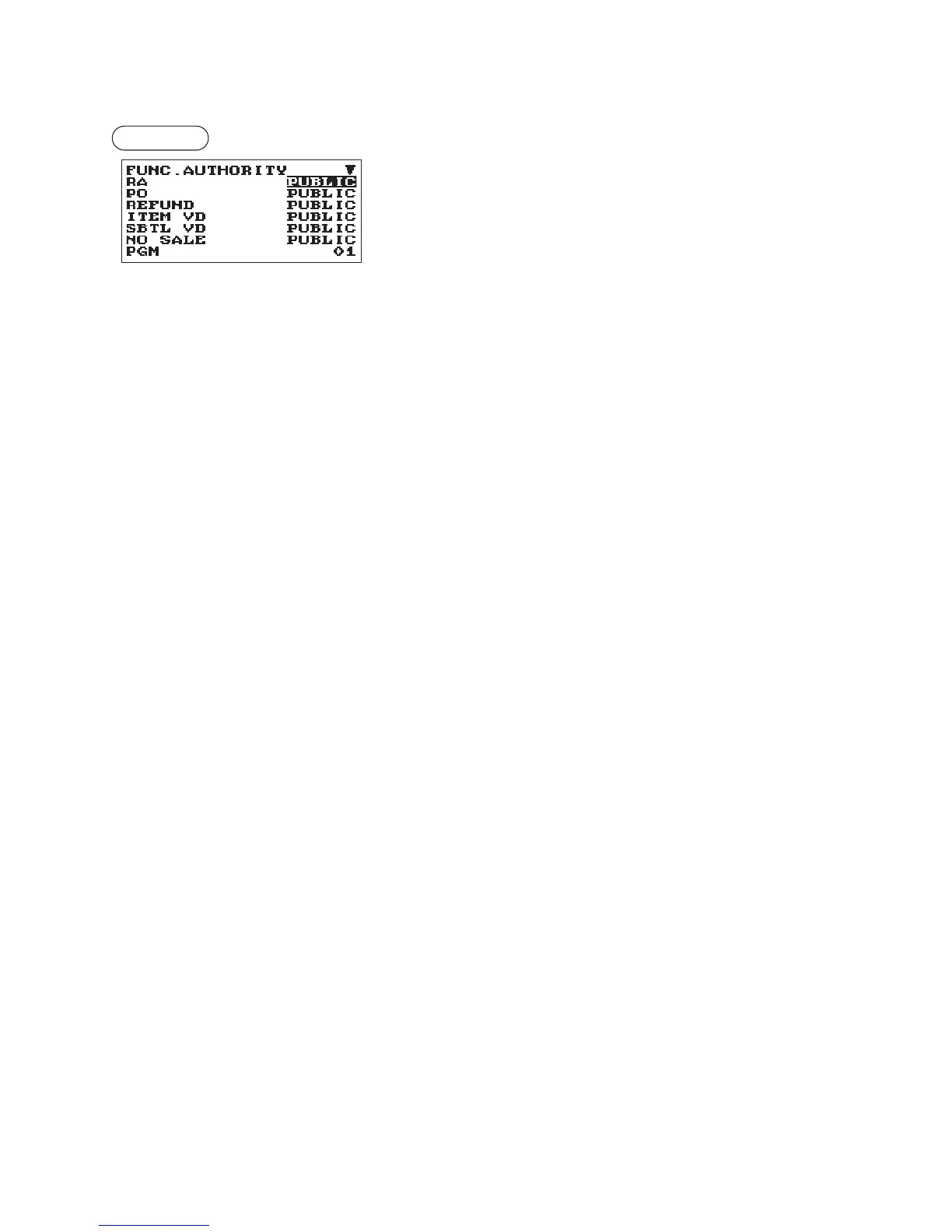69
■
FunctionAuthority
Your register allows you to select whether to public or to limit function authority.
Procedure
Program each item as follows:
The screen continues.
•RA(Usetheselectiveentry)
LIMITED: Allowed only in the Manager mode.
PUBLIC: Allowed in the REG mode and the Manager mode.
•PO(Usetheselectiveentry)
LIMITED: Allowed only in the Manager mode.
PUBLIC: Allowed in the REG mode and the Manager mode.
•REFUND(Usetheselectiveentry)
LIMITED: Allowed only in the Manager mode.
PUBLIC: Allowed in the REG mode and the Manager mode.
•ITEMVD(Usetheselectiveentry)
LIMITED: Allowed only in the Manager mode.
PUBLIC: Allowed in the REG mode and the Manager mode.
•SBTLVD(Usetheselectiveentry)
LIMITED: Allowed only in the Manager mode.
PUBLIC: Allowed in the REG mode and the Manager mode.
•NOSALE(Usetheselectiveentry)
LIMITED: Allowed only in the Manager mode.
PUBLIC: Allowed in the REG mode and the Manager mode.
•TAXDELETE(Usetheselectiveentry)
LIMITED: Allowed only in the Manager mode.
PUBLIC: Allowed in the REG mode and the Manager mode.
•MANUALTAX(Usetheselectiveentry)
LIMITED: Allowed only in the Manager mode.
PUBLIC: Allowed in the REG mode and the Manager mode.