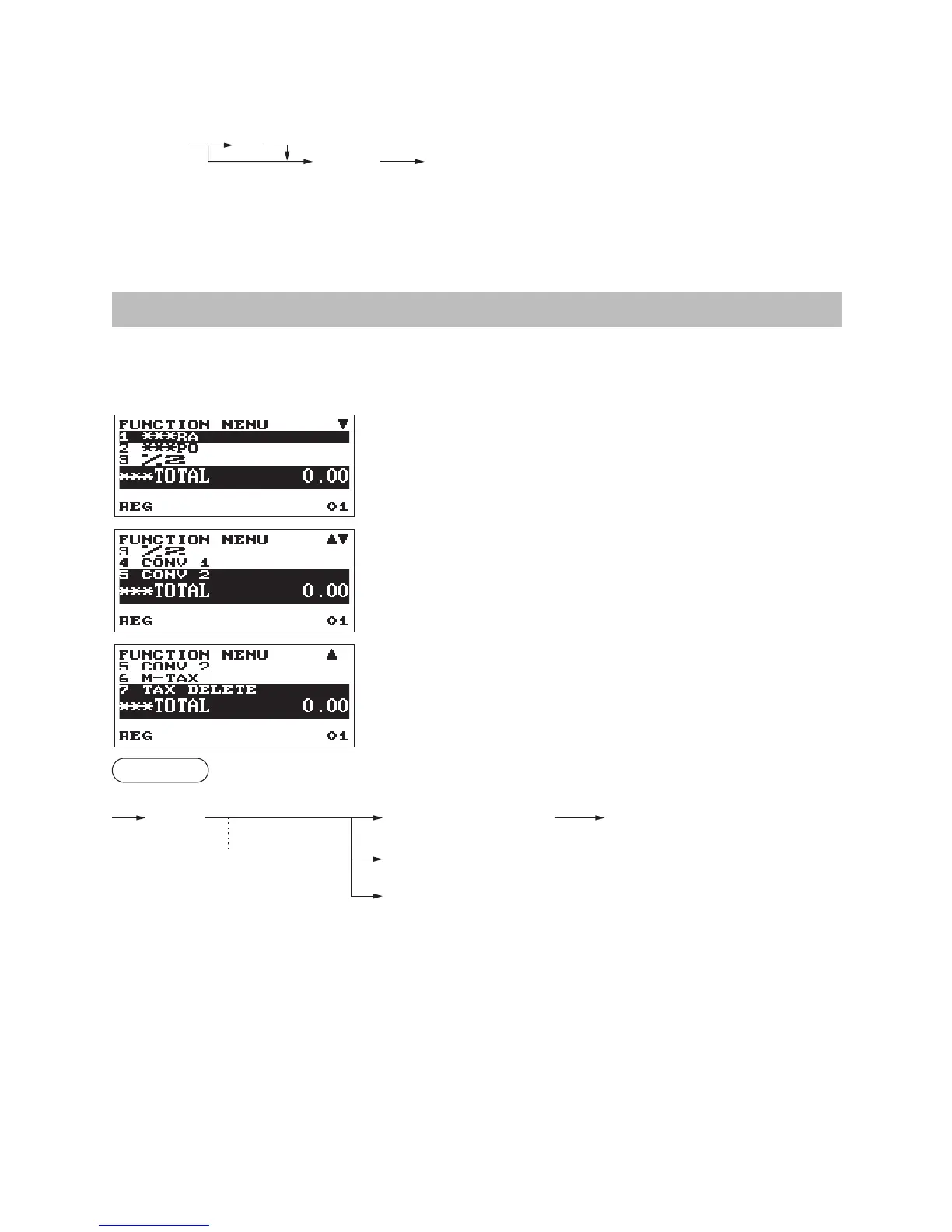14
Errorescapefunction
To quit a transaction due to an error or an unforeseen event, use the error escape function as shown below:
Transaction
To clear the error state
l
a a
The transaction is voided (treated as a subtotal void) and the receipt is issued by this function. If you have
already entered a tendered amount, the operation is nalized as a cash sale.
SelectingtheFunctionfromtheMenu
Your register allows you to select functions from the menu.
The menu can be opened by pressing the
F
key.
•FUNCTIONMENU
Procedure
(using the I or F key)
F
Entry of the function no.
(using the numeric N key (N: 1 to 7))
a
To cancel
A
The function menu is displayed.