29
■
Printingofnon-addcodenumbers
Enter a non-add code number such as a guest code number within a maximum of 16 digits and press the
Q
key at any point during the entry of a sale. The non-add code is printed on the receipt.
Example
Keyoperation Print
1230
Q
700
1
X
PaymentTreatment
■
Currencyconversion
Your register allows payment entries in foreign currency. Press the
F
key and select “CONV 1” or
“CONV 2” to create a subtotal in foreign currency.
Procedure
Amount
tendered
(max. 8 digits)
For exact amount payment
For additional payment in foreign currency
Next registration
or payment in
domestic currency
A
l
After an entry is completed
or
After the amount tendered is found smaller than the sales amount in a sales entry
A
(Open rate)
0.000000 to
999.999999
5 CONV 2
4 CONV 1
F
Preset conversion rate
• When the amount tendered is short, its equivalent in decit is shown in domestic currency.
• Change amount will be displayed in domestic currency.
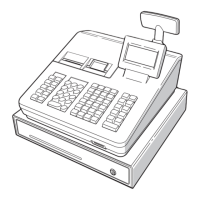
