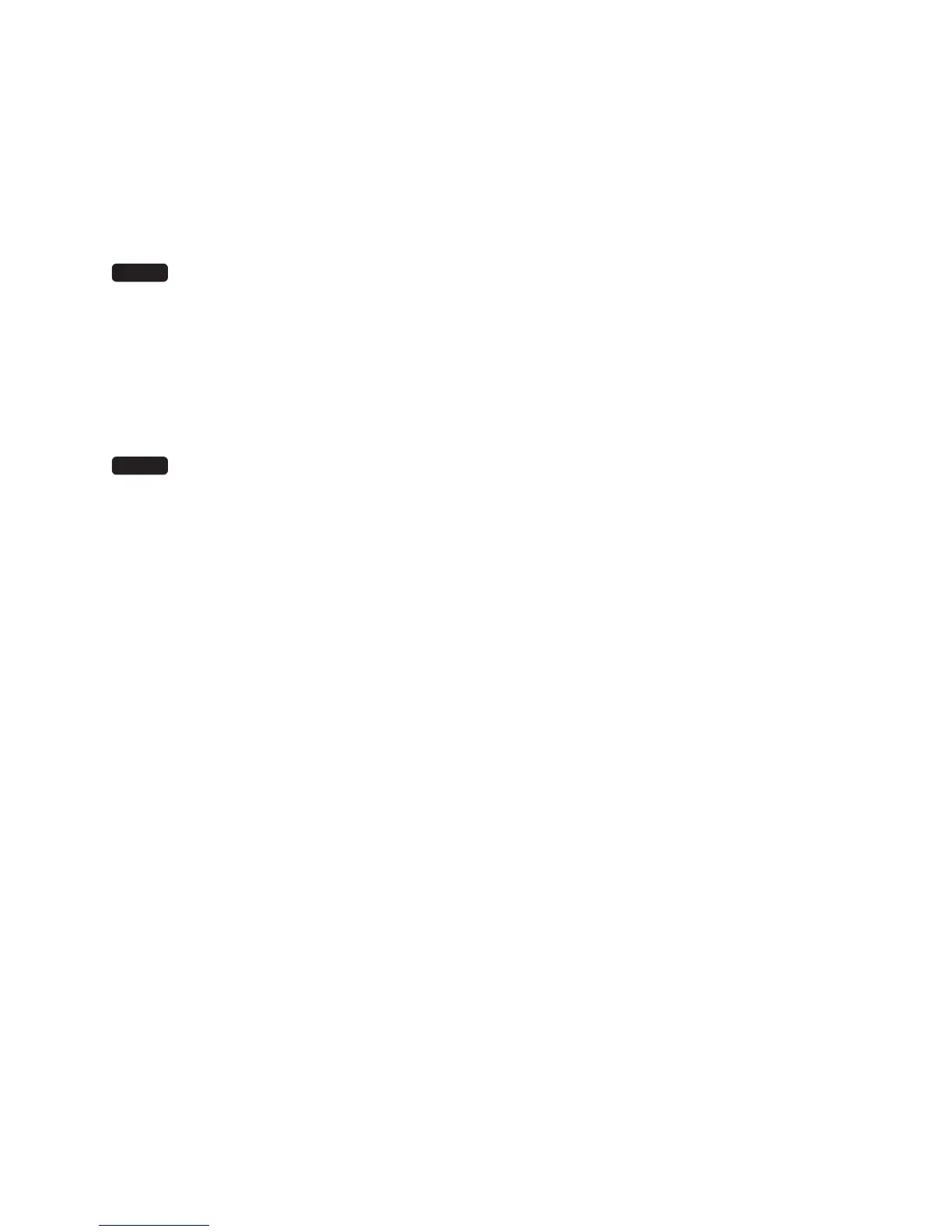106
■
Replacingthepaperroll
When colored dye appears on the edges of the paper roll, it is time to replace the paper roll.
Use paper of 57.5 ± 0.5 mm in width. To prevent jamming be sure to use paper specied by SHARP.
Replacingthereceiptpaperroll:
1.
Conrm that the REG mode has been selected.
2.
Remove the printer cover.
3.
Lift up the print roller arm of the receipt side.
4.
Remove the paper roll from the paper roll cradle of the receipt side.
Do not pull the paper through the printer.
5.
Install a new paper roll correctly by following the steps in “Installing Paper Rolls”.
Replacingthejournalpaperroll:
1.
Conrm that the REG mode has been selected.
2.
Remove the printer cover.
3.
Press the journal paper feed key to advance the journal paper until its printed part is out of the way.
4.
Cut the paper and remove the take-up spool from the bearing.
Do not pull the paper through the printer.
5.
Lift up the print roller arm of the journal side.
6.
Remove the paper roll from the paper roll cradle of the journal side.
7.
Remove the paper holding plate of the take-up spool.
8.
Remove the printed journal roll from the take-up spool.
9.
Install a new paper roll correctly by following the steps in “Installing Paper Rolls”.
■
RemovingaPaperJam
CAUTION: Thepapercutterismountedontheprintercover.Becarefulnottocutyourself.Never
touchtheprinterheadimmediatelyafterprinting,astheheadmaystillbehot.
1.
Remove the printer cover.
2.
Lift up the print roller arm.
3.
Remove the paper jam. Check for and remove any shreds of paper that may remain in the printer.
4.
Reset the paper roll correctly by following the steps in “Installing Paper Rolls”.
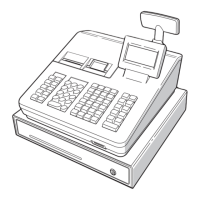