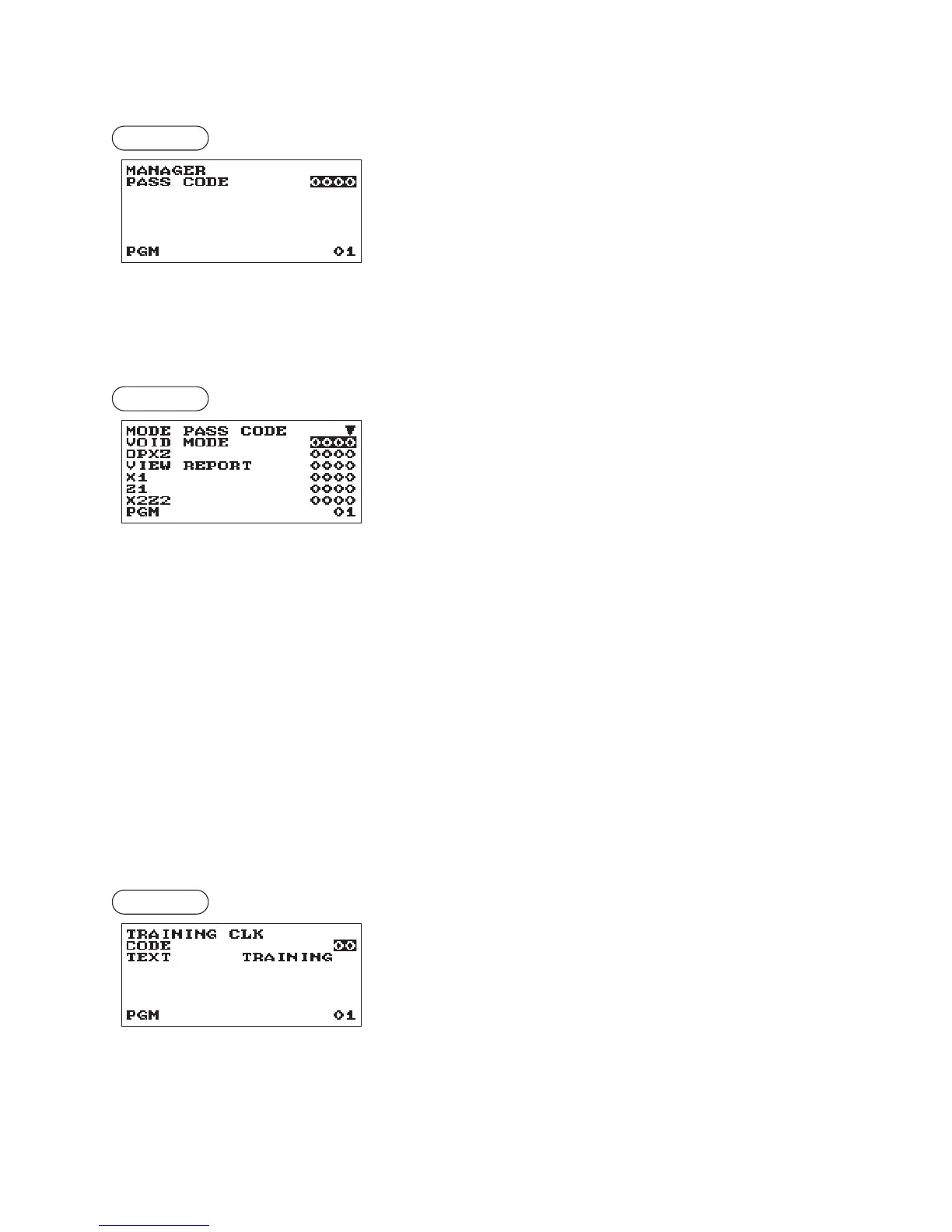64
■
Manager
You can program a secret code for manager.
Procedure
Program each item as follows:
•PASSCODE(Usethenumericentry)
Pass code (max. 4 digits: 0000 to 9999)
■
ModePassCode
You can program a secret code for each mode.
Procedure
Program each item as follows:
The screen continues.
•VOIDMODE(Usethenumericentry)
Pass code (max 4 digits: 0000 to 9999)
•OPXZ(Usethenumericentry)
Pass code (max 4 digits: 0000 to 9999)
•VIEWREPORT(Usethenumericentry)
Pass code (max 4 digits: 0000 to 9999)
•X1(Usethenumericentry)
Pass code (max 4 digits: 0000 to 9999)
•Z1(Usethenumericentry)
Pass code (max 4 digits: 0000 to 9999)
•X2Z2(Usethenumericentry)
Pass code (max 4 digits: 0000 to 9999)
•PROGRAM(Usethenumericentry)
Pass code (max 4 digits: 0000 to 9999)
•SDCARD(Usethenumericentry)
Pass code (max 4 digits: 0000 to 9999)
■
TrainingClerk
You can set the training clerk code and text for the training mode title.
Procedure
Program each item as follows:
•CODE(Usethenumericentry)
Clerk code in training (max. 2 digits: 00 to 40)
•TEXT(Usethecharacterentry)
Description for the training mode title (Up to 12 characters can
be entered.)