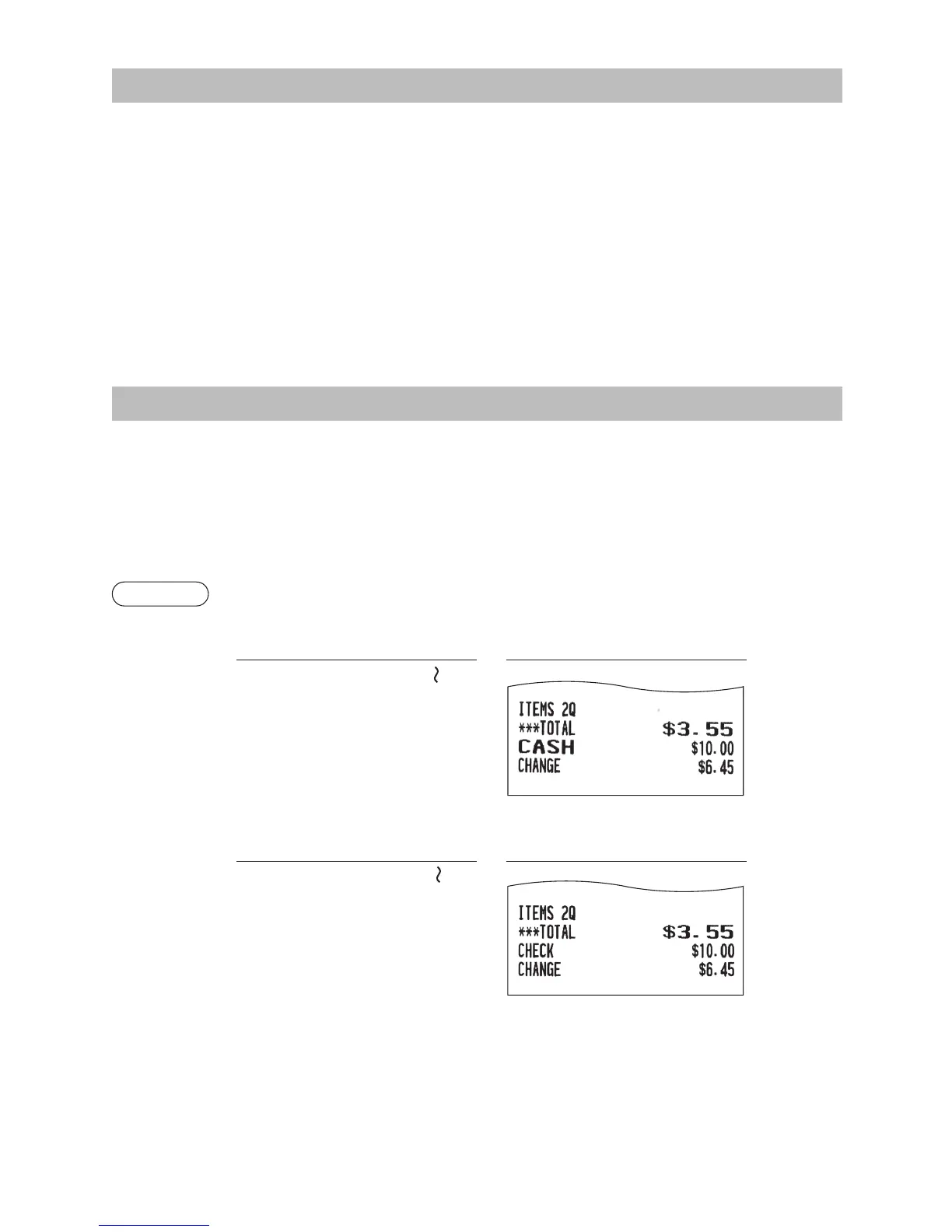23
DisplayofSubtotals
The register provides the following types of subtotals.
■
Taxablesubtotal
Taxable 1 subtotal:
Press the
w
and
Q
keys in this order at any point during a transaction.
The sale subtotal of taxable 1 items will appear in the display with the function text “TAX1 ST”.
■
Including-taxsubtotal(completesubtotal)
Press the
Q
key at any point during a transaction. The sale subtotal including tax will appear in the
display with the function text
“SUBTOTAL”.
FinalizationofTransaction
■
Cashorchecktendering
Press the
Q
key to get an including-tax subtotal, enter the amount tendered by your customer, then
press the
A
key if it is a cash tender or press the
x
key if it is a check tender. When the amount
tendered is greater than the amount of the sale, your register will show the change due amount and the
symbol “CHANGE.” Otherwise your register will show the symbol “DUE” and a decit. Make a correct tender
entry.
Example
Cashtendering
Keyoperation Print
Q
1000
A
Checktendering
Keyoperation Print
Q
1000
x