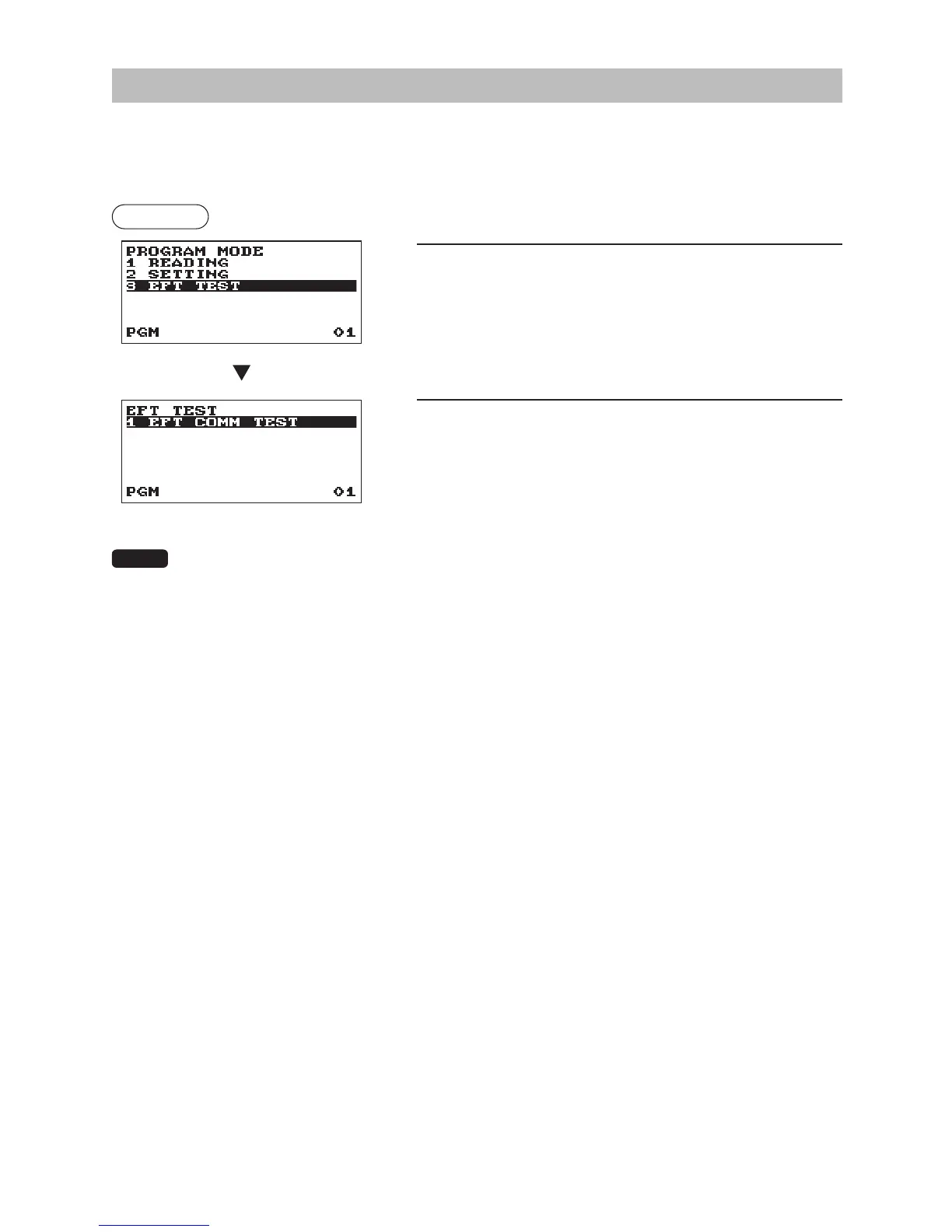96
EFTTestFunction
The EFT Test function appears only when the RS port is programmed to “EFT” in “Device Conguration
Programming”.
Use the following procedure to perform the EFT test function.
Procedure
1.
Press the
j
key and select the “6 PROGRAM MODE” and
press the
A
key. In the “PROGRAM MODE” window,
select “3 EFT TEST” and press the
A
key, The EFT
TEST window will appear.
2.
Press the
A
key to perform the test function.
NOTE
When the EFT terminal (CREDIT CARD terminal) is not connected, the EFT test function causes
an error.
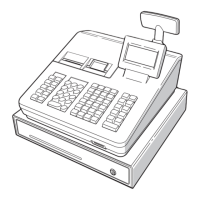