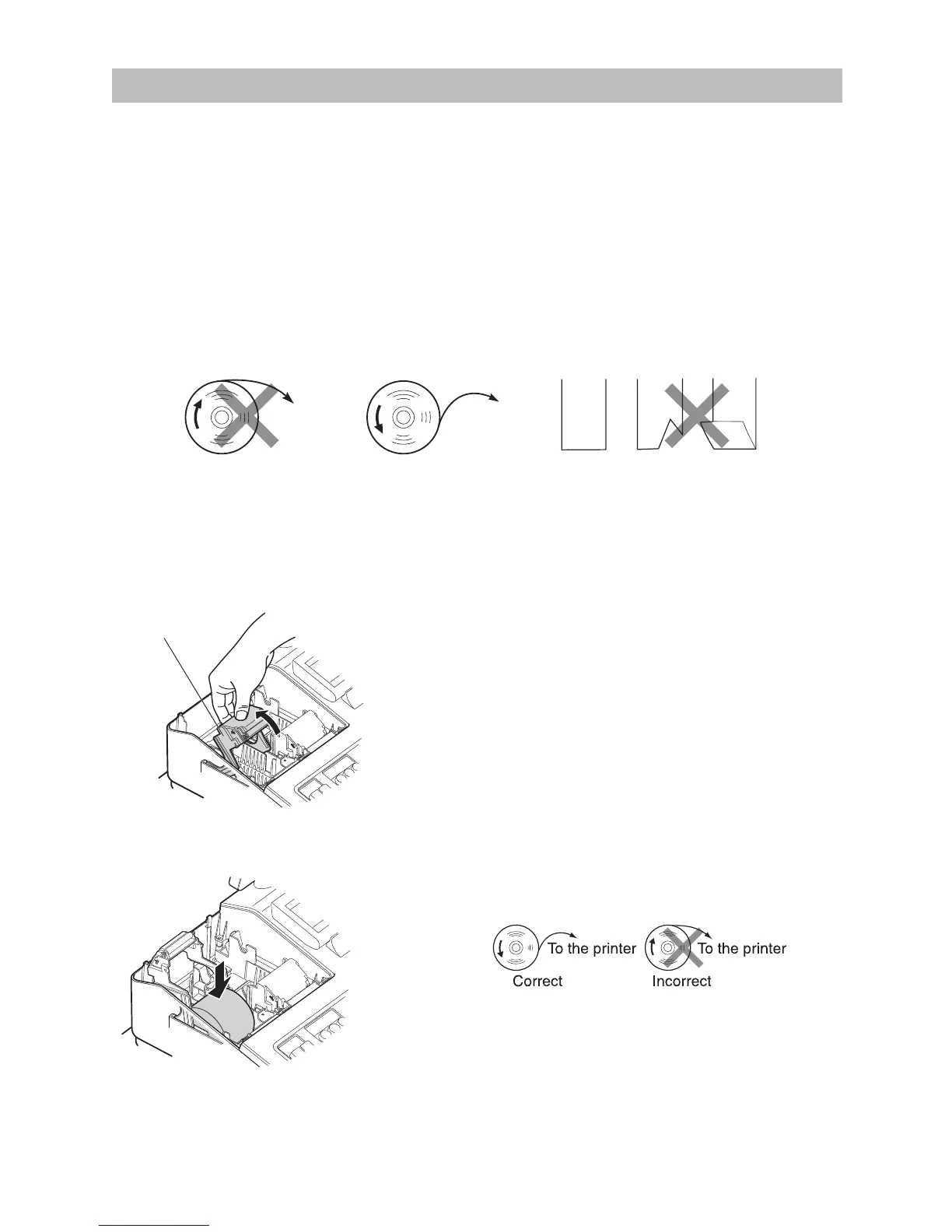103
ReplacingthePaperRoll
■
Recordingpaperspecications
Be sure to use paper rolls specied by SHARP.
The use of any other paper rolls than specied could cause paper jamming, resulting in register malfunction.
Paperspecication
Paper width: 57.5 ± 0.5 mm
Max. outside diameter: 80 mm
Quality: High quality (0.06 to 0.08 mm thickness)
•Besuretosetapaperrollpriortousingyourregister,otherwiseitmaycauseamalfunction.
Install the paper roll in the printer. Be careful then to set the roll and cut the paper end correctly.
■
InstallingPaperRolls
The register can print receipts and journals. For the printer, you must install the paper rolls (receipt and
journal paper rolls) provided with the register.
1.
Remove the printer cover.
2.
Lift up the print roller arm of the receipt side.
3.
Set a paper roll in the paper roll cradle of the receipt side as per
the diagram.
To the printer
Incorrect
To the printer
Correct
Correct Incorrect
(How to set the paper roll) (How to cut the paper end)
Print roller arm
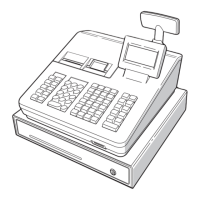