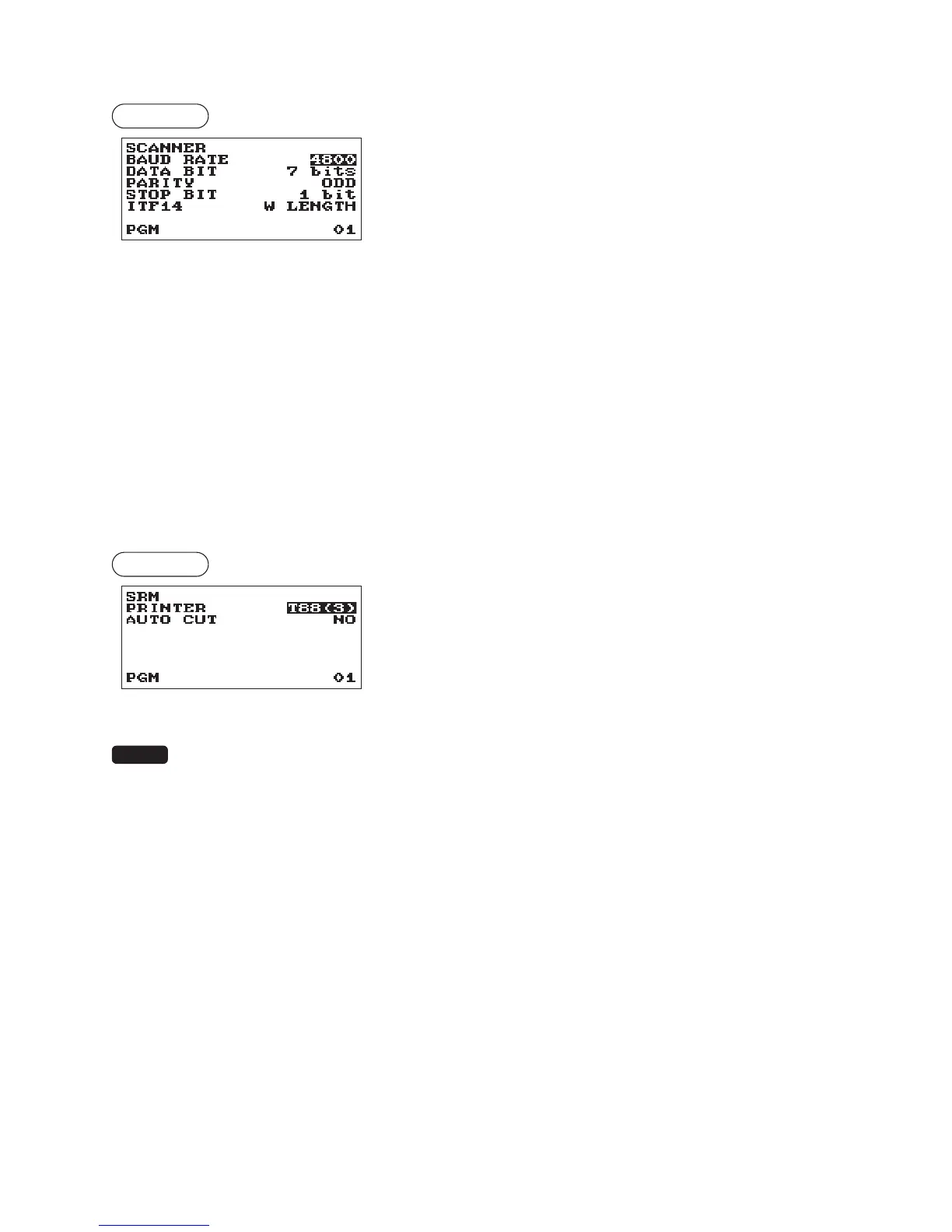81
■
Scanner
Procedure
Program each item as follows:
•BAUDRATE(Usetheselectiveentry)
Transmission data rate
19200 bps 9600 bps 4800 bps
•DATABIT(Usetheselectiveentry)
Selection of the data bit
7 bits 8 bits
•PARITY(Usetheselectiveentry)
Selection of the parity bit
NON ODD EVEN
•STOPBIT(Usetheselectiveentry)
Selection of the stop bit
1 bit 2 bits
•ITF14(Usetheselectiveentry)
W LENGTH: With length
W/O LENGTH: Without length
■
SRM(SalesRecordingModule)
Procedure
Program each item as follows:
•PRINTER(Usetheselectiveentry)
T88(3)+LOGO
T88(3)
•AUTOCUT(Usetheselectiveentry)
YES: The auto-cut nction is used.
NO: The auto-cut function is not used.
• The SRM function is appeared in the Quebec scal type only.
• For enable/disable of the Quebec scal mode, please contact your authorized SHARP dealer.