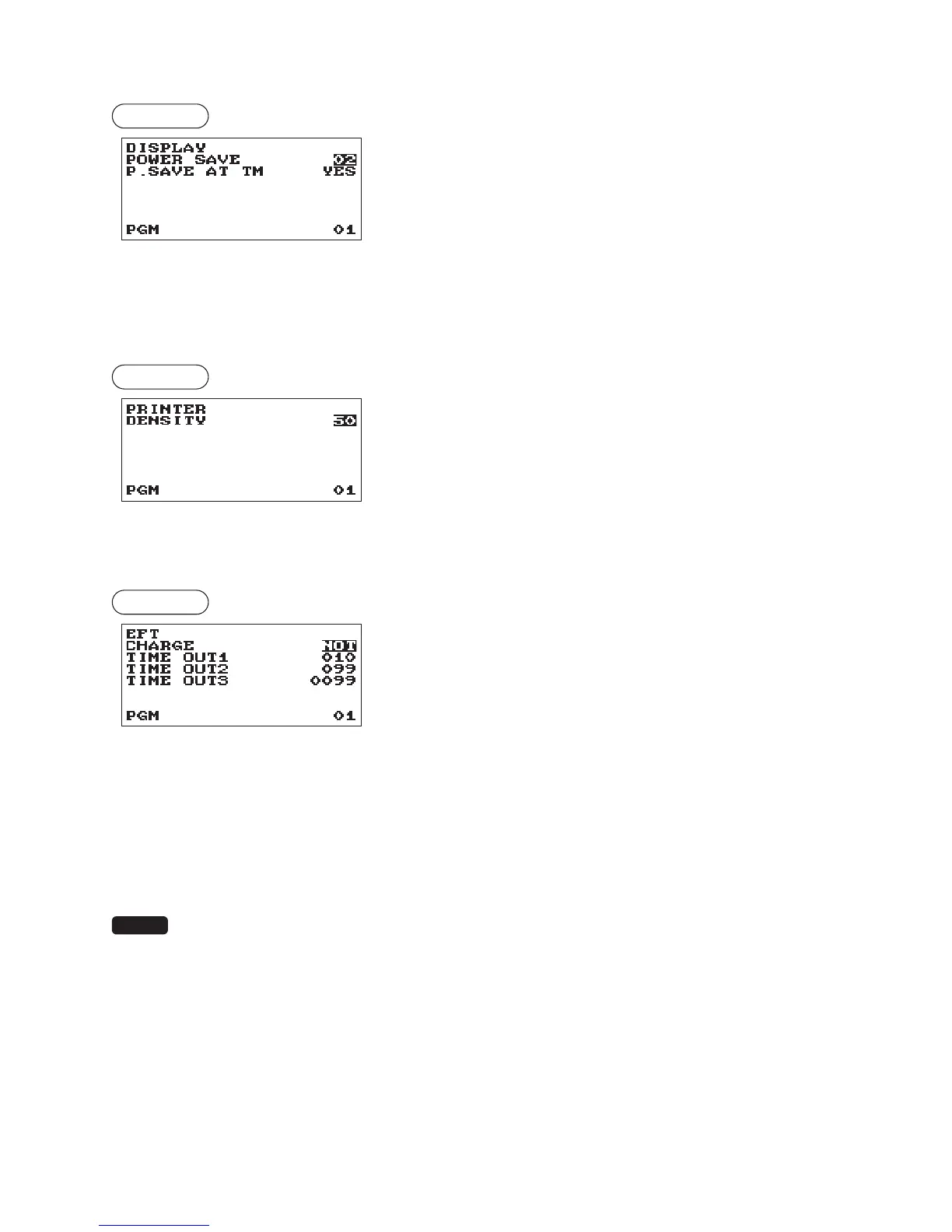79
■
Display
Procedure
Program each item as follows:
•POWERSAVE(Usethenumericentry)
Time of the power save (2 digits: 0,1 to 99 minutes 0:100
minutes)
•P.SAVEATTM(Usetheselectiveentry)
Power saving during time display:
YES: Enables power saving during time display
NO: Disables power saving during time display
■
Printer
Procedure
Program each item as follows:
•DENSITY(Usethenumericentry)
Select a density level (2 digits: 00 to 99)
00: 89% for standard
50: 100% for standard
99: 111% for standard
■
EFT
Procedure
Program each item as follows:
•CHARGE(Usetheselectiveentry)
USED: Credit/Debit
NOT: Not to assign for credit/debit.
•TIMEOUT1(Usethenumericentry)
Time out timer for ACK/NAK
(3 digits: 1 to 255 (sec))
•TIMEOUT2(Usethenumericentry)
Time out timer for response of authorization
(3 digits: 1 to 255 (sec))
•TIMEOUT3(Usethenumericentry)
Time out timer for batch close
(4 digits: 1 to 3000 (sec))
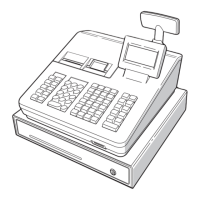