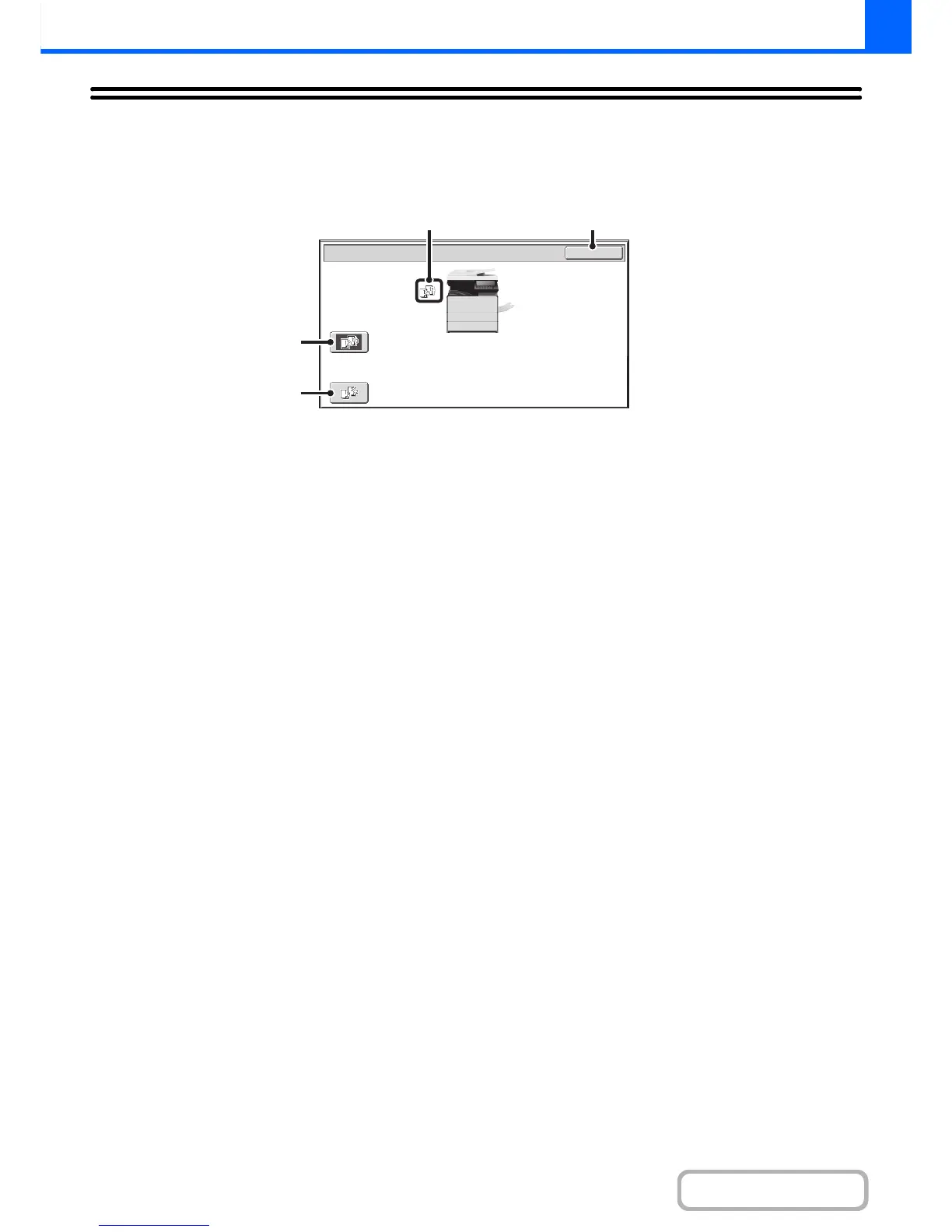OUTPUT
To select output functions and the output tray, touch the [Output] key in the base screen of copy mode. Output functions
that can be selected are sort and group.
(1) [Sort] key
This is used to sort (collate) output into sets.
☞ Sort mode (page 2-33)
(2) [Group] key
This is used to group copies by page.
☞ Group mode (page 2-33)
(3) Output display
An icon will appear to indicate the output mode.
(4) [OK] key
Touch this key to close the output screen and return to
the base screen.