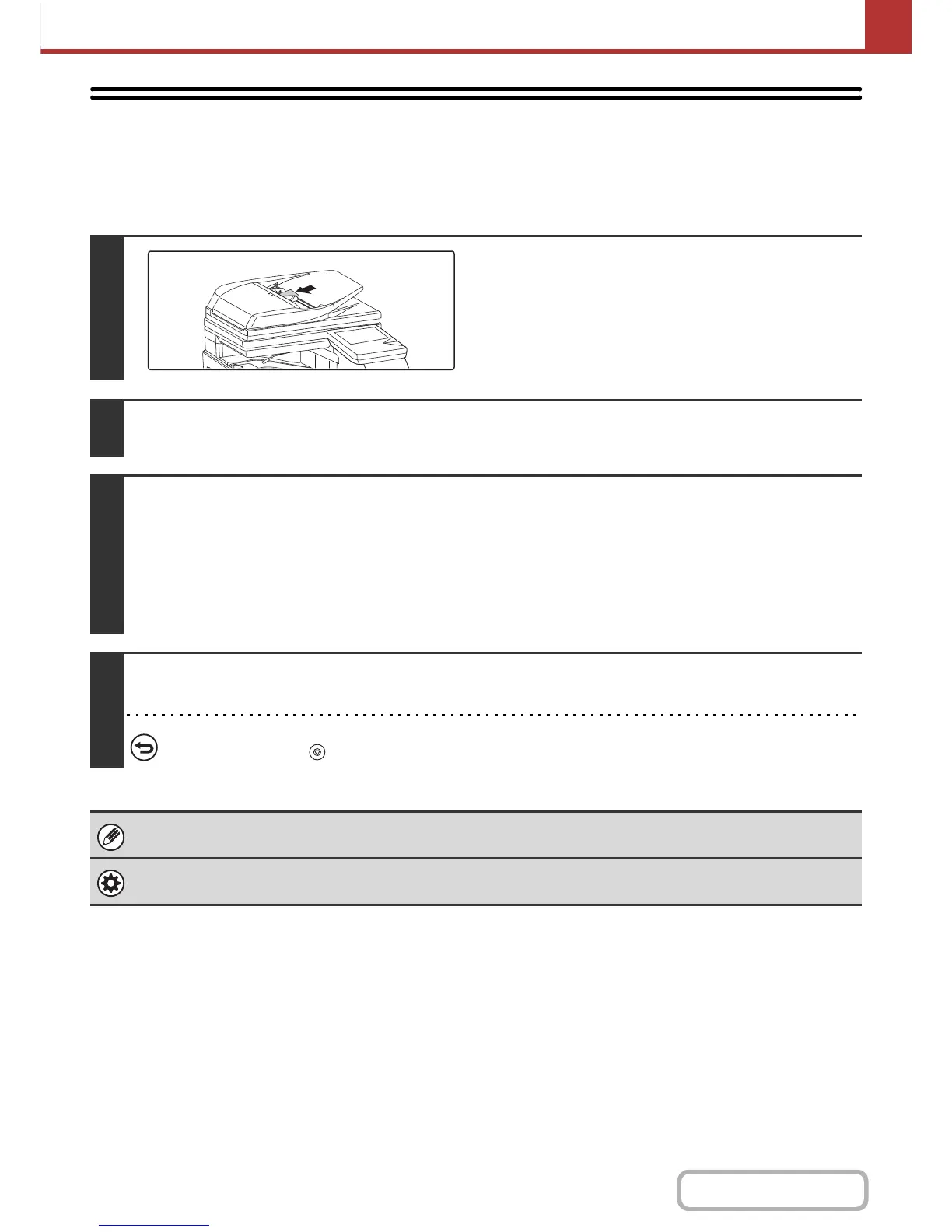SCANNING BUSINESS CARDS
(Business Card Scan)
Multiple business cards can be scanned and transmitted at once.
1
Load the business cards.
2
Specify the destination.
☞
ENTERING DESTINATIONS (page 5-18)
3
Select the special modes.
(1) Touch the tab of the mode that you wish to use.
(2) Touch the [Special Modes] key.
(3) Touch the [Business Card Scan] key.
Read the message that appears and then touch the [OK] key.
☞ SPECIAL MODES (page 5-71)
4
Press the [COLOUR START] key or the [BLACK & WHITE START] key.
Scanning begins. A beep will sound to indicate that scanning is finished.
To cancel scanning...
Press the [STOP] key ( ) to cancel the operation.
This function cannot be used when the scan size is specified by numerical values.
System Settings (Administrator): Business Card Scan Option
Specify whether or not the business card scan function is used.