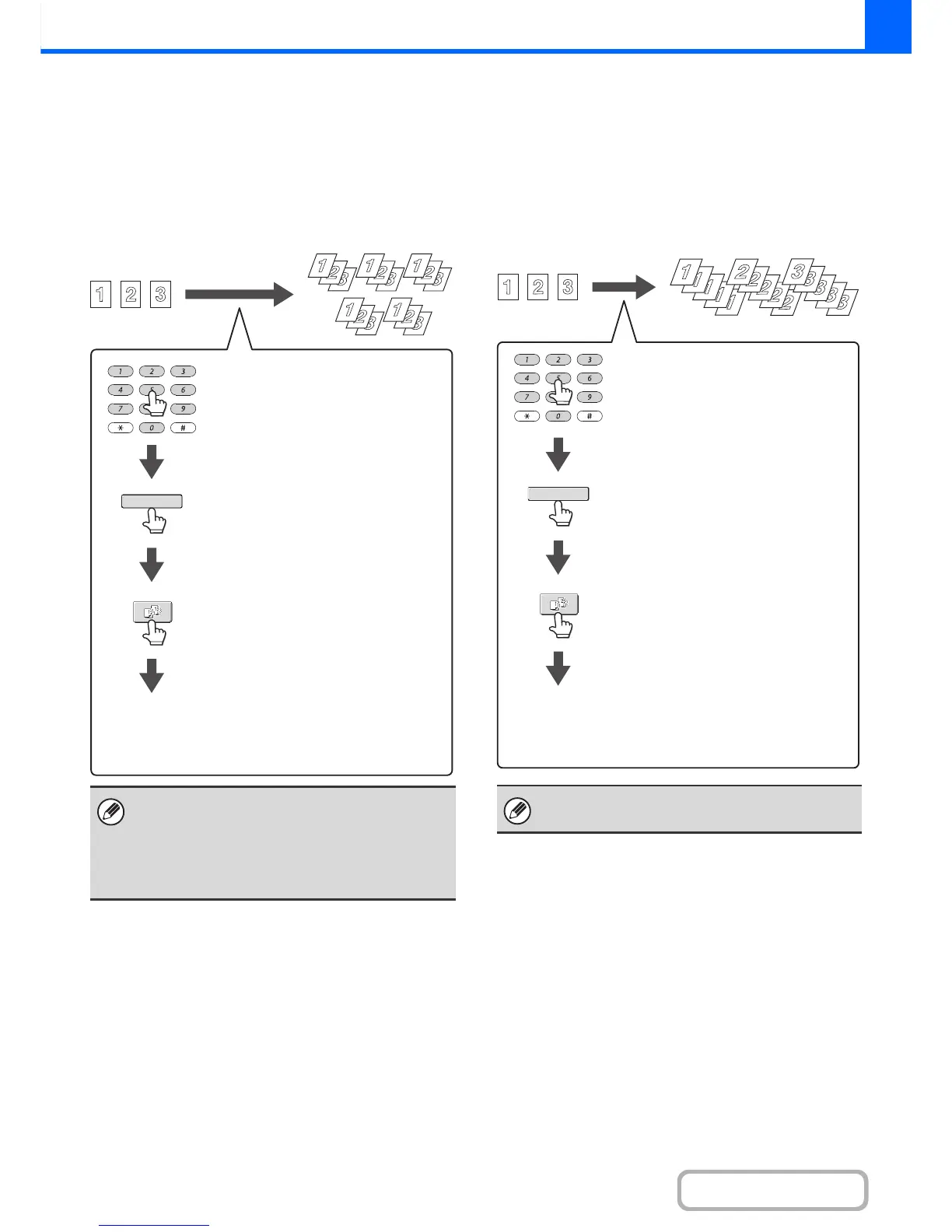OUTPUT MODES
This section explains the output modes.
Sort mode
This is used to sort (collate) output into sets.
Example: Sorting the output into 5 sets
Group mode
This function groups copies by page.
Example: Groups of 5 copies of each page
•
The sort function is automatically selected when
originals are placed in the automatic document feeder.
• When the Quick File Folder for document filing is
full, copying of a large number of originals using the
sort function will be impeded. Delete unneeded files
from the Quick File Folder.
Sort
Output