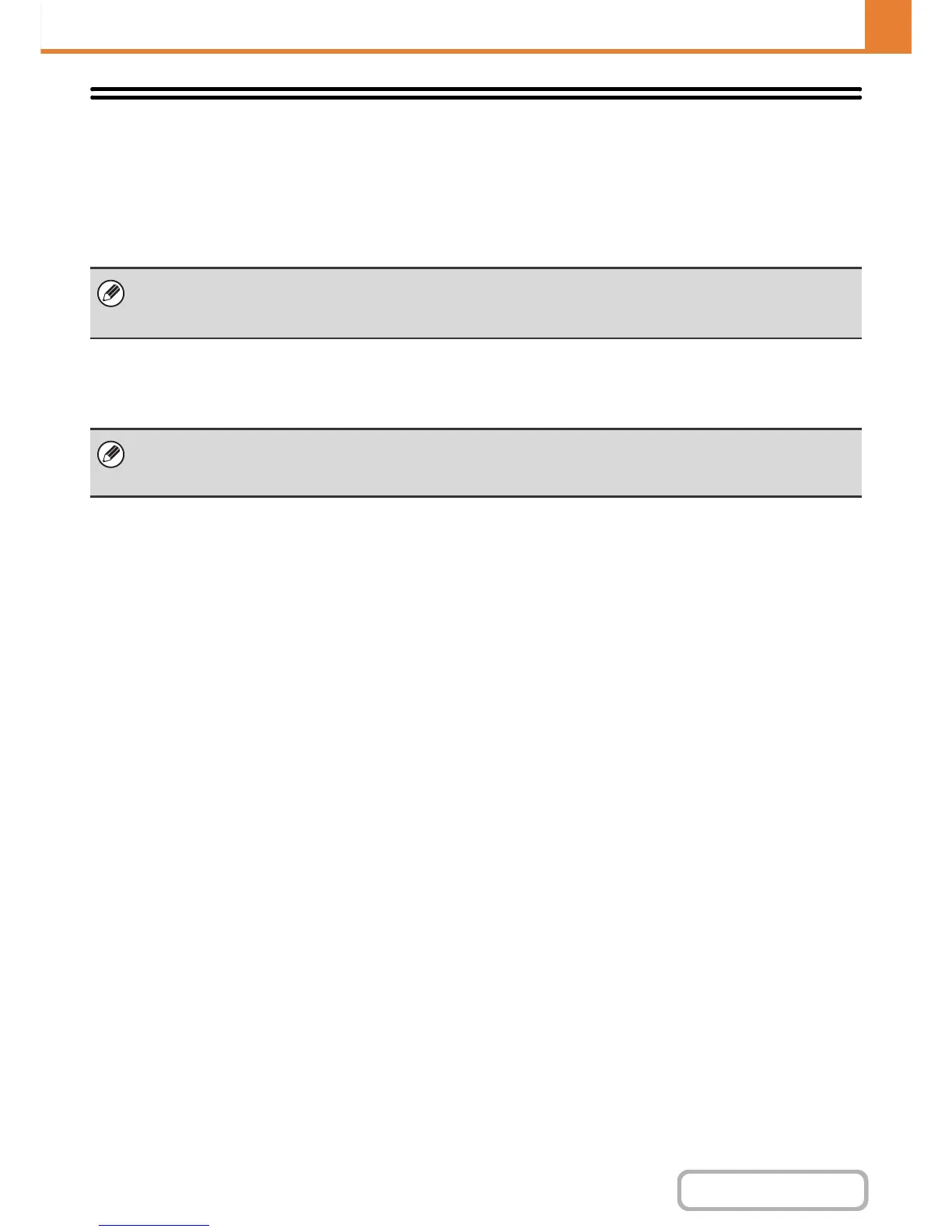Total Count
This function shows the page count in each mode. Touch the [Total Count] key.
Job Count
This displays or prints out the counts of all jobs.
Device Count
This is used to display or print the counts of the peripheral devices installed on the machine.
• Each sheet of paper used for automatic two-sided copying is counted as two pages.
• Pages printed directly from the machine such as list prints are included in the "Other Prints" count.
• The items displayed (or printed) will vary depending on the machine specifications and peripheral devices installed.
• Document feeder
Each sheet is counted as two pages when two-sided scanning is performed.
• The items displayed (or printed) will vary depending on the machine specifications and peripheral devices installed.